
kwatts
-
Posts
45 -
Joined
-
Last visited
Content Type
Forums
Events
3D Prints
Posts posted by kwatts
-
-
-
Yep, that in one of the few screws I have never tightened up.
Thanks, I have a whole other day of printing bottle openers and i'm key chain hangers.
Cheers
Kym
-
Hey,
So i'm at a faire for the weekend . I have been printing for a few hours .
Every few prints the controller stops the machine just before it prints the object and displays "sleep" on the ulticontroller display.
It's becoming a pain, so I was wondering what causes it?
Cheers
Kym
-
I got some filament from diamondage which was spooless.
I wanted to use the least amount of plastic possible, so i made these with some heavy duty cardboard from a large lcd tv box:
http://www.flickr.com/photos/prottiwatts/7702348514/
http://www.flickr.com/photos/prottiwatts/7702348142/
These are the first meshes i have made in sketchup and still need some work before i put them in thingiverse.
-
So where would i put a feature request like this?
-
Hey Guys,
I was wondering if someone could point me in the direction of where i would go to add or modify fuctions that display on the ulticontroller lcd.
some things i want to look at changing:
-preheat pla function, i want to change this from 180 to 200/210
-Id like to add a function to prepare menu to set the build platform to its lowest point.
-id like to make it so in the card reader it removes the .gco and uses the extra 8 possible chracters to display names for files better.
Any help on this would be great.
Thanks
Kym
-
All the plastic i have brought so far is from
Usually my order is ready to ship the next day.
I have never got it shipped as i have a friend that works near there shop.
I have tried, the green,white,red,blue and black.
Examples of what the colours look like when they are printed (ill add the black when i do a print next):
http://www.flickr.com/photos/prottiwatt ... 9694253286
The green and white i purchased first, because i thought the silver that came with the machine was faulty. I was happy, because i put them in the machine and they just worked.
The tolerance of the filament is .1 , i have been printing all in cura at 2.89mm , with the exception of the red, its giving me some problems, time to change the bowden tube.
Hope this helps.
Kym
-
Hey James,
Id be interested if you do a group buy.
Also i can ask the guys at hacklab if they are interested as well.
Cheers
Kym
-
Thanks, aligning the belts got rid of the clicking.
Cheers
Kym
-
Thanks Guys,
Ill try to align my belts tonight when i get home.
-
Hey Guys,
My Ultimaker has started making clicking sounds when it prints.
To me it sound like a wood click, or structure shift, its either happening in the front 2 corners or on the sliding blocks.
If i turn the machine off and try to repeat the movements that the head is making at print time, i cant hear the sounds at all.
i cant see anything hitting the sliding blocks or directly hitting the corner wood.
The longer the prints the more frequent the sound becomes.
please let me know.
Cheers
Kym
-
Hey,
So I have been printing pretty good for a few weeks.
The other night I found during a 2 hour print that I could hear a clicking and grinding sound. Yay.
The grinding was coming from the xmotor its band was rubbing on the wood frame when the head traveled from left to right. I realigned the drive gear on the motor and the one on the x rod. Then I relised that the y back rod was causing the clicking. It was traveling 1~1.5mm from left to right on fast moves.
Im not sure how I fixed this, but it has stopped.
Now I get some prints with gaps between the border and the infin as well as really crappy bottom layers.
What do i start to look at to fix this?
Im using cura rc4 and i have not modifed any of the settings between the prints.
Image examples here:
This is the bottom
http://www.flickr.com/photos/prottiwatts/7255586540
this is the top
http://www.flickr.com/photos/prottiwatts/7255585882
Cheers
Kym
-
Thanks for the reply.
realised my problem was that the front stoppers were switched.
all is good in the world.
-
Ok, so the question then becomes.
if i calibrated the machine and build platform in replicatorg 24 with the standard firmware.
now that im using cura, and updated to marlin, how do i re calibrate? or do i need to
i notice that cura doesnt have a control panel type thing that rep g has... soo?
-
heh... i just saw this on the cura wiki:
Cura-RC2 (Known bug: both machine check and 100mm extrusion are bugged in FirstRunWizard. Skip them)
carry on.
-
Hey guys,
So based on the response from my last post:
i switched to cura.
Previously i got to the print stage, after configuuring the end stops and extruding some plastic.
But with cura, i cannot get past the ultimaker checkup.
It fails on:
"Error: Missing reply to Deactivate steppers (M84)."
"Possible cause: Temperature MIN/MAX.\n Check temperature sensor connections."
I have turned off the machine a few times now and checked all the connections to the electronics , with no luck of getting past this problem.
I saw in the out put that i was getting a None type return so , i added some debug prints that im hoping might help for getting a solution to this:
Connecting to: COM5 250000
DoCommCommandAndWaitForReply:cmd None
DoCommCommandAndWaitForReply:replyStart start
line: start
DoCommCommandAndWaitForReply:cmd M84
DoCommCommandAndWaitForReply:replyStart ok
line: echo: External Reset
line: Marlin: 1.0.0 RC2
line: echo: Last Updated: Marlin-Thu, 12 Apr 2012 14:01:30 +0200 - 414408b2d0fed428b55445f48b01d00932a7a92c | Author: Build-Me-Marlin
line: echo: Free Memory: 4498 PlannerBufferBytes: 1232
line: echo:Using Default settings:
line: echo:Steps per unit:
line: echo: M92 X78.74 Y78.74 Z533.33 E865.89
line: echo:Maximum feedrates (mm/s):
line: echo: M203 X250.00 Y250.00 Z5.00 E45.00
line: echo:Maximum Acceleration (mm/s2):
line: echo: M201 X9000 Y9000 Z100 E10000
line: echo:Acceleration: S=acceleration, T=retract acceleration
line: echo: M204 S3000.00 T3000.00
line: echo:Advanced variables: S=Min feedrate (mm/s), T=Min travel feedrate (mm/s), B=minimum segment time (ms), =maximum xY jerk (mm/s), Z=maximum Z jerk (mm/s)
line: echo: M205 S0.00 T0.00 B20000 X20.00 Z0.40 E5.00
line: echo:PID settings:
line: echo: M301 P22.20 I1.08 D114.00
line:
I am running on winxp 32, on a centrino duo chipset, with whopping 3.4gb of ram..
Please let me know if there is anything else i can provide to help figuring this out.
Cheers
kym
-
Hey Guys,
So i have gotten to the first print stage and am having some troubles.
Im currently working my way through this page:
http://wiki.ultimaker.com/Newcomer_guid ... t_3D_print
For software, since i am usning an old 32bit winxp i chose:
UltiReplicatorG-0024-r3-windows.zip from the software page.
now, it lets me connected to the printer, i have checked all the stops, in the NewComer_guide im up to
step 4 : generating the gcode.
in the software version i have , i can select skienforge 39 settings and not 40 that is in the docs.
if i edit any of the profiles, to the settings in the docs, and select "save all" and close the window, replicator g hangs. ie, i can see the select profile window, but i cant select anything. if i force close the repg program and reopen it the settings have saved to that profile.
So , i go to generate the gcode, which works, it , but it never allows my in the ui or the gcode menu to select "build"...
How do i proceed?
Or better yet whats the path to debugging what is going on here?
Cheers
Kym
-
order #1850
Ordered 19-03-2012
Confirmed Payment: 21-03-2012
Arrived: 24-04-2012
Thanks
-
order #1850
Ordered 19-03-2012
Confirmed Payment: 21-03-2012
does anyone have estimates on the time it takes to ship to north america?
Cheers

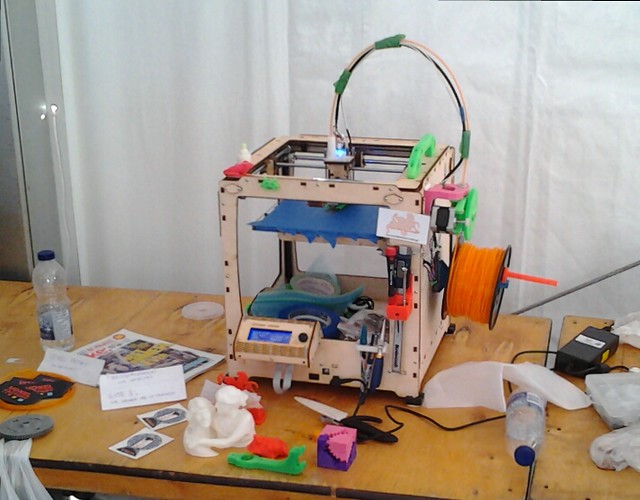
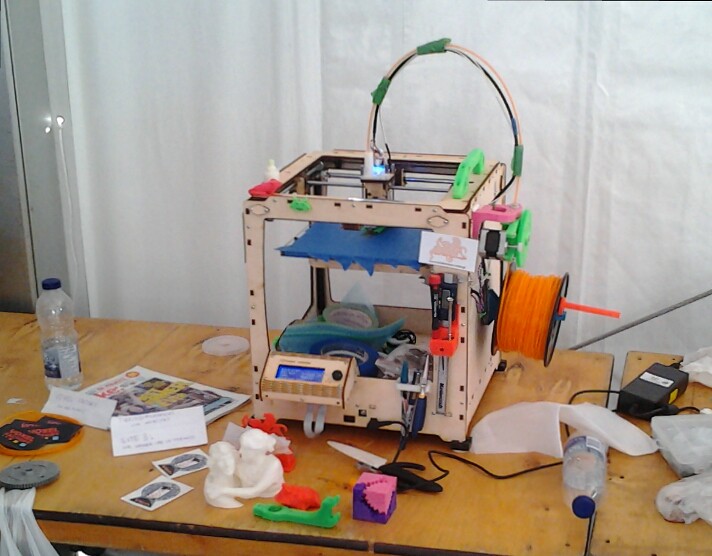
An idea to deal with twisted filament !?
in Third party products & modifications
Posted
Hey,
I have a similar problem, plastic that is at the bottom of a spool, is tighter packed / coiled.
This plastic , seems to cause extra friction, and cause the filament to get stuck tin the tube or grind in the feeder.
I ended out making a plastic straightener that i run over the filament im about to use, to straightener it out before using it.
something similar to this:
http://www.leadmaker.co.uk/Seconduserpi ... HTENER.jpg
My local surplus store has *hundreds* of grooved bearing that fit the 3.0mm filament snugly.
I have had great results, plastic that i previously couldn't use works perfectly now.
If your interested, ill get the stl up on thingiverse.
Cheers
Kym