
naz72
-
Posts
80 -
Joined
-
Last visited
Content Type
Forums
Events
3D Prints
Posts posted by naz72
-
-
Hi,
As mentioned in title, i just bought the latest UM2+ E & i connected it to a PC & using the New version of Cura i decided to give it a quick firmware update incase there is one.
after the update it fails to print, and i see that the extruder when priming before the print its actually going the otherway, as in its retracting material & not pushing it.
I tried Updating the firmware again throught the Older version of Cura & it gave it a new firmware but after the update its still the same issue.
So how to download the NEW Firmware for this new printer as it seems that the stepper motor on the Extruder is reversed.
Thank you,
-
I made the payment 4 days ago cause as your forgot to mention that after many emails he & after a month he sent the wrong part list with missing LCD PCB board & even that email when he finally sent the "WRONG PARTS" was on the 9th which was just a week ago.
so I had to reply which was by the by on the 10th ( next day) saying add the LCD Board, & yes I already told you & him that I needed a new LCD board, but of course he replied back on the 14th, 4 days later, just to add that to the quote.
-
Hi Rafael,
I totally agree with you & my advise is to return it for a refund.
They sent me a new printer two weeks after I asked Sander to refund the money & I decided to keep it & give them one last chance, hoping also that they will speed the process to fix my older printer & send parts faster but until today I don't have the parts & one printer is STILL DOWN.
They play with words and say things like "only a day late" but the fact of the matter is that a month passes by & you haven't got things fixed or replaced.
Even after Sander promised to fix the issues with technical support & add spare parts for the new UM2 in the online shop a month ago (Check my last post date), so we don't suffer with their lousy customer support & as you see I still haven't received my spare parts for the older printer & my last msg on the board was more than a month ago, I just checked the last email finally got to pay the amount for the parts & it was on Monday, just 4 days ago, they waste & buy time by sending the wrong email etc...
No matter what Sander says, only you & me know the truth after all the headache we went through.
That's why I advise you to return it, because printers do break down eventually & you will for sure suffer even further. I can see where things are heading for Ultimaker & with time people will find out the truth.
The new UM2 is printing fine but I am running it at default settings & sometimes at lower speed & even than the extruder slips & makes a grinding sound like the 1st UM2.
I thought they updated it but I was mistaken, now I have three UMakers here & the best one is the oldest one & you can buy all spare parts online.
Trust me, return yours & advise everyone who wants to buy a printer to stay away from Ultimaker until they get their act together, maybe we are only 2 people but nothing stronger than the word of mouth & eventually people will come forth & complain.
-
Sander,
I just got an email that my printer has shipped, this is un acceptable, we agreed that you will refund my money & also send me a payment for my spare parts to fix my older printer.
I am really really upset with your service. 20 days now & no reply from you what so ever !!!
-
Hi Sander,
Thank you for taking the time to help and appreciate the fact that you went through my history.
I still would like to cancel my order please and have a refund for the new UM2 but I am hoping you can help me get this printer working again.
I didn't go through my old emails to give you exact dates, but the fact that I still have a non working printer 3 month later after I first opened a ticket is non deny able.
Maybe the new payment terms of wire transfer doesn't work for me, but it started with them adding the parts for the new extruder to my cart and asking me to checkout & pay for it which is of course via credit card or paypal as that is the option when you checkout.
But it took me several emails and more than a month back & forth with customer support trying to tell them that the parts are in my cart but there is no option to check out or pay for it & they couldn't fix it.
After all this time wasted they came back saying we send you an invoice by email to pay via bank transfer, why was this not stated from the start instead of wasting a month or more to say that this is the only payment options for parts !???
Today I am still back & forth with customer support to get my problem fixed with the new main board not working & two or three emails so far in the past 6 days I mentioned that the board has the green light "again" but the LCD screen doesn't come on nor does the printer itself, still his last email asked me if my board turns on and if the green light comes on & I mentioned that twice already in two emails, just wasted emails with no solutions.
If you check my email to Marrit, I said that the green light on my controller comes on but nothing on the LCD as mentioned in "my older email".
Between every email sometimes it takes 2 or 3 days or in one case as you mentioned 12 days, add this up & month pass by without getting a solution or fixing my printer.
I got so tired of this I stopped caring for month but than I decided I need to get this printer running again & than contacted customer support again, that was maybe a week or so ago and just like before time is going by without getting a solution.
Unlike with the older UM where I could order any spare parts online & pay via "PAYPAL" I would have done this and skipped customer support all together even if it means I would have to pay. These things fail and needs parts every now & than , why don't we have spare parts for UM2 in the online store ?! I'd rather buy a printer I can order parts for with a click than asking support to send etc...
So I don't want to go back and forth with this whole thing again or argue or how long or why etc..
Therefore I would appreciate that you cancel my new order and refund me the money and also help me fix this printer, again when I power the board the green led lights up but nothing on the LCD nor does any lights inside the printer come on.
Thank you,
-
Dear Sir,
As seen from my previous post I had a problem with my UM2 since the start and got a replacement that worked fine for some time and than the main board died on me, it took Ultimaker a month to get back to me & another send a replacement board and 3 month later my ultimaker is sitting doing nothing cause I needed a new extruder and it took them 1 month exactly to notice that I can't check out of my cart to pay for it, the parts are there in the cart but there was no way to click next for payment, in fact after all this wait they decided to send me an email & ask me to make the payment via bank transfer, which is ridiculous since I pay with Paypal for 2 ultimakers already (UM1 & UM2) and for such a small amount they want me to go out of my way & go to the bank and make the wire transfer, which of course it didn't do since I really don't have time.
Now about a week ago I decided to install the new main board and just try to fix the extruder later myself & of course I posted on another thread that I was having issues, so I. Opened a ticket & yesterday I finally got a reply for tech support, who even confessed to being sorry for such a long delay etc, I replied and I never got an answer yet.
So I decided to give them another chance & not wanting to have a printer that is just not working especially since I have loads of 3mm filement that I would like to make use of I decided to order "another" UM2 check Order R472050124-1.
But after a couple of emails with tech support for my older printer and the fact that they can't even fix a simple cart issue for over 3 month, I would like to cancel my new order ASAP.
As I really will not tolerate the terrible customer support for 1 printer, let alone. 2nd one if I get issues down the line.
So I would appreciate that Ultimaker stands behind their product and cancel my new order (Order R472050124-1) and also help me ASAP get replacement parts to my older printer.
I am really sad as my older UM worked flawlessly without any issues and you can buy spare parts online easy & after the UM2 I see that their customer support is the worst in the market and the products is flawed & we can't buy spare parts until we send an email to customer support & they add it to your cart, the problem is you can never checkout to pay for it and it took them month and they still didn't solve the issue, nor my older printer.
I have all emails if anyone wants prove with dates and I am getting really really really frustrated, I am not even sure what to do.
I have no idea why I placed another order and would like to cancel it please and have a full refund.
P.S: Ultimaker management if your reading this than you really need to look into these issues with customer support.
-
One more thing I forgot to add:
I also tried disconnecting all the cables from my extruder and also the heated bed incase that was causing a short circuit but still no luck.
-
I had a problem with my main board and you sent me a replacement 2 month ago, I never tried replacing it since my Extruders are blocked & I am still waiting for a replacement.
Anyway I decided to fix the new board & I connected all the wires right, I am sure of that but once I power on I only see the small green led light on the MB lights on & I hear the stepper motors arm, but the LCD screen doesn't turn on, nor the light inside the UM2.
When I tried switching the two LCD cables around the & turn on the power, the lED lights in the UM2 turns on but still the LCD doesn't work nor can I do anything.
I did connect the UM2 via USB cable & flashed to latest firmeware but still no luck after I power cycle.
Any idea what's the problem or what else I can do ??
-
I gave up on UM in general, until today and its been more than 5 month already I cant get parts replacements & I wrote like 10's of emails & got no reply to a simple problem for the online shop when I am trying to pay for the spare parts.
theee worst service ever, printer sitting doing nothing, never never again I will buy from them, my makerbot service is excellent & its still printing as we speak even.
My Advice buy the older UM or even by pass this whole thing & go for the makerbot.
-
Hi Sander,
I tried sending already 3 pm and they still show, anyway basically my printer is completely dead now as you have read in my thread 2 days ago but I am working with customer support for that issue, I just need to order spare parts for the extruder since it's completely blocked & I tried many different things to fix it but with no luck.
So I would appreciate the help to order some parts for my UM2 since the online store only sells parts for the original UM.
Thanks.
-
Hi gr5,
Only the blue light on the brick is on, the rest is completely dead. I tried everything you can think of but still no life in my printer.
-
Hi Sander,
I sent you many pm regarding my replacement UM2 but I haven't received any reply yet.
Can you please help me out if I need any spare parts or need to send the printer back.
Thanx.
-
Tried all these suggestion, nothing comes on at all.
-
Hi,
My replacement UM2 was working flawlessly for some time, than I decided to try using the flexible PLA, which worked for some time and I printed a couple of designs fine.
A couple of days later I came back & tried printing & realized my extruder was blocked.
Flexible PLA is very nice but it sticks too well to the bed & you actually need to heat the bed a little to get it off, unlike PLA where its easy to remove onces it cools down. The other problem is that it's too sticky it blocks the extruder and its a pain to get it off.
So I tried a couple of times to clean it & it worked a little & than again stopped.
Now I was trying to heat the head to 250 hoping it might help and suddenly the ultimaker crashed with the ultimaker logo half showing on the LCD, so I switch it off from the back & now it won't come on at all, so it seems dead.
I contacted Sander on the 10 & 11th of December via PM asking for spare parts back when the extruder was blocked but I did not receive any reply until this day.
Now since the UM2 is completely dead I need to know how to send it back for replacement, or I don't even mind replacing the parts myself as long as I can order them.
They only sell parts for the original UM.
Hope someone from UM2 can contact me for help.
Naser
-
-
Yay! Starting to look good, Naz72!

Thank you illuminarti,
I am really happy things are starting to work better already & appreciate all your feedback & help & everyone else, I need to start playing around with smaller prints to test which best settings works for me, like I did with the older UM.
here is a picture of when I was testing the settings for my older UM.
here is a Tip for all those using the Blue tape, if you see the last pic its using a White tape, im not sure which exactly but it works a LOT better than the blue tape, it sticks as good if not better than the blue tape but the best thing is its re usable & you don't have to keep changing tape as it doesn't tear when removing the print.
If you guys ever fid it, please try it & I promise you wont go back to the older Blue tape. you can see from the pic how many times I printed on the same tape.
-
I got my UM2 last week, and I have some comments, following on with this thread.
- The Glass plate had slipped in shipping, breaking the back right clip. Clearly this problem is common and I should imagine they have already changed the packing method. I am waiting for a replacement clip to arrive from Ultimaker, meanwhile, I am using it without the back clip.
- On the whole I am very, very pleased with the UM2. I had no (reality-check) experience of 3D printing before, so my expectations were very high.
Here are some things I have learned, which apply to UM2 and probably in general.
- The quality / design of the model seems to be crucial. Sympathetic modelling can work around any weaknesses in the FFD 3D printing mechanism. I am now avoiding any total overhangs (so I can work without support), sticking to an overhang angle of around 60 degrees max.
- I am modelling in Sketchup Pro v8 with the susolid plug in. I am vigilant in making sure my models are all 'solid' - by checking that each component shows a 'volume' in the entity information in Sketchup. When the solid breaks, I use susolid to identify the problem and auto fix it, or fix it manually. Eliminating holes in the model makes for strong clean prints.
- 0.1mm layer height seems to be what to use. I tried 0.2mm and the difference in quality is huge. 0.1mm = perfect, 0.2mm = disappointing.
- Cura 13.10 doesn't show the retraction lines, so its not clear if any retraction is going on. I don't have any experience to tell if I should be getting better retraction - certainly I do get stringing in my prints, so who knows. Selecting "Add printer" then "cancel" in Cura 13.10 makes the lines show up, along with some new retraction settings in the side bar. No idea if I am just switching into UM1 mode????
- The glue stick thing works well. No need for tape. You can wash off the glue with warm water, easily. If you let the bed cool right down and your printer is stored somewhere cold (mine is in a garage), the next day you can just rub the glue off the glass, and it comes off without washing. Then add new glue. Sometimes its tough to get a big print off the bed, but brute force has worked so far.
- I am getting a bit of ringing, not sure how to work on that. My prints are very clean and high quality, so you can notice the ringing. Its almost perfect, but eliminating the ringing would be nice. I am printing at the default speed of 50mm/sec. So far just using the standard Ultimaker Blue PLA which came with the unit. I have ordered some Faberdashery PLA, I hope it won't bring any complications. Not tried ABS yet.
- The UM2 itself is really nicely built, the LEDs are great, its pretty quiet, compact, and (so far) mechanically-reliiable.
- I have got a Raspberry Pi connected, running Octoprint. The webcam feature is working, but so far I have not been able to use Octoprint to control the UM2 reliably. I am guessing Octoprint has not been setup for UM2 yet (its often used with UM1 I believe). It would be nice to send a file to the Octoprint and get it printing on the UM2 remotely, but at present I am still shuffling SD2 cards and controlling from the front panel.
I am mostly using UM2 for mechanical engineering, and some architectural modelling. See the pic below of some results of my first week as a 3D printer. Per my comment about the quality of the model, the faceting on the large pillar base is due to the default circle-resolution in SketchUp - not the UM2. The UM2 is capable of much smoother curves, so you need to increase the facets when modelling for best results.
I hope my comments and results will give Naz72 some optimism. Using 0.1mm and taking it easy.
Hello abstract,
Thank you for the feedback & the great tips.
In my case I use solidworks & its been working very well with me since I first made my 1st 3D printer.
The thing with 0.1mm vs 0.2 or even 0.25 is huge but only if your making some models, once you start building something huge than the difference with bigger layer becomes un noticed. But the time difference is whats important, the model that got messed up in my last post has been printed again with double the layer height 0.2 & here you can see there is no noticeable difference but it took about 3-4 hours less.
Also most of the time I am printing parts just to see how it works out & later will make them on my cnc router or mill, so I am not interested in best quality except when its a part that I will actually use.
0.1 at the bottom & 0.2 top:
here is the last print I did of the same part that gave a problem half way but this time @ 0.2, it worked well this time but again I think retraction does work with UM2 or maybe I still need to find how to get it working for the UM2.
Completed model TX Left & right, just need to make them both black.
sorry for the bad pictures, will try taking better ones later.
-
Hi Sander,
I didn't use the glue stick thinking it was only needed for ABS, rarely have an issue with PLA except if your printing a big part but I will try using it next, just hate cleaning it every time.
The model is a DJI Phantom quadchoper transmitter box that I divided into 2 parts to fit the printer, the part I was printing was the right side.
Here is the complete model & also a picture of that single part from the assembly:
I 1st thought these particles were some kind of oil from the ball screw for the Z-Axis but than I realized when I tried cleaning it that its stuck & are hard tiny particles so they are obviously from the filament. weird indeed & I am not sure how they got there but if you look closely you will see they are at the same level as the layers that started to not print.
might not be clear from that side of the picture I took.
I cleaned everything now & will print again but this time @ 0.2 layer height.
will update later.
-
I tried printing using PLA a big print from the SD-Card, it needed 15 hours to finish, but 3 hours before the print was finished I checked it & this is what I got, so I decided to abort the print.
Setting on the UM2 were as follows:
Speed: 125 %
Heat temp: 220 c
Heatbed temp: 72 c
Fan speed: 50%
Flow : 110 %
Retraction : 5mm @ 24mm/s
I sliced using cura at these settings:
Here is how it looks like
here is what I saw at the back of the bed, can you see the black particles, where it says Ultimaker 2??
a little sad after waiting nearly 10 hours :sad: :sad: :sad:
-
Thank you gr5,
I will defiantly take a look at the table & do some more testing & provide feedback soon.
-
Thank you my dear friend once again for your valuable information & help & I will be patient & will try to use the print more to better understand it & see what works best.
I also want to say that the printer "DOES" work & works well too but I guess I was trying to use it with cura from my PC as I use the older UM & so I wont blame the printer but rather the fact that I need to find the settings that works best for it.
Again I thank you & thank Daid and everyone else that helped.
-
illuminarti,
I am sorry to have offended you & I really do appreciate your time and effort trying to help & this is an official post to say I am very sorry again & hope you accept my apology.
-
My dear friend,
I swear I read your name like 4 times to make sure I spell it right, especially seeing that people are more concerned about spelling their "Nick" name than actually addressing the issue at hand, what's with everyone getting upset when all I am trying to do is mention my actual experience !!? again I'm sorry for the miss-spelling, ( with Daid its intentional but only cause I like him)
Yes the printer was made to print from SD-Card but if your going to bloody make it that way, than you might as well make Wi-Fi connection so we can bloody send files to it, not everyone has computers with SD-card readers & I'm sure but telling me that its a cheap accessory that I can go buy is just not good enough.
Also you yourself said you didn't watch the video since there was a firmware update, but Daid already said what the firmware fixes or adds & nothing has been said about the slipping issue especially when printing while connected to a PC or using Cura.
And just so you know the reason I first made a mistake spelling Daid's name is because in my country there is a place called Al-Dhaid http://www.sharjahtourism.ae/en/coast/central-region where I have a farm & go there every weekend for hunting, im sure I didn't have to mention this but now I did for clearing it.
here
http://s1206.photobucket.com/user/naser404/library/
-
0.25mm layers are quite thick, depending on the speed and temperature that you are printing at. Also, hasn't it previously been said that the preferred approach with the UM2 is to print from SD card, not via a USB link to the printer?
When you print from the SD card, I think the printer has some smarts about presets that maybe don't happen when you send gcode via USB?
illiminarti,
Actually it was said that 0.30 layer is quite thick, so I guess now 0.25 too, maybe next time I only need to print @ 0.1 & 10mm/s speed ?!?
Also did you see the video that has "nothing' to do with cura or PC connections ? where it was constantly slipping while trying to feed new material ?

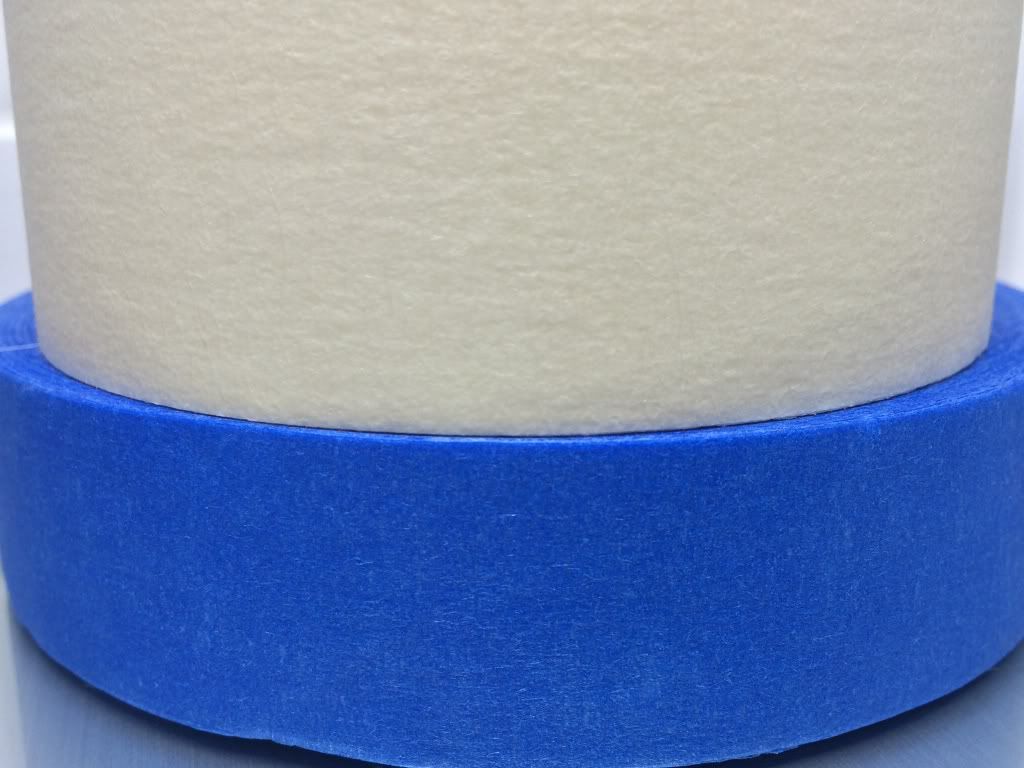
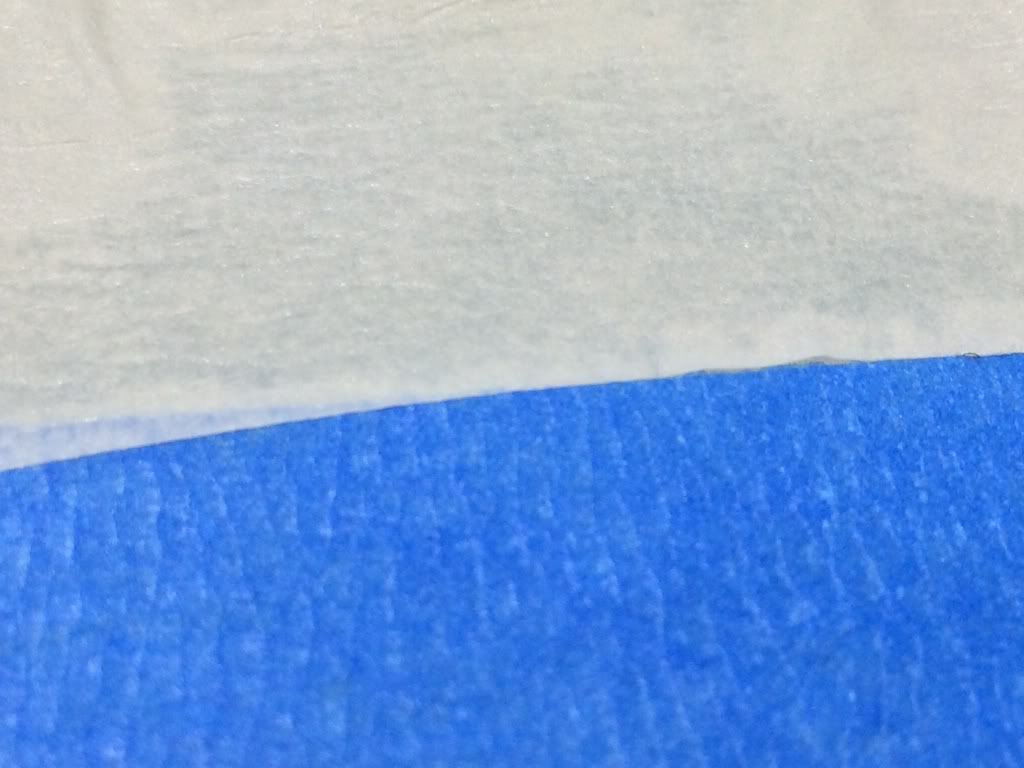
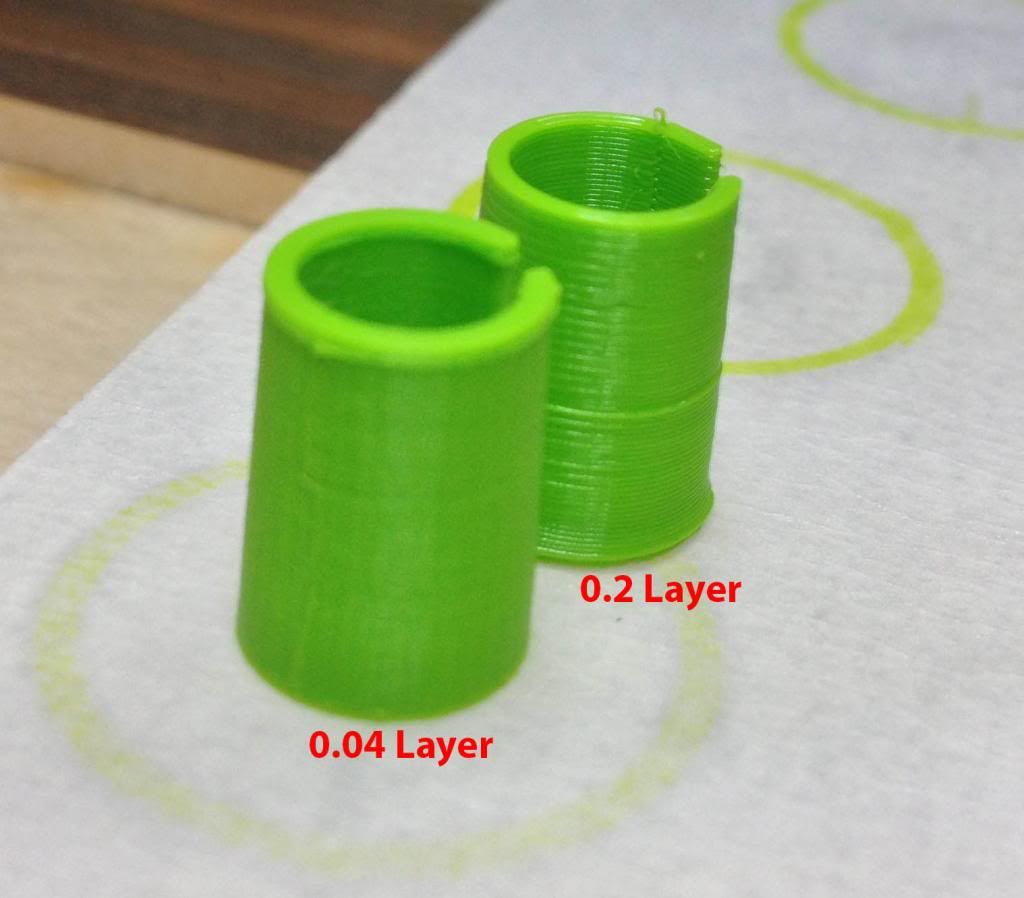





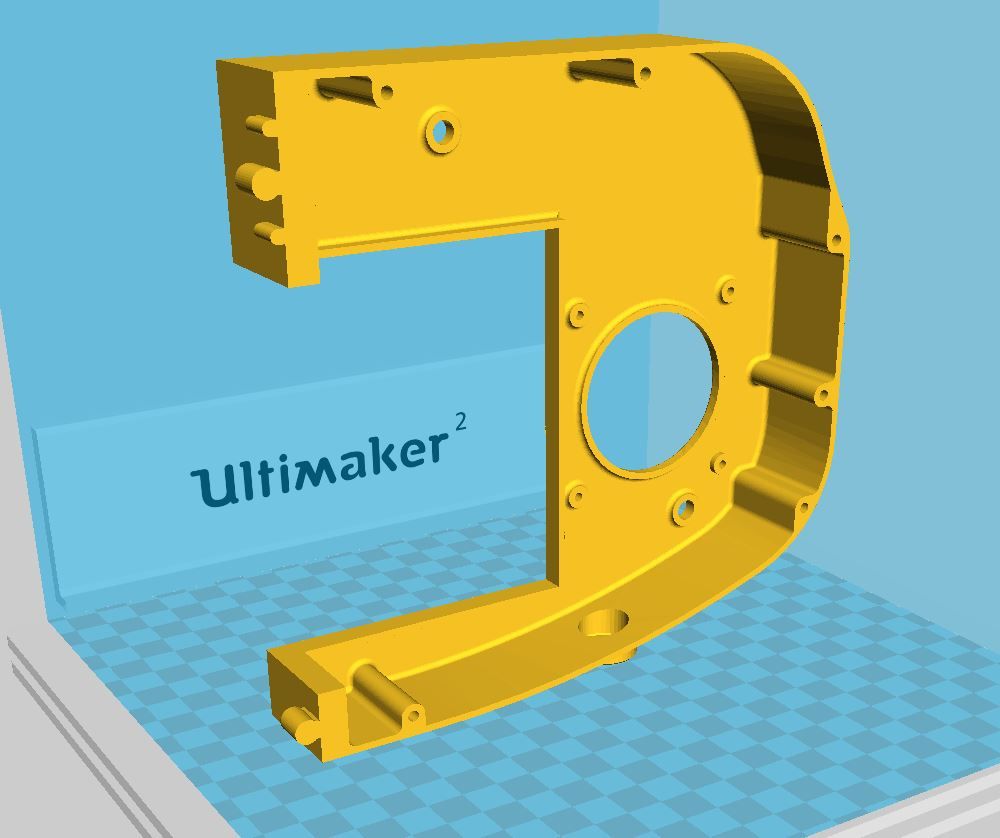
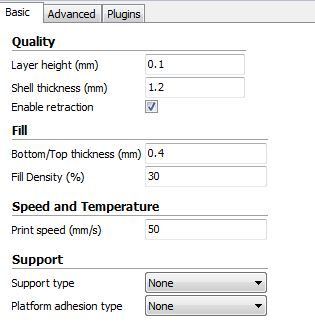
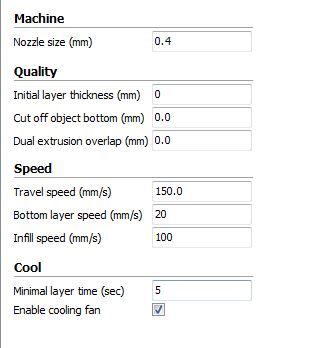
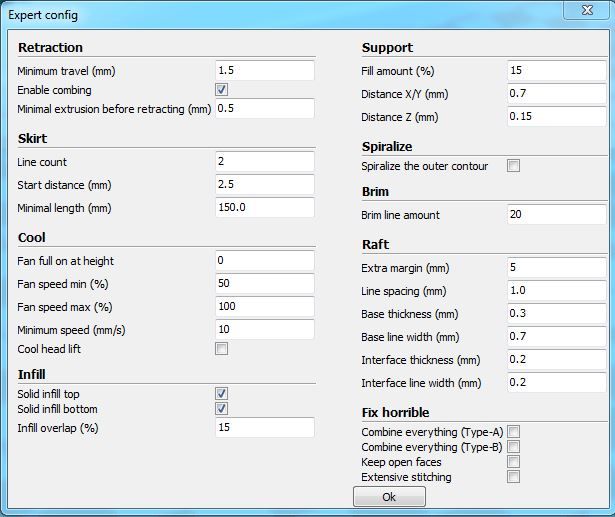

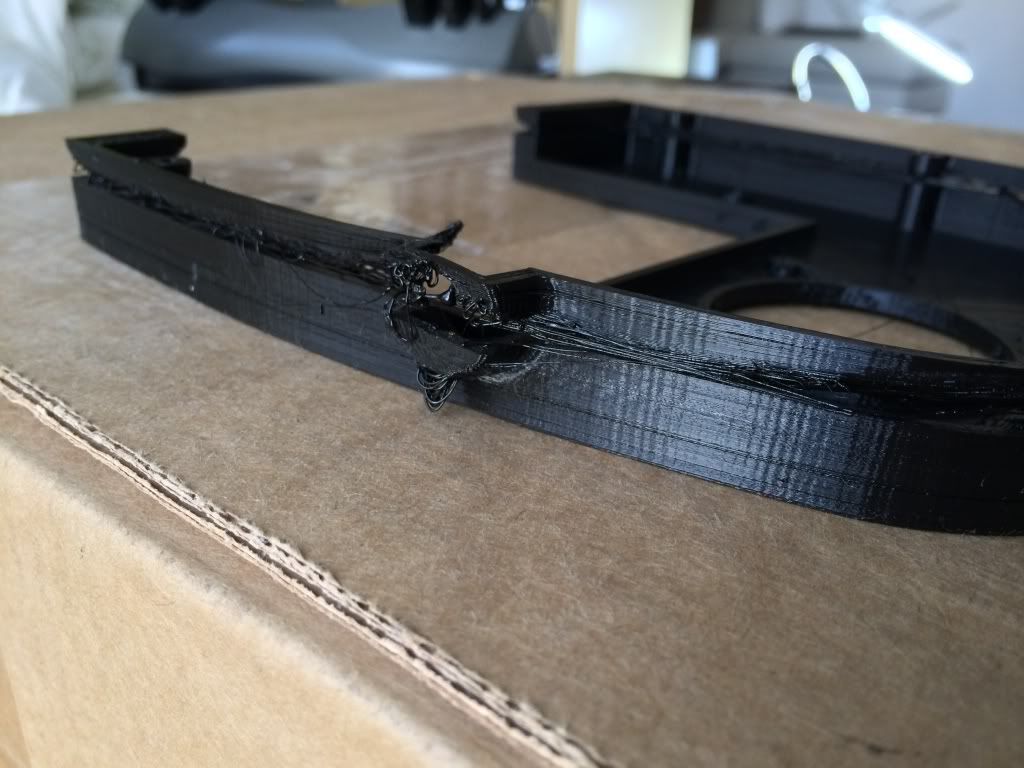
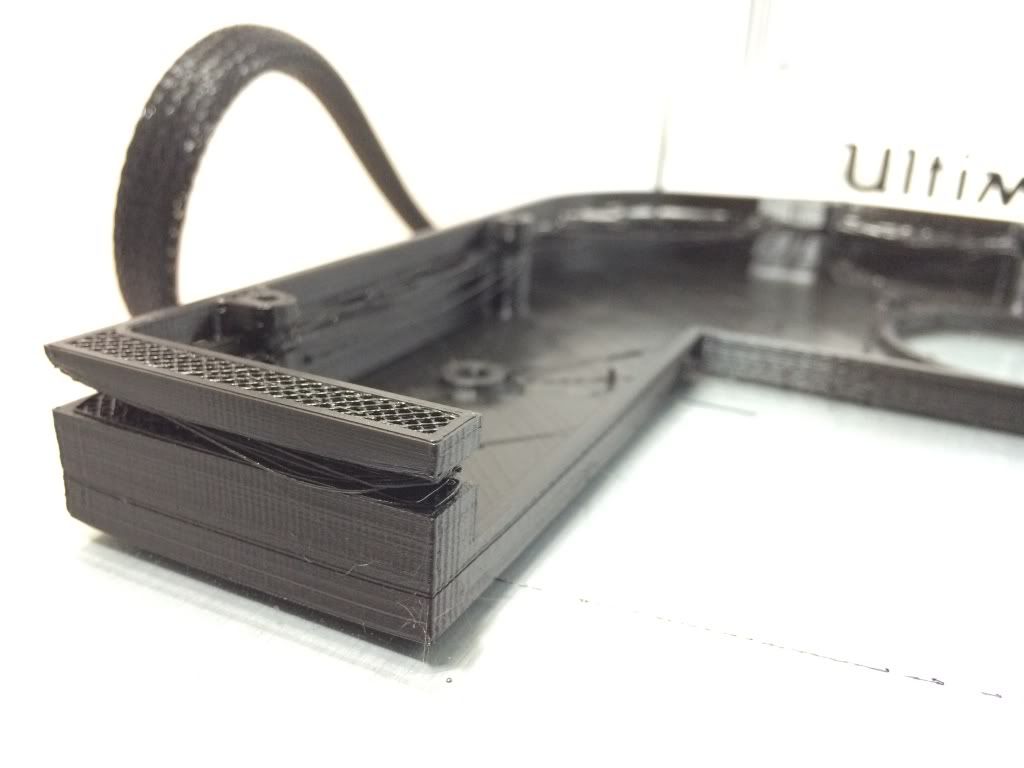
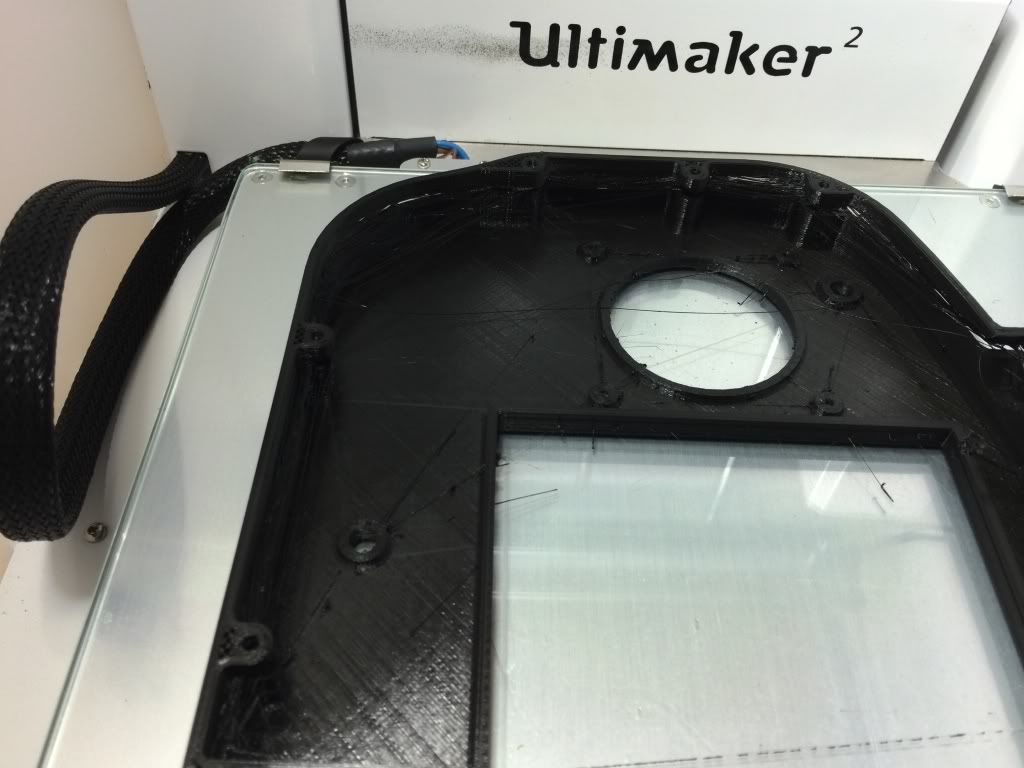

UM2+ Extended has reversed feeder motor after firmware Update.
in UltiMaker 3D printers
Posted
works like a charm bro.
thanx