
martin-bienz
-
Posts
186 -
Joined
-
Last visited
Content Type
Forums
Events
3D Prints
Posts posted by martin-bienz
-
-
I'm like john snow since I know nothing but..
You know nuthing John Snow.... but hey... SPOILER ALERT, I hope you are well, as he is not sooooo extremly well at the moment...
 just saying.
just saying.-
 1
1
-
-
I've got nothing against the UMO+ but at 1650,- the UM2 is a pretty good deal, and vs the 1445,- of the UMO+ it's only 14% more ....
where are you shopping?
UMO+ is 995USD
UM2+ is 2,499USD
that is a 151% more
if you're paying that much for a UMO+ you should find a new store.
Well... yes, distributors make it interesting. In Europe: Germany, igo3d, UMO+ (incl. UltiC) 1.429,00 €. Italy (3ditalyshop, i guess UltiC included): 1195.00 €, Switzerland, digitec.ch 1499 CHF est. 1370.00 €... and so on...
I am really surprised that it's relatively inexpensive in the USA?
-
do you have a preferred CAD that you would suggest besides sketchup?
I used 123D Design very much. If you are a bitt more advanced, Fusion 360. But this is me, the re are many other packages.... just check the forum for threads about cad / modeling.
-
Hi, tried to download the file to have a look, it does not work... I get an error.
Maybe try the STL instead? https://onedrive.live.com/redir?resid=8EA4064156DCB145!16864&authkey=!AJ9swrGO7O26huk&ithint=file%2cstl
Still the same, says something like "File does not exist or is not anymore available".
-
Maybe one of the "Fix Horrible A-B" boxes it ticked in the expert menu ?
I don't think this will actually do what he wants, as it will probably just close the hole, as netfabb did... worth a try...
Maybe it's even easier to re-create the thing in the application of choice. It does not look to complex...? Especially if you have the measurements, it might be better.
-
Hi, tried to download the file to have a look, it does not work... I get an error.
-
Remove minecraft from your system.
 It's either work OR play... not both, guys!
It's either work OR play... not both, guys! -
@Beierxxx, I tried loading a gcode file today for the first time
 . It's the same here in 15.04.03.
. It's the same here in 15.04.03.I created an gcode file with cura, saved the gcode file and re-openede it. It's supressing the bottom shell (in my case 8 layers + skirt) in the view.
What's clear, it can not show you the model in normal mode / solid view, as there is no model loaded, what you see is "just" a graphical representation of the gcode path.
Question, why are you loading the gcode file and not the stl? As the gcode file can not be mofified / saved with cura AFAIK.
-
I think this was also the problem on my UMO, after changing the bowden tube and relaxing / adjusting the force (bowden pushing down and the peek pushin up) to be just right, I feel I have a smoother system. Since then I did at least not have any grinded couplers anymore.
-
 1
1
-
-
Very Interesting article, thank you Bertho.
-
Yep. It's faster now.
Yes, it's faster, so keep it that way! don't quote with pictures included

-
Hmmm... I have to re-login every one or two weeks...
btw: the forum is extremely slooooooooooowwwww....
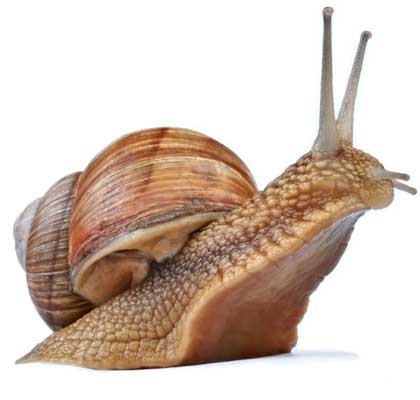
...it is probably not getting any faster with you uploading huge snails

-
 1
1
-
-
... I did it anyway tonight, ripped the old umo blocks appart (without actually destroing them), took out the bushing and replaced them... my printhead moves like jagger (again). So all good.

-
 1
1
-
-
Let's hope it's the motor, it for sure sounds like it...
-
Yes, it is quite difficult to get the bushing out without damaging the blocks. On the other hand, I don't think you will ever want go back to the wooden blocks after using printed ones

that's also true, I will rip them appart and re-do the whole thing... but not this week anymore... I have enough of pully fixing

-
Printed, installed, works perfect (with ataraxis's dimensions, first try). Great, thank you!
-
 1
1
-
-
To come back on the measurements, you want your belts exactly above/under the axes (at least with the chopmeister's blocks).
So I don't see how you would come with completely other numbers, unless you have other blocks, or put your pulleys the other way around (which is probably what Pinguinblend did)
@amedee, the measurements are spot on, I installed everything inc. chopmeisters blocks, new short and long GT2 belts, pulleys and spacers + caps (plush new bushings). Great and thanks again!
All fits perfectly, BUT the new bushings I got from robottdigg... 2 are good, the other 2 not so much (shame I have not tested this before... ) so I am to replace all robottdig bushings with my old UM bushings (wanted to avoid that to keep the wooden blocks intact). Grr.... I mean it prints perfectly, but I can hardly move the head by hand... so I guess the motors have a bit more work at the moment.
-
 1
1
-
-
my best guess is the stepper driver, either too much or too less current, as gr5 also suggests. As you have an UMO+ I think you have a "white" control board, right? So there are no trim pots for the current per motor. You must check it in the firmware (but you resetted, right?). Anyway, check under Maintanenace, Advanced, Motion, Current E or something like that. Should be around 1250 / 1300 (mA) try to lower it or increase it (to max 1500 mA) if this is even possible. (I don't have an UMO+, so no white electronics board, maybe someone can correct me if wrong?) Also I think you can set it with M907 for all axes (so for instance M907 E1200 should be 1200 mA on E (Extruder). Hope that's right.
If you can, swap motors and check again (so you have eliminated either the board, motor).
Hoep that helps...
-
 1
1
-
-
Hi jambalyle, have you checked the cables as gr5 suggested?
Also, you can leave pronterface connected to your machine no problem, send M302 and then use the UltiController to advance some filament. Should work, so no need to heat up first.
Strange, might be a feed rate issue / too much current when feed rate is higher? I don't know what the standard feed rate of the extruder (marlin / ulticontroller) is but I guess it is something like 200? More?
Can you try G1 E100 F200 in pronterface? (wheras F200 is the speed in mm/m) and then go up? maybe double and see if you can reproduce the issue with pronterface? Maybe if you speed up, the motor draws to much?
-
 1
1
-
-
Die Schwachstelle ist sicher das Teflon Teil (generell beim UMO Hotend) würde ich sagen. Also davon ein paar Ersatz zu haben ist sicher nicht falsch... Sonst sehe ich eigentlich keine grösseren Probleme mit höheren Temperaturen.
-
Great hint, yes, that could be, pulleys rotated. I still have to measure the distances exactly, but on a first check I am at the same measurements as you. Thanks.
-
 yeah of course... thanks!
yeah of course... thanks!So, that means I have everything, twisterblocks, gt2 belts and new pully's, (spacers and open endcaps soon), M3 HW, let's go (probably on the weekend)!
-
thank you! ... that's exactly where I am coming from. I thought, perfect, I print them the same as you did and then there was this post from @Pinguinblend, with differnt measurements...:
but ok, I will just print it with your measurements and see if I can install it all together. Worstcase I need to install the standard wooden - endcaps again and print new spacers... I guess
 So I will print:
So I will print:back: 2x35mm
front: 2x14mm
right: 2x19mm
left: 2x19mm
correct? I will need to verify this when I am back home...
-
Ganz einfach: Nicolin + Linux = Nico_linux

hehe... ja klar Nicolinux, schon klar
 , ich meinte ja auch mit dem zusätzlichen "es" am Schluss... Nico - linux - es ...
, ich meinte ja auch mit dem zusätzlichen "es" am Schluss... Nico - linux - es ...



UltiController SD Card slot broken
in UltiMaker 3D printers
Posted
Sorry for the late reply. No, I never solved the issue, I worked around and it works for me...