
gary_auto
-
Posts
24 -
Joined
-
Last visited
Never
Content Type
Forums
Events
3D Prints
Posts posted by gary_auto
-
-
Already sorted it haha got two bits 4mm for £6 gbp

Also sorted the clips just need to fit all togeather and print

Will get some of that glue and give that a try aswell
-
If I cant get borosilicate glass, what other one do I want
-
It's beautiful! Yes, use kapton tape. It's very cheap on the internet.
The most important reason is that aluminum is easy to scratch and even the tiniest scratches will be visible on the bottom of all your prints. So kapton tape will protect the aluminum and can be replaced.
Are you printing mainly PLA or ABS?
For PLA initially try around 60C and make sure you use the "brim" feature in Cura. Also make sure the bottom layer is squished into the tape a bit.
Glass is MUCH easier to work with than kapton tape. You can buy a custom cut sheet of glass for less than the kapton tape from any company that sells glass (they are in every town as windows break every day). They will cut it to any size and even round the edges so it isn't sharp. Get it thick. Get two (they are cheap!) and hold the glass to the aluminum with binder clips (big paper clips).
Then you can use glue stick or pva glue - much easier to deal with than kapton tape. Mix elmer's wood glue with 5 parts water (is not exact - 20 parts or 3 parts water works fine also) and paint on the glass with paint brush and it dries to invisble coat (dries fast if bed is at 60C!).
Mainly pla but once i learned pla would like to move onto abs

I will look into glass. Cant wait to try my 1st print on a heated bed tho. Thanks again
-
To answer your other questions, another manufacturer of these (this one looks almost as if they rebranded his) recommends printing on Kapton to help protect the bed surface from damage should the nozzle jam into it. As for PLA, I think the general recommendation is 60C. I find 70C better but I print on borosilicate glass (recommend you get some). Start with 60 and go higher if the part doesn't stick or lower if it sticks but you notice the edges near the bed bow in.
Thanks. Whats the other manufacturer? I looked all over to try get info on this.
-
-
I think most people with these types of bed use a piece of glass over the top a la UM2, and smear a bit of glue onto it before printing.
Wanted to advoid useing glass if i could.
-
-
Changed the resistor to the correct one all works
 Thank you lots
Thank you lotsIts off by 5c witch I can live with haha I even get to keep the transistor that came on the heated bed!!
I do have a few more questions.
My bed is aluminium do I use print direct onto that or use kapton tape?
What temp should I heat my bed up to when using pla??
-
Hey, congrats (only the married people say congratualations, lol!).
And congrats to, um, your weekend? also.
I should do that - marry my weekend - I guess that means retire. It sounds very inviting.
HaHa thank you!! was a great day!! thanks for all the help on this forum you give me
-
http://en.wikipedia.org/wiki/Electronic_color_code#Resistor_color-coding
Silver? Oh. Yeah. It really is silver. That's a 4.70 ohm resistor. You want 4.7K - off by 1000. Sorry man. Do you have any junky electronics? That's where I get all my resistors - I remove them from something I "threw out".
You want either yellow/purple/red (then one more color) or yellow/purple/black/brown (then one more color). The second type is a more accurate resistor (3 digits: 470) the first is a little less accurate but works fine (2 digits: 47).
The LED should not be wired into the temperature sensor circuit. Are you sure you didn't just trigger the machine to turn on the heater when you were missing around?
I would go to reprap.org and get a thermistor that they recommend only. Or shop on google/ebay for "reprap 100k thermistor". There are hundreds of different temperature curves for different manufacturers of "100k thermistors". Thank goodness there is only ONE temperature curve for the PT100 (different technology - only works on UM2, not UM Original).
http://www.maplin.co.uk/p/metal-film-06w-47k-ohm-resistor-m4k7
is this the correct one? Your so helpfull i think they gave me wroung one when i went. I will get more pics it seems i can post from my phone but not my laptop
I think i grounded it out witch made the led light.
I will buy a proper thermistor just wanted to make sure it all working
-
-
I have a yellow/purple/black/sliver/brown resistor solderd at r4 is this correct? I went out and brought a 100k ohm bead thermistor to try but that didnt work eaither
-
Sorry for the late reply got married the weekend

But to answer some questions I tried a few from the dropdown list as I wasn't sure what temperature sensor I have. it was pre soldered on the board when I got it. its like a smd type and ment to be 100k. but any of the ones I tried from the list didn't make no difference.
the resistance if I done it correctly is 582. also depending witch way I check the resistance one way makes the red led light up but no resistance.
-
Yes at 1st it was cura :( abit of searching I found out it was bad idea, but since used the link you put and uploaded the correct firmware.
The temp sensor doesn't read and room temperature. is this my problem???
-
correct relay will not turn on or off. the red led will also not turn on or off.
I have pin 85 and 86 of my relay connected to the hot bed connector on the ultimaker pcb board.
-
I have uploaded marlin firmware to support a heated bed , solderd the 4.7k in place. I use my ulti controller to heat the bed but the red led on the board will not light/flash witch means I can turn on/off my relay to control my heated bed :(
Any help?
-
It will print fine then start doing radom lines all over, I think iv fixed I did not have the bottom fan fitted and refitted that seems to be working with the standard firmware
I learnt the hard way that curas heated bed firmware was no good for diy heat beds. I used the link provided and picked the right dropdowns for my setup. but I couldn't get the relay to click when wired up.
I used the heated bed wiki and wired it up to that but no luck. the firmware seemed to work and wanted to wait for the bed to heat up but with no power to the board it would not heat up.
-
Hi, tried added a heated bed and used the cura standard firmware witch bricked the board. found a guide and tock the board out and flashed with marlin firmware.
Now I have a problem while printing it starts to print funny all over the place with a few clunks :( the heated bed did not work so even tried the standard marlin firmware with no luck. it seems like it happens when the fan speeds up./??
-
Hi getting technical for me haha. I don't make my printed just find them on thigiverse lol im not clever enough to even start about that.
I will look for wider tape tho I did try some glue stick on the bed and tape on top that was a lot better. I really wish I could add photos maybe I will try pm you some
 will make a lot more sence to people I think.
will make a lot more sence to people I think. -
Again thanks for the reply's/tips . Im using 50mm blue tape. about 1 and half inch. I really wish I could upload some pictures my bed is pretty scratched up so wondering if that's why the blue tape wont stick. im also pretty sure im bed is level it was already setup when I got it and also checked with a piece of paper under the nozzle if it slides same amount... is there a print I can do and some tests???
I have just tried pritt stick glue to hold the tape down. doing a print now. im abit worried about going into full settings to apply brim :/
I cant even add a link to photo bucket pictures, guess it cause im a new member?
-
Also about levelling the bed. can I use a sprite level to check this or am I being silly?
-
Hi thanks for the reply's. The blue tape is not sticking to the print bed! im new to 3d printing and have only ever used quick print profiles.
The bed is non heated. Im trying to print the ultimaker quiet retraction from thigiverse!
I cant seem to upload or copy links so cant provide pictures yet :( Will keep trying.
-
New to 3D printing but i noticed on some of my prints it starts curling up. Even starts to lift the blue tape.
Any help on how to stop this im useing pla at 220c

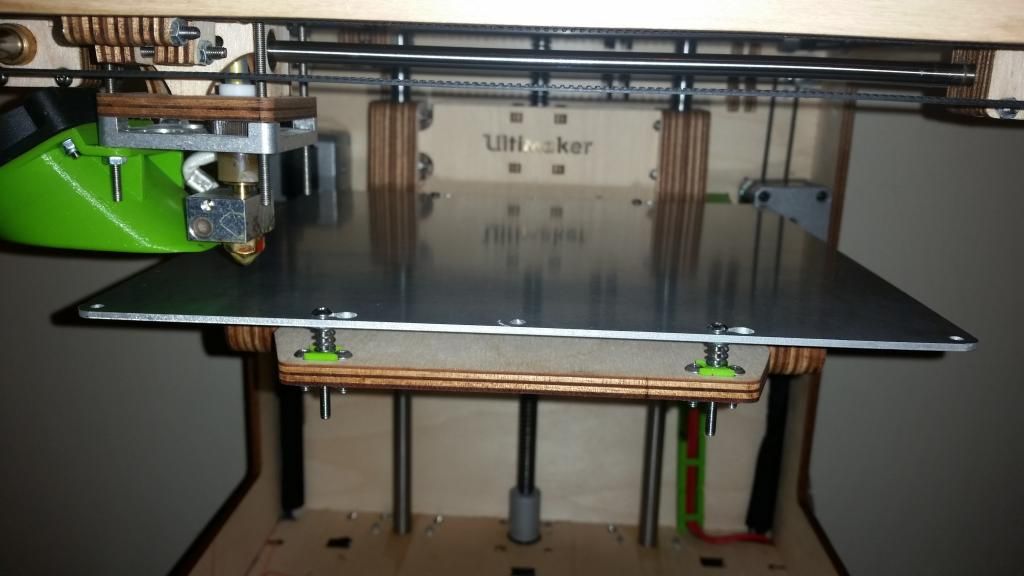

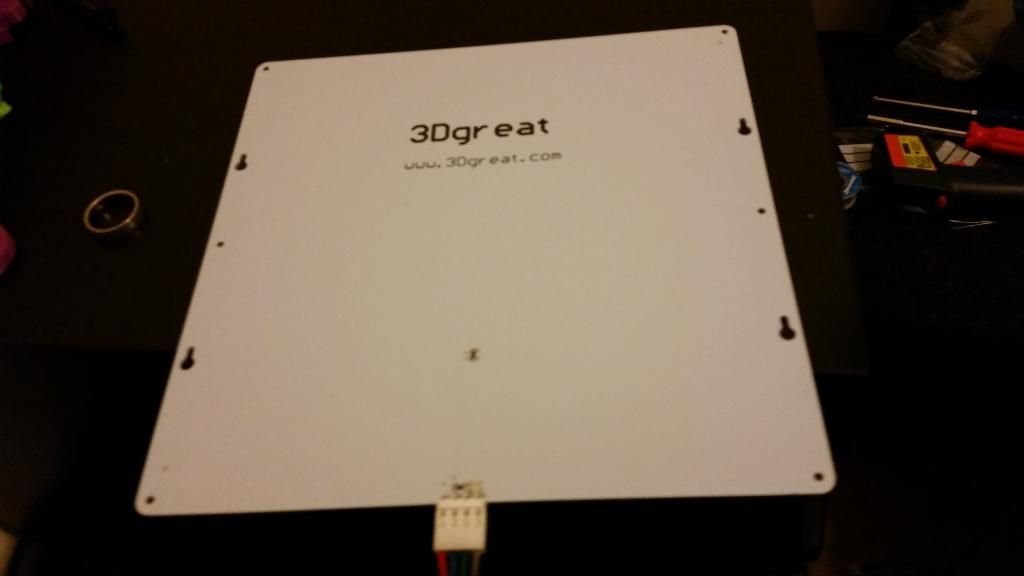
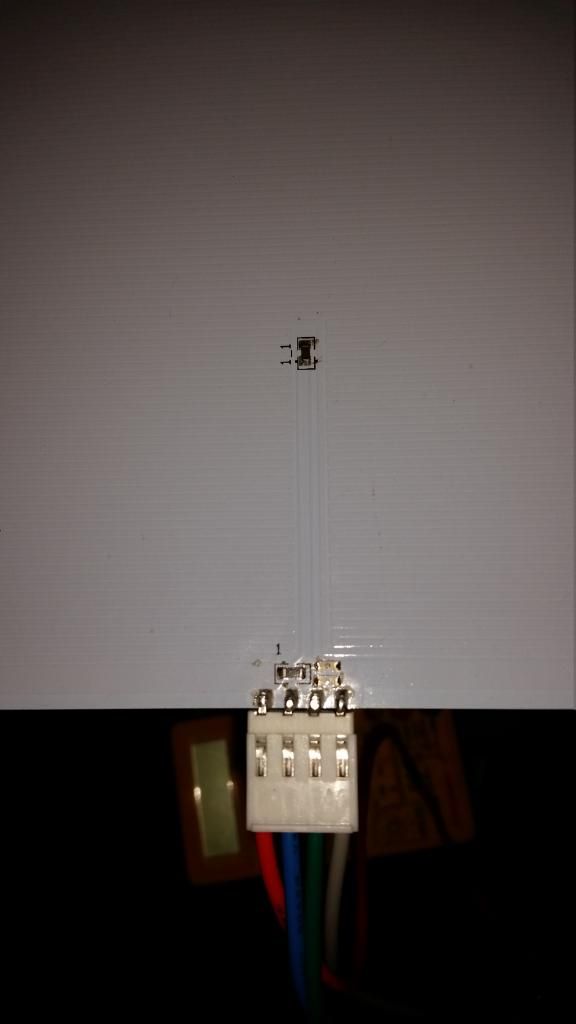

Hot Bed UM1
in UltiMaker 3D printers
Posted
Heat bed and glass is working a treat just thort id update you all and let you no thanks