
DudeUser
-
Posts
26 -
Joined
-
Last visited
Content Type
Forums
Events
3D Prints
Posts posted by DudeUser
-
-
Hey,
does this look normal?
I mean the orange and the small gaps. I have also some gaps at this position in my prints.
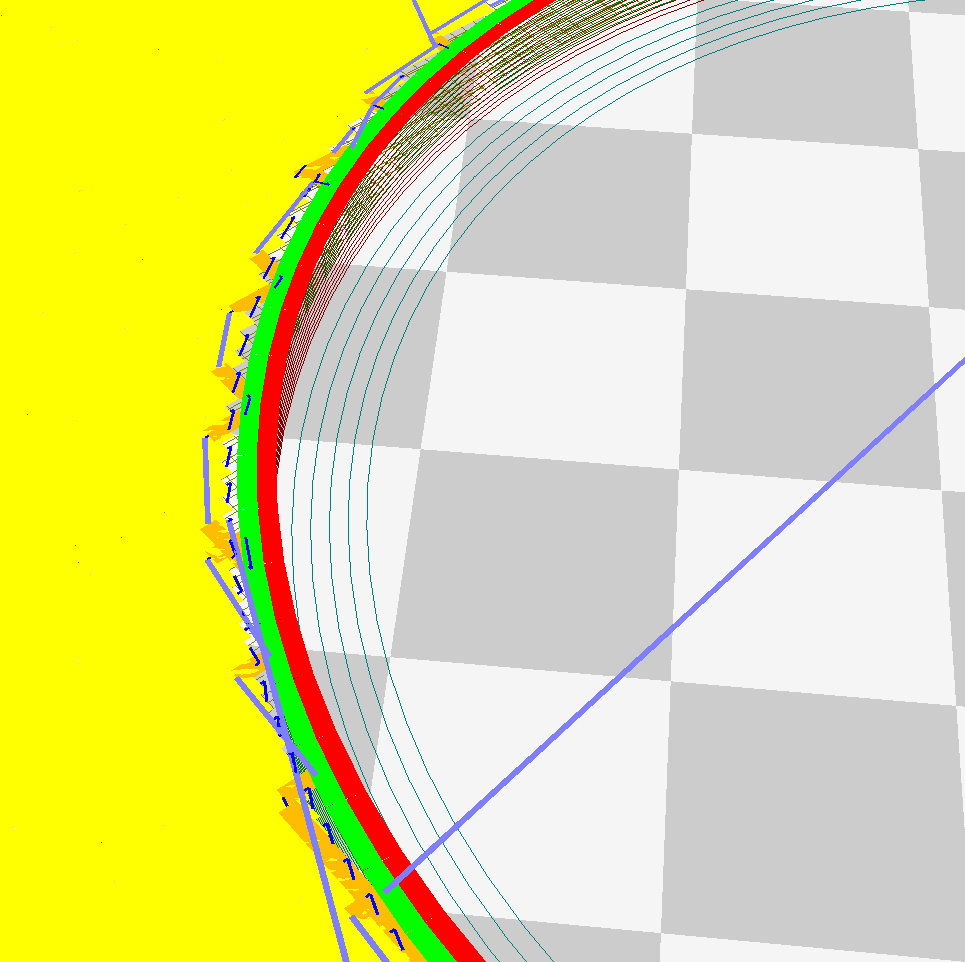
-
At least i made it.
With the same settings and normal fill overlap (15%).
I just used another software to create the 3D-model.
Although I find no fault in the blender file but whatever.
Btw: is there a way to reduce the moving lines?

-
Yes everything was the same even the position.
I googled a bit and some say they print with 80-90% fill overlap and i tried this and
it worked rlly good. But not sure if that is a good option.
-
Oh man, now i tried the normal version with the same settings like the small test piece
and i have the same problem like before.

-
So new settings with better result but rlly slow.
Temps: 190C, how fast can i print with this? I would try it but i didn't have enough filament.


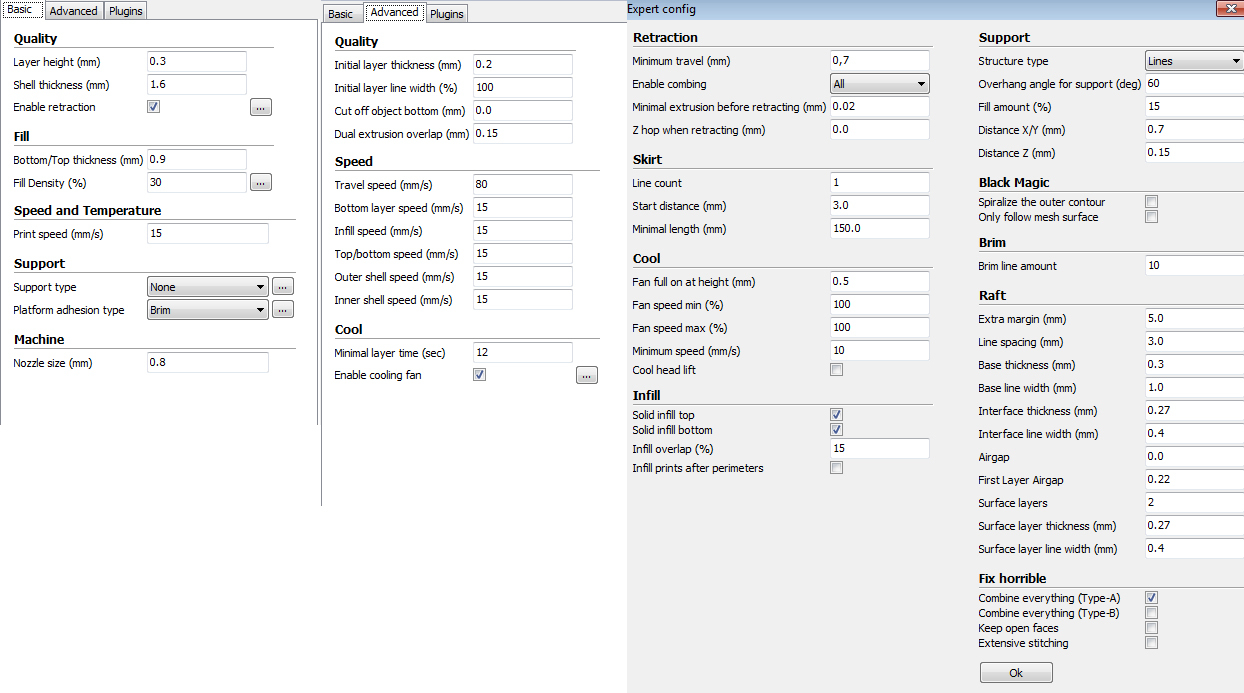
-
Here the new settings with the same result:
temps 210C
fill is 40% not 100%
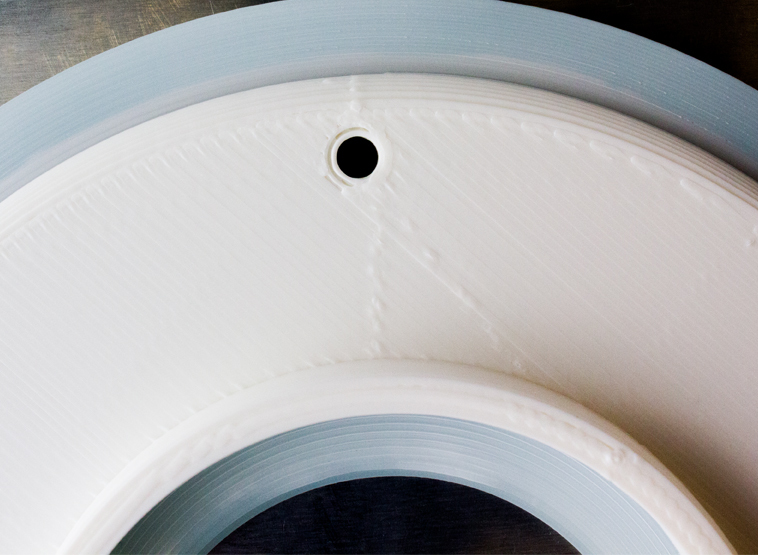
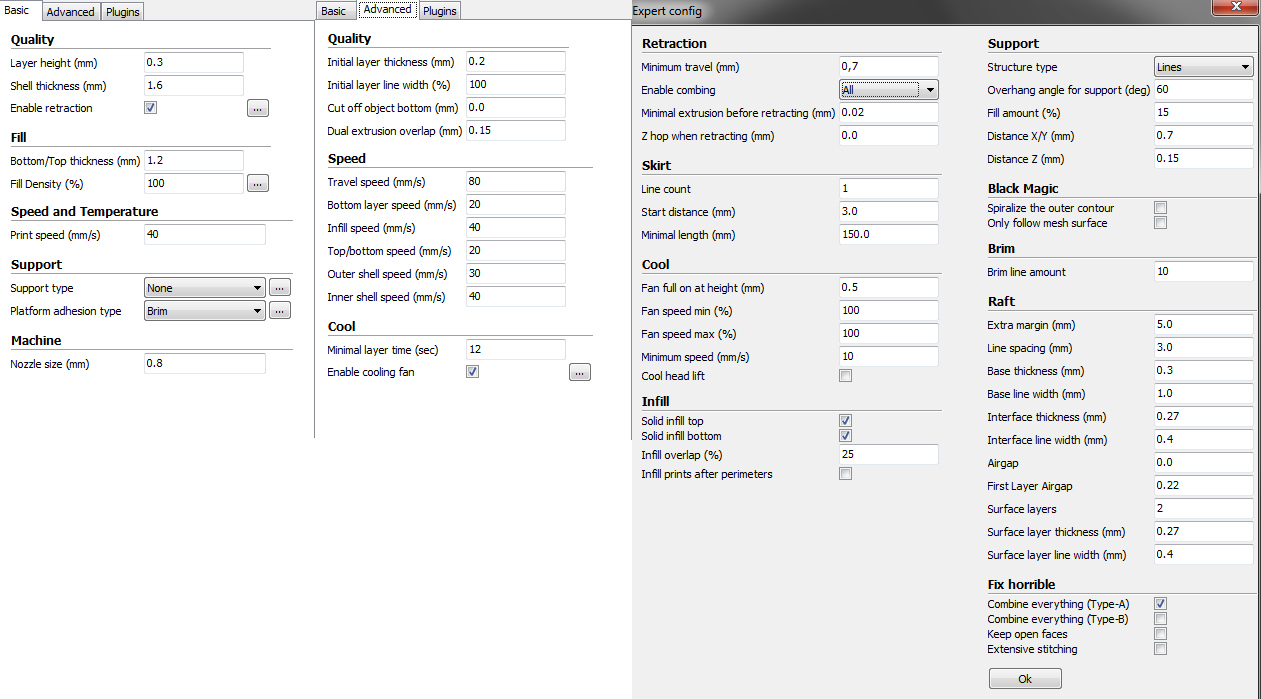
-
I might be wrong but for me 1.2mm is a multiple of 0.3 or i don't understand what you mean.
I will try this things.
-
Hey,
I i have one problem with my print.
How can i close this gaps?
Settings:
REC PLA White 2,85mm; 230 temperature
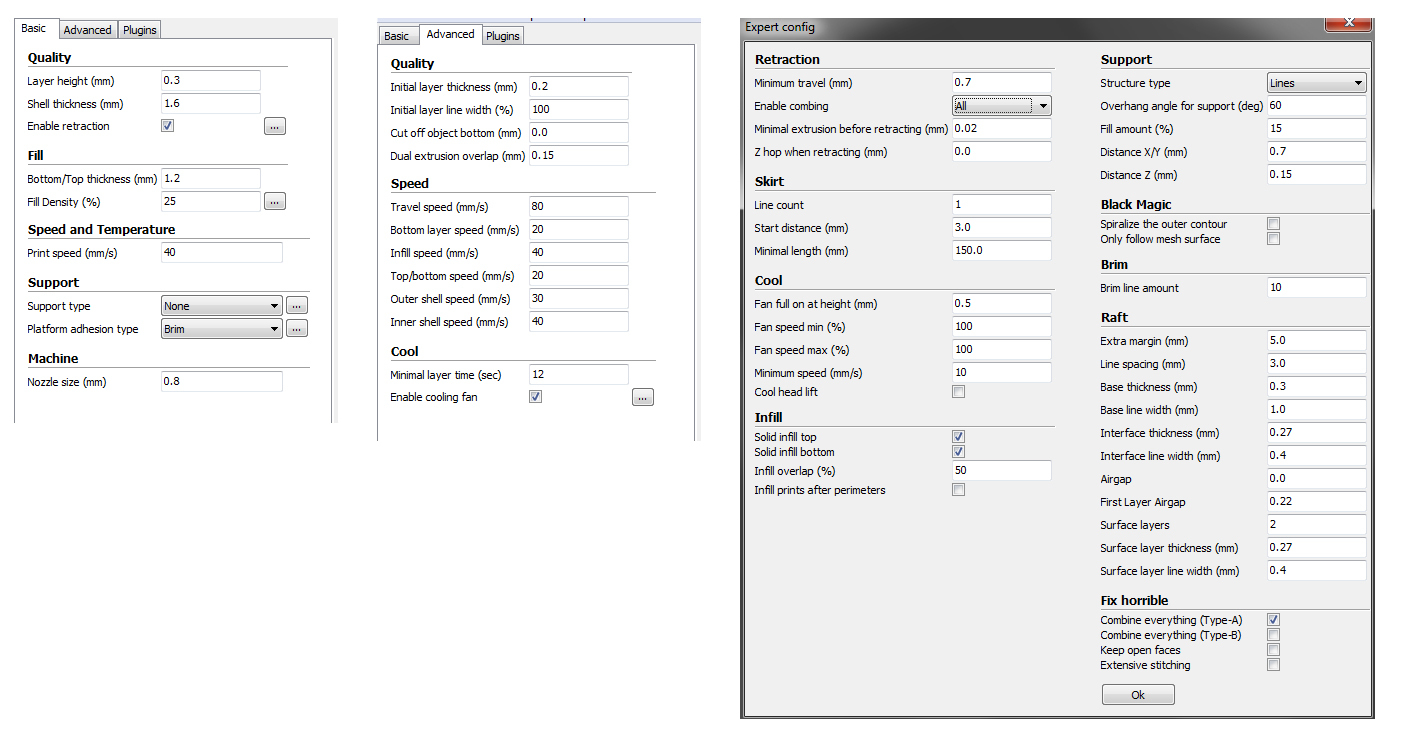
Problem:


-
After i tried the boolean modifier again, and updated the stl file everything was good.
-
Hey,
I printed an object with thickness of 1,4 mm but the print is just 1mm thick.
The other measurements are correct.
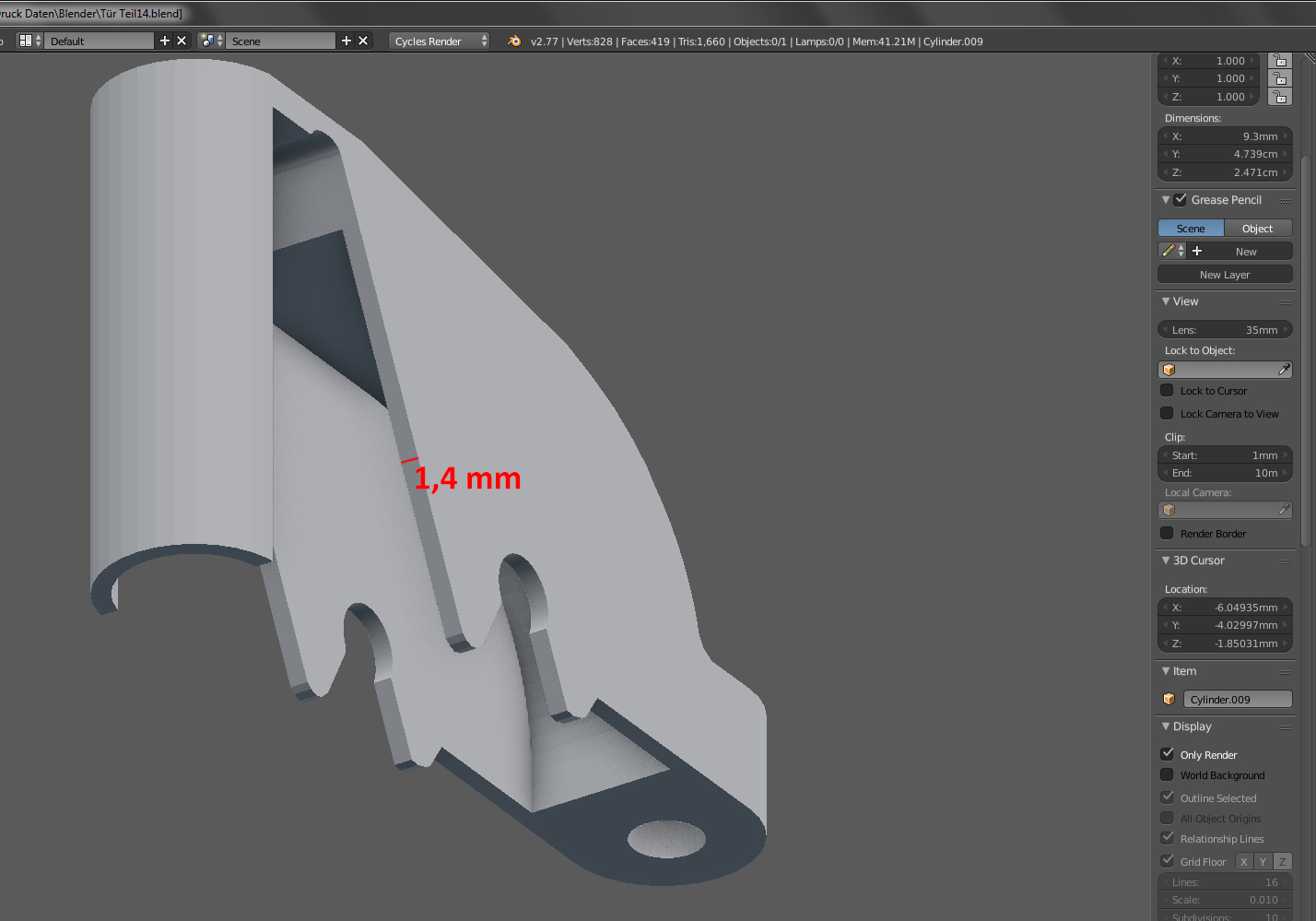
-
U can try to increase the infill overlap value under expert settings.
-
Hey,
i am using Blender since 1 year for photorealistic interior render and Archviz. Now i want to use it for
3D-print but i have a lot problems when it comes to precise and complex shapes. I know Blender
is not a CAD programm but is there a way or must i learn a new programm like FreeCAD?
I would like to stay with blender, because it is very comfortable to use for me.
-
I guess you mean that the material that is purged from the nozzle in the front left corner does get pulled with the head and stick to your model, but on the UM robot it has a skirt where that filament stick instead.
If i get that right, just make sure that you are printing with at least one line of skirt.
How can i do this? I always print with brim.
-
Maybe you mean the skirt which makes sure the hotend is well primed. But maybe you could post a picture and show us what exactly you mean?
Yes that is what i mean.
-
Hey,
how can i avoid this first line of filament when the print starts?
It is alwas in my prints and doesent look good. When i print the Ultimaker Robot
the printer makes a small border and then starts the print so there is no small line in
the print. I hope you can understand what i mean.
-
Norton has no problem with Cura 2.1.2.
-
Thank you gr 5, worked perfectly.

-
Does not help.
No click, still loose fit. Pretty annoying when changing filament.
-
Ok, thank you. I am still a noob in 3D print:D
I will send it back and order 2.85 filament.
-
I orders 3 rolls of filament with 1.75 mm can i print this with my Ultimaker 2+ and what should i change anything
settings/feeder?
-
Hey,
i have a problem with my Ultimake 2+ the power cord has a rlly loose fit. One move and the power cord
falls down. I tried to push out the little nipples but it doesent help.
-
Which filament is heat resistant and has fire protection class B1?
For Ultimaker 2+
-
isopropyl alcohol has made it worse then has stuck nothing.
With the glue stick and a damp cloth it worked.
-
Hi,
i have the Ultimake 2+ since last weekend and always the first layer looks bad.
I tried to calibrate the bed new, increase the tempeture from 60 to 70 degrees,
lower the first layer printspeed to 20mm/s.
Edit: it is PLA the silver from Ultimaker
Pictures:
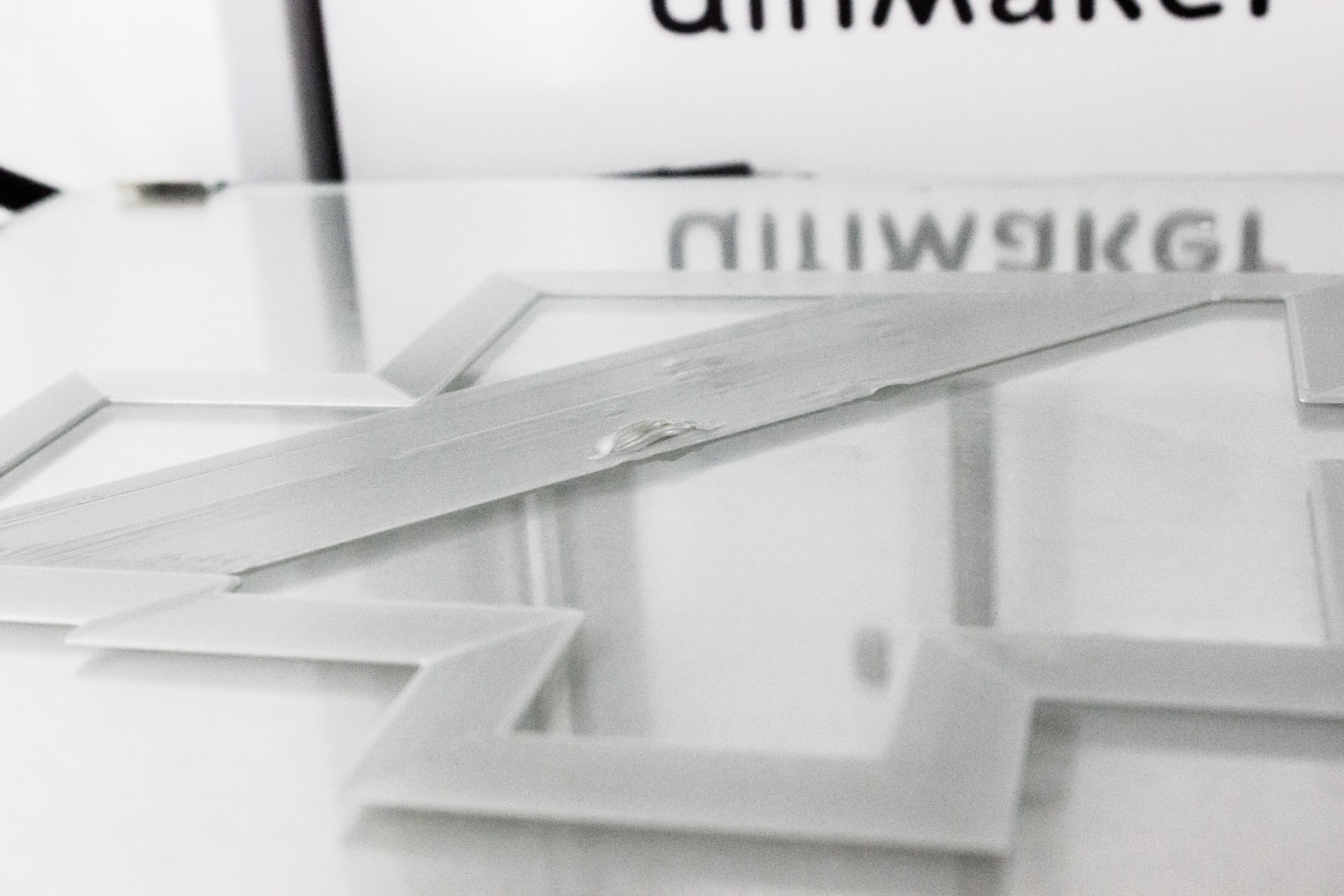
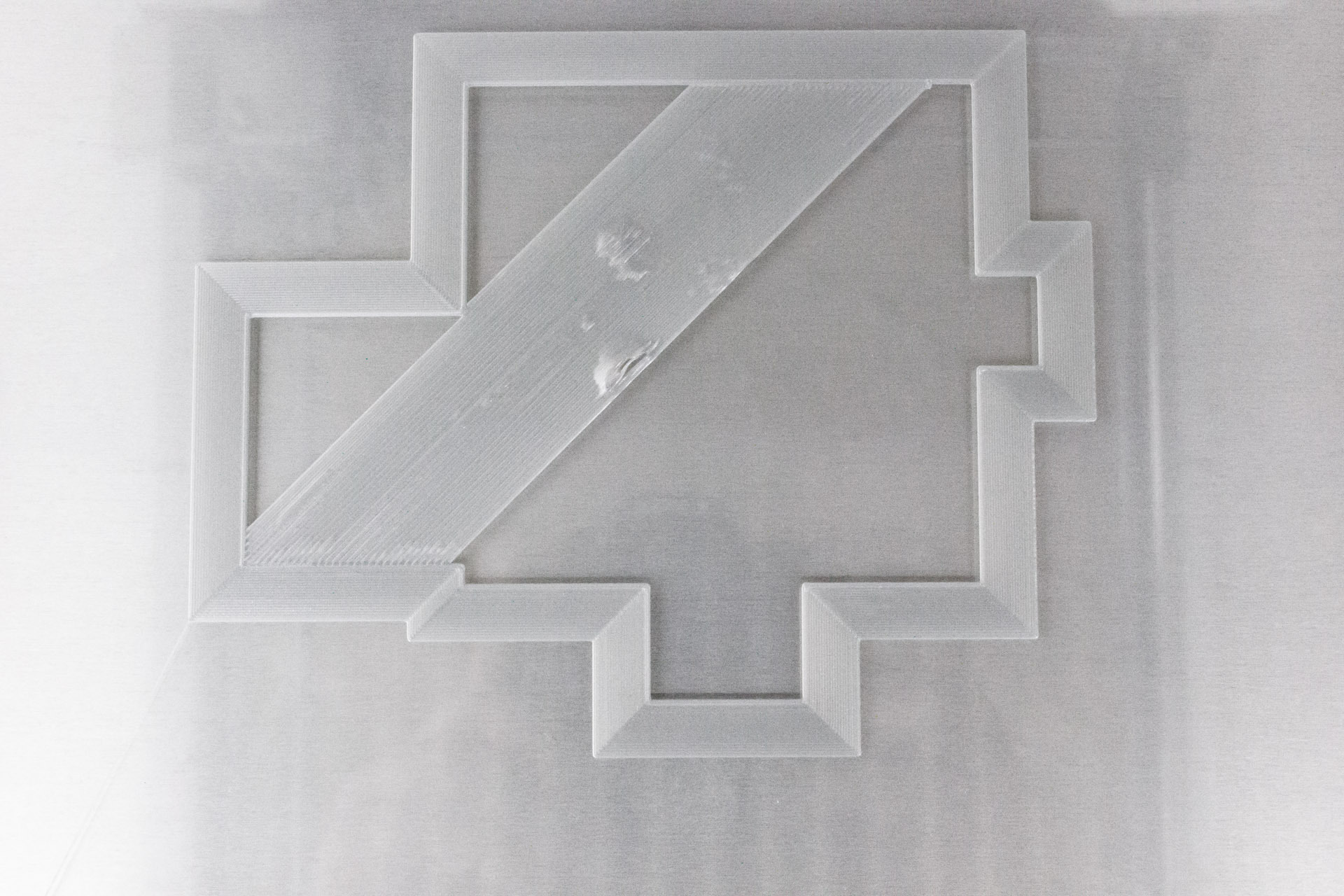

What is this?
in UltiMaker Cura
Posted
It is gone when i increasing the wall thickness from 2 to 3 wall lines.