-
Posts
4,052 -
Joined
-
Last visited
-
Days Won
119
Content Type
Forums
Events
3D Prints
Posts posted by kmanstudios
-
-
2 hours ago, GregValiant said:
I heard that Pythagoras personally told @kmanstudios the answer, but Kman doesn't want to admit that.
Yes, I am that old. And no, I do not kiss and tell 😛
2 hours ago, GregValiant said:I'm going to have another cup of coffee now. There will be a spoon to stir it.

-
 3
3
-
-
36 minutes ago, tombogan03884 said:
My career was spent machining so I know there are things "everyone knows",
but only after years of experience. 😄
You have come to the right place 🙂 Welcome!
-
This is a prelim test of the character "Eternity" from Marvel comics.
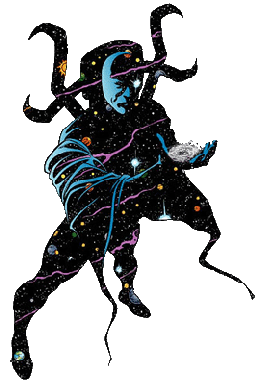
Illustration ^^^^^ (not mine)
So I started to make my own 3D version. I am trying to keep the 'graphic' quality by painting in false hilites. This is just a test and I will be doing more before I print the full sculpt (about 17" Tall.
Still trying to figure how far I can take the paint job to try and keep the spirit of the character.
-
 2
2
-
-
3 hours ago, MadNess69 said:
I thought UncleDaddySwiss and I had the same type of prob
His problem is different because the text should be inset into the model. Something is capping across the holes. It may be a slicer setting or a model issue that is causing his model to do what it is doing now. I am just waiting for the .3mf file to see.
-
6 minutes ago, MadNess69 said:
How does Cura know what orientation my models are in Blender
One thing at a time: This is not cura reading the blender orientation. It is Cura reading the x,y,z coordinates in the exported file. It is all about how you export things.
7 minutes ago, MadNess69 said:.....and why is it printing the hidden geometry
It is not printing hidden geometry. It is trying to print the two objects intersection. Cura sees the objects as two different things because it sees the full geometry that is residing below the plane you inserted it into.
To get it to print cleanly you need to do a 'boolean-union' operation in blender then export the final piece as a single set of faces and not intersecting faces.
11 minutes ago, MadNess69 said:So basically Cura is printing 2 full models and starting one inside the other.
yes, I just tried to explain more fully
12 minutes ago, MadNess69 said:If I don't have the models in Blender in their proper places when I export each to stl, then Cura doesn't merge them right..
Cura cannot know what your intention is. All things should be in proper places when exporting so Cura can read that x,y,z information.
But, the model should be complete at export because Cura cannot do it for you.
-
At the risk of sounding heretical, I do not use UM PVA much due to the cost. I use the Matterhackers MH build PVA. Dissolves much, much quicker, is not brittle at all and prints well. It does have all the other drawbacks of regular PVA though. Moisture issues, storage, etc. A spool of UM PVA is about $80 US and a 1 Kg spool of MH build PVA is about the same cost.
I have found that the Breakaway material can work in some surprisingly delicate sculpts, but it really grabs onto the printing material it is supporting. It also works rather well to print the Breakaway at the main interface points and the (say...) PLA or TPLA in the middle parts of the support. (that is why you have so many extruder choices in the support tab).
-
4 hours ago, geert_2 said:
a friend uses them a lot for cupcakes. But they are not left long enough to fade... 🙂
😂😂
4 hours ago, geert_2 said:What about textile colors?
Rit Dye is a textile colour dye, so yeah, I would think so.
-
1 hour ago, geert_2 said:
some people used food-colors
Food colours are not light-fast, i.e. will fade. I can only remember seeing Rit Dye used.
1 hour ago, Evavoo said:I run a 3D printing facility and this method wouldnt really make sense for the scale and quantity of prints id be interested in using the filament for.
Yeah, you are right about that.
-
 1
1
-
-
28 minutes ago, geert_2 said:
but not for smooth geometric objects.
Absolutely. Great for rougher, organic types of things, but in no way for anything really functional. I have never seen a smooth print made from them, no matter the brand or artist.
-
My next installment will have links to the types of metallic. chrome and chameleon powders to create different affects. I have almost finished the 'Fairy wings' project and will get back to regular posts about different prints.
I did see your post of the sculpt you did. I can see a lot of potential with painting. 🙂 It is a very nice sculpt.
-
You can make your own with nylon filament.
Follow from there. I know it is not gloss, but you can always put on your own gloss. This way you can create your own colour schemes.
-
The filament was just TPLA. It is the paint that makes the difference. I am documenting how I paint things here:
I have not gotten around to documenting how I did the weird critters. But I will be once I get some extra paint. But in short, it was Spaz Stix holographic paint. They make several varieties.
-
 1
1
-
-
'Pause at height' does indeed work in Arachne. I just tested it out a day or two ago on a long print.
-
I think your two examples best sum up what to look for visually. You can see the pocket and hole clearly and then completely fubar in the other view.
I also wonder what people are doing when they go into the 'experimental section' and just click. I know why I did it, but cannot assume for others.
I do remember early on how I had to learn this: Slice, see, make change, slice, then see change again. Repeat until things look right. I also remember clicking on 'close holes' on an inset circular design and it just capped everything into a cylinder. It did not make sense to me since the object was manifold and it was just closing up all the interior detail. Flummoxed me to no end and I came here to find out what happened.
So, yeah, I get the disconnect sometimes. Especially if you are a noob.
-
On 4/1/2021 at 11:38 AM, voxycon said:
That is grinding on the filament and can happen with any filament if the feeder is not properly adjusted. You can see that the grinding also creates raised areas that really make it difficult to move through the bowden tube. This then increases the likelihood of more grinding and can really make the filament hard to get out of the feeder or tube. I have even had to take the feeder apart to get the pieces that broke off, or just a lot of other debris that makes life much more difficult.
1 hour ago, Carbon said:Are you both using Print Core BB0.4 or BB0.8? Are the print cores clean inside?
Are the pipes and guides free from blaokage? I only ask because as a piece of PVA broke off on the underside of our machine (feed paths) underneath the material station and was causing NO end of problems......similar to what you're both having.
This is solid on what to look for and do. 👍
-
39 minutes ago, GregValiant said:
I'll go with "Do Not Touch Unless You Know What You're Doing".
😂
The obvious caveat though is, "Do people not check their slice to see what is happening. It is not like it is guess work really.
41 minutes ago, GregValiant said:On the other hand, the nut won't fit in the pocket and the screw will no longer fit through the hole.
Exactly 🙂 That's proof of why I do not think this has engineering purposes. But for artistic, non-functional printing, it is a fun, helpful oddity in slicing.
But, seriously, check the slice before any printing, no matter what is being prepped for printing.
-
2 hours ago, nallath said:
I obviously don't know what you are using it for
I enjoy the feature. Sometimes, when I am printing without supports (designed that way) there may be times that I have inadvertently put an angle here or there that would create an issue when printing. The 'make overhang printable' lets me turn that on without ruining the whole print as well as means I do not have to go back into sculpting the piece. I would say that it has to do more with artistic prints than engineering though.
Shape before slicing. You can see the hollows in the scooped areas.

Sliced without overhang printable. Slice follows scoops as modeled.
Overhang Printable on. You can see where it filled in the scoops to prevent printing in air. It did this without destroying the model.
For me, it is a way to compensate for some really strange model properties when I do strange modeling or severe undercuts. I can see where this would be an issue with engineering and would no9t make sense, but for artistic things, it has a use. Came in very handy with the 'weird critters' I was modeling.
But, there do not seem to be many artistic type of modeling as compared to engineering type stuff. If it were to be deleted, I would weep a bit (Seriously, there could be actual tears 🤪 )...but it would not be the end of the world.
2 hours ago, nallath said:Poorly 😉 (I'm still convinced that the function shouldn't be in Cura, and it causes a lot of bugreports from people that enable it without knowing what it does)
Ummmm, is that not the case for any person just using things without understanding the feature?
Darned edit feature will not let me remover this final image. I go in, I hit delete and then save and it is right back where it is not supposed to be.
-
When it grinds, it creates ridges that can slow down the filament or even stop it in the bowden tube. Whenever I have this issue, I pull out the material (or unload) and make sure it does not have grin marks that cut into the filament.
-
Check to see if the material has not been grinded until it cannot move. The material empty notification is also because material is not moving, not just finished.
-
I have never experienced any of those issues you described. I have not used support blocker since upgrading to Cura 4.8. I am wondering what printer you are using with Cura.
-
11 hours ago, GregValiant said:
Jeez. It took me way to long to figure that one out. I believe that qualified as a senior moment for me.
😂
-
At least he will have trunk space.......😂
-
I have never seen this display in Cura before. Standard 4.8. And, it is not sliced. What is that display with the weird dots and colours?
-
I took a look at the file. It is really messed up. 3DS MAX would not even import it:
I usually use MAX to check files as it is robust and has an STL checking system.
I did get it to load in 3DCoat. But it was still messed up.
Then I opened it into Cura 4.8 and it came in tiny (A). It also produced this error message about it not being manifold (B).

Scaling the model up in Cura I got this really weird shading. I have never seen this before.
I really do not think this car can be salvaged as it is.








verhangPrintable.thumb.jpg.13e9e5c0d9d89e02795a42c7ab298d08.jpg)




Basic shape creation
in Improve your 3D prints
Posted
That is a very broad question. Please let us know a type of example of what you want to create so we can guide you better. There are a lot of choices of program types depending on what your final intent would be. 🙂
And welcome 🙂 this is a cool place.