
Cactuar
-
Posts
4 -
Joined
-
Last visited
Content Type
Forums
Events
3D Prints
Posts posted by Cactuar
-
-
I have it set to be 30 seconds minimum per layer. I've tried up to 1 minute, with the same results.
I also tried printing the knife model tilted ~45 degrees with supports running along the backside of the knife and that one was far worse than the one I just printed vertical. Around the same height mark it turned wavy, almost like forced layer shift, however it "returned" to normal layer position after a bit.
-
I am not sure why my original post was deleted, but I'm having serious issues printing items that I had been able to print before with no problem and I'm not sure what to check out to see if it needs fixing or something to be adjusted.
The height this issue happens at isn't 100% the same each time. It does happen to be near the 6-7 inch in height when the issue starts to show up.
I've done things like slow the print speed down overall, force it to stay on a layer height for 30 seconds or longer. Changing these is no longer making the print nice and smooth in that area.
Images below.
This is illustrating that I've been able to print this same file perfectly fine before. The stick part of the print is separate from the red orb and the base it's sitting on.
https://farm5.staticflickr.com/4430/36758537615_e7edc778ed_k.jpg
Here is my multiple attempts to print the same file again and again, failing or getting it to print but it looks like garbage near the top.
https://farm5.staticflickr.com/4391/36758540085_ede89c0872_k.jpg
Here's another print all together that also has the same issue of horrible lines after the height of 6-7 inches.
https://farm5.staticflickr.com/4349/36758539425_42f6236657_k.jpg
https://farm5.staticflickr.com/4346/36758538775_0c64264bbd_k.jpg
And here's what the print looks like on the bottom, totally fine an acceptable in quality.
https://farm5.staticflickr.com/4366/36758538275_bc75e82a16_k.jpg
I'm using 2 different Ultimaker 2 Extended that have both been upgraded to the + kit. The same issue happens on both printers and is a new issue. Printers are about 8 months old. I have them updated to Cura 2.3.1 firmware. Am going to update them to 2.6 (whatever version before 2.7 as I think that's still in beta).
-
Hello,
I am all of a sudden getting strange issues when I'm printing tall items. I know some of the items I'm printing are small or thin as the item gets taller, however in the past I had no issues printing the items before, so I'm not sure what's "changed" in the machine between then and now.
The height this issue happens at isn't 100% the same each time. It does happen to be near the 6-7 inch in height when the issue starts to show up.
I've done things like slow the print speed down overall, force it to stay on a layer height for 30 seconds or longer. Changing these is no longer making the print nice and smooth in that area.
Images below.
This is illustrating that I've been able to print this same file perfectly fine before. The stick part of the print is separate from the red orb and the base it's sitting on.

Here is my multiple attempts to print the same file again and again, failing or getting it to print but it looks like garbage near the top.
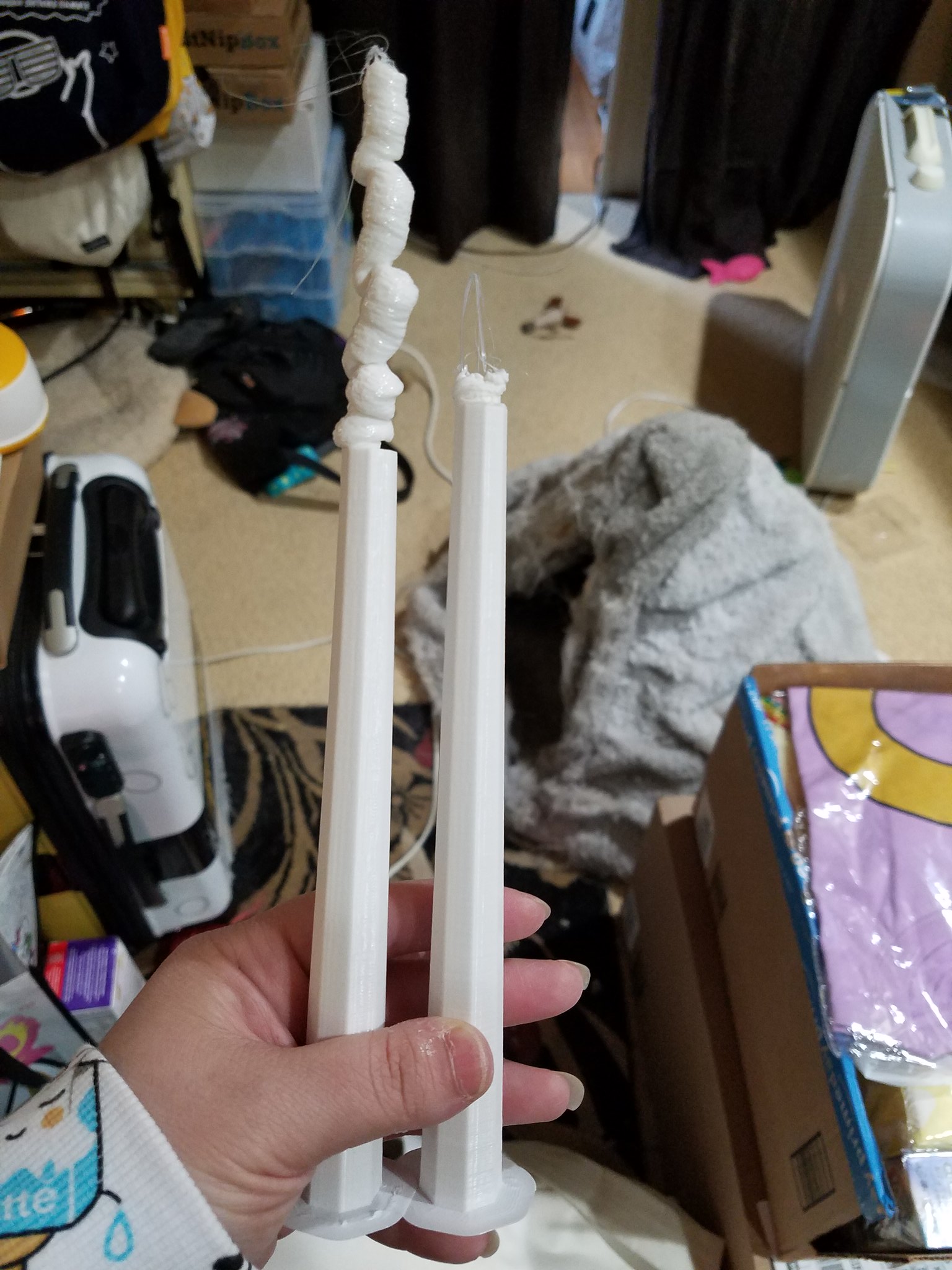
Here's another print all together that also has the same issue of horrible lines after the height of 6-7 inches.

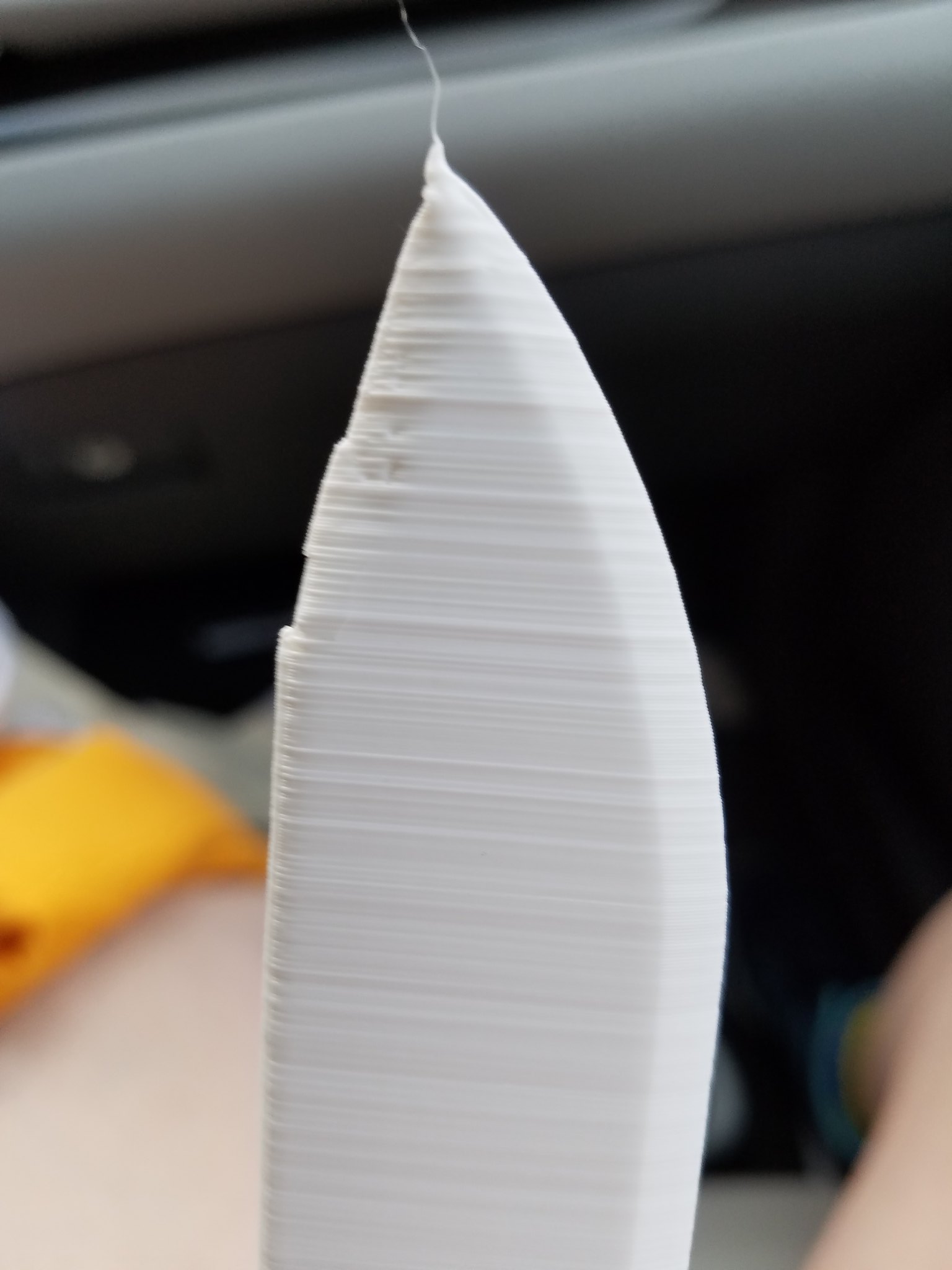
And here's what the print looks like on the bottom, totally fine an acceptable in quality.
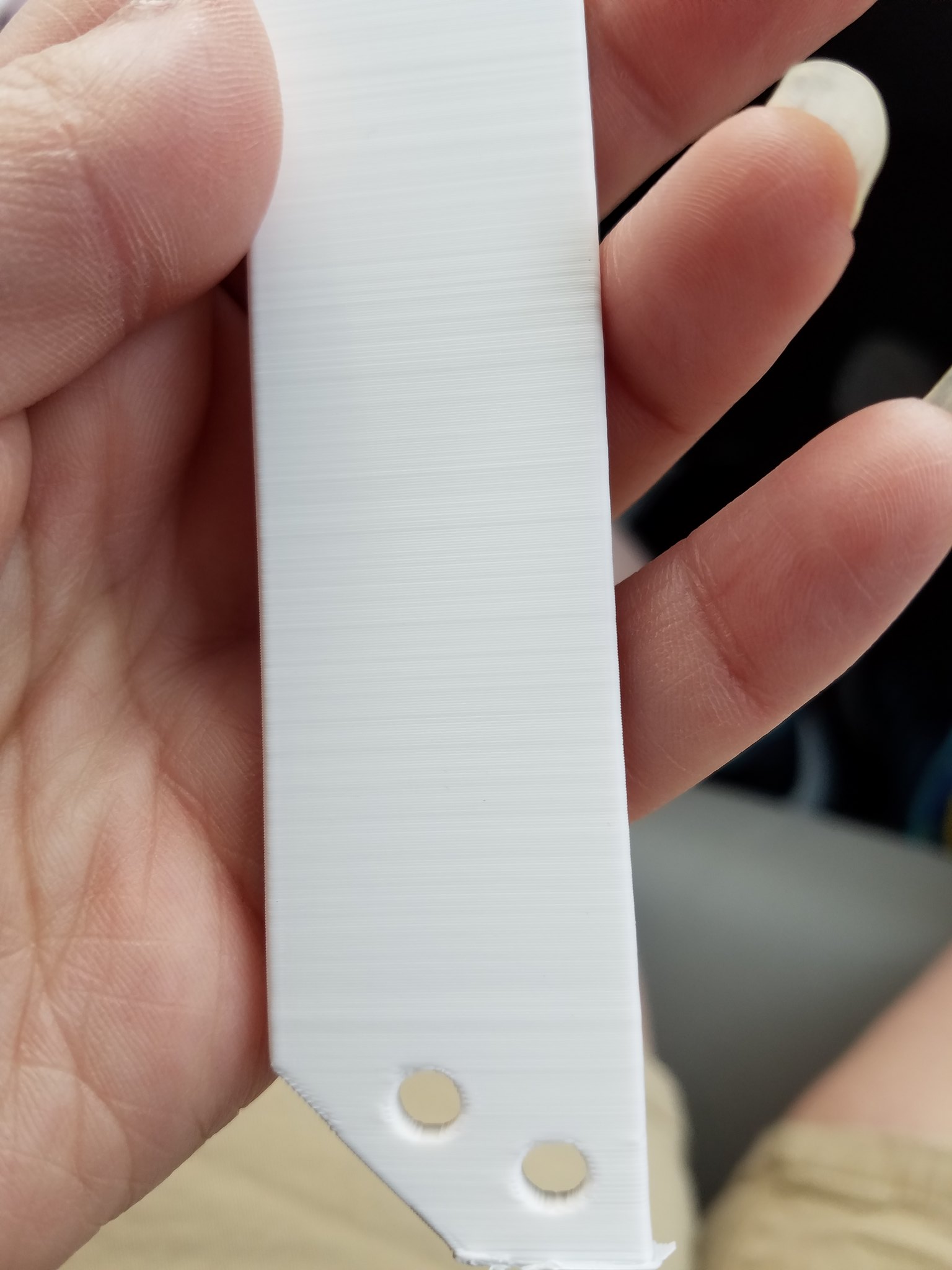
I'm using 2 Ultimaker 2 Extended that have both been upgraded to the + kit. The same issue happens on both printers and is a new issue. Printers are about 8 months old. I have them updated to Cura 2.3.1 firmware. Am going to update them to 2.6 (whatever version before 2.7 as I think that's still in beta).

Problem with specific filament on my um2+ extendeds
in Improve your 3D prints
Posted
Having a weird issue on both of my ultimaker 2+ extended. This issue only occurs with makergeeks filament. I only use pla right now. Example of what happens is the pink flower. Print has really thick grooves, also some under extruded areas. Nozzle is never clogged, as print finishes. Gold flower is polyalchemy gold rush. This issue happens with every color of makergeeks filament. Seems to be more of a problem when printing at .2 layer height.
Printing specs:
0.6 hardened steel nozzle
0.2 layer height
Cura 3.3.1 (also had same issues on 3.1)
Using built in pla settings (230 temp with 0.6 nozzle 210 with 0.4)
Bed at 60 or off (both results are same)
Print speed max 50 and I've dialed it down on the ultimaker directly to even 75% of that speed, no change.
Flow at 100% increasing this had no change.
While the gold flower looks like it sort of had the same issues I think this was heat caused as the darker areas are not any more pronounced than the other layers. The layers all feel the same height. With the makergeeks pink flower, you can not only see but feel the difference where the lines are greatly indented compared to the gold flower.
Any advice on what to change? Printing at 0.1mm layer height seems okay. But for speed I sometimes need to print at 0.2 layer height.