At some point we did make a x3g converter. I think there is a plugin (for 2.x) floating arround that might work.
I thought makerbot switched to x3g after this generation, so wouldn't that mean this one still uses gcode?
From Meduza's post, I got ReplicatorG that gets me an x3g file. When I select "print from SD card," my replicator just stops doing anything till I turn it off, but I have an idea of something to try.
I'm wondering if it can't deal with the file system of my 16GB SD card. I have a couple 1GB cards around. I'll dig one of those out.
"Now i am not very experienced with Makerbots, i try to keep away from them"
Pretty wise, I'd say.
It's working!
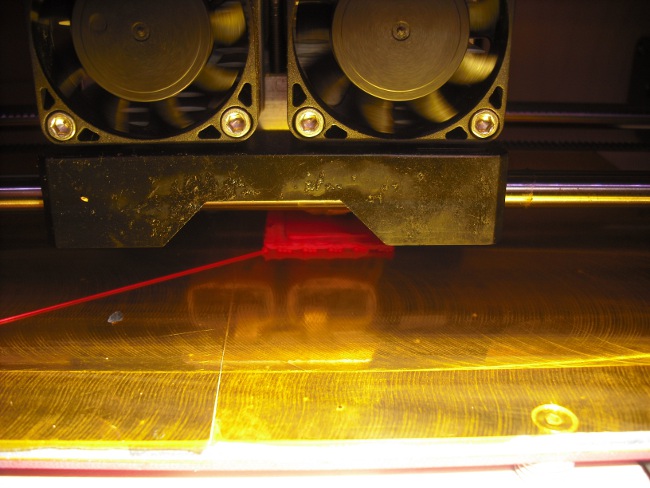
It needs the old style .s3g file.
Oh, yes. I am NOT a robot.
-
 2
2
You should try and see if you can get Ultimaker firmware to run on it. That would be a good joke ![]()
-
 2
2
I haven't seen any Marlin versions compiled for the Makerbot mainboard, but what can be done is using Sailfish instead of the original firmware to gain some extra features: http://www.sailfishfirmware.com
I've heard of sailfish. Perhaps I'll give it a try.
Hey... I own one just like it (along with my ultimaker).
Just use Makerware... Personally I use an older version. The current one (makerbot desktop) will work but I don't like how it updates itself.
BTW.. you can also use cura to create a gcode file and then have makerware convert it to the format your makerbot will understand. If you can't find a windows version of makerware let me know and I'll give you a link privately.
- 2 years later...
Haven't posted in a long time, but I continue to use my makerbot and it mostly prints what I want as long as I don't try to use both print heads in one project. If I try that, it prints the left inches out of register.






.thumb.jpeg.0b7a05eafc09add17b8338efde5852e9.jpeg)
Recommended Posts
meduza 191
Now i am not very experienced with Makerbots, i try to keep away from them
I'll think that you can use GPX (https://www.thingiverse.com/thing:81425) or ReplicatorG (http://replicat.org/) to convert your Cura .gcode file to the X3G that your machine uses.
Link to post
Share on other sites