0.4 nozzle. I use tons of retractions for the fonts, and wipe+retracting (simplify3d, and I think new cura has something alike?) and while the keychain is printed mostly at 60mm/s the fonts go at 40mm/s
Size in mm depends from model to model, but the small ones 2.80-3.2mm tall more or less








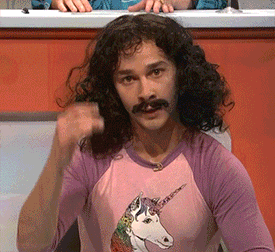














.thumb.jpeg.0b7a05eafc09add17b8338efde5852e9.jpeg)
Recommended Posts
Top Posters In This Topic
9
7
7
5
Popular Days
Jan 9
11
Sep 13
5
Jan 8
4
Jan 10
4
Top Posters In This Topic
geert_2 9 posts
rich17222 7 posts
RayW 7 posts
neotko 5 posts
Popular Days
Jan 9 2017
11 posts
Sep 13 2022
5 posts
Jan 8 2017
4 posts
Jan 10 2017
4 posts
Popular Posts
geert_2
In the beginning, I also had trouble that Cura wouldn't print things smaller than 0.4mm (UM2 with standard 0.4mm nozzle). So for printing small text, I designed my own character set on a 0.5mm grid. T
geert_2
I didn't make a real font-file, since I don't know how to do that. So to set text, you need to copy and pasted each character from the character set, letter by letter. Like in the old days
krys
Hi there, Long post ahead. Sorry. Hope it helps. I have on several occasions, and just recently too, done some letter printing. Here are some observations of your situation based on my experienc
Posted Images
geert_2 557
Hello neotko: the text on the blue and green plates have different sizes. Could you tell which height they have in mm (capitals height, not raised height)? And with which nozzle these were printed?
When printing small text of a few mm capitals height, I always have clearly visible "circles" on each character, where the nozzle stops a moment, retracts and then lifts off. Sort of little donut-deformations.
But I don't see these donuts on your characters. So, I was wondering how you did that?
Concerning the image rotation: could that be in the image settings recorded by your camera (the so called EXIF or IPTC info in each JPG file)? Some image viewers auto-rotate a picture based on these settings, some don't. So if your viewer does auto-rotation, and you upload it, but the website doesn't (or vice-versa), you may have this effect. Just guessing, but it's an educated guess.
Link to post
Share on other sites