Just as a follow up to my earlier clogging problems with this hotend - it is now clear that the problem is less directly related to retraction , and more directly related to minor filament deformations from the extruder drive, clogging once they make it to the hotend. Because of the tight tolerances in the bore of the hotend, it is very easy to get plugs or extrusion slowdowns - which then cause more grinding at the extruder drive, which cause more clogs... etc.
The big takeaway has been that as soon as any clogging, grinding, or slowdown in extrusion is noticed, we now pull the filament and make sure to remove with a fine file any deformation that might be present. Also, we use some very high extruder drive spring force, which seems to reduce filament grinding opportunities.
Overall, despite these minor problems, we are getting pretty great reliability from this hotend and are using modest retraction settings successfully to get very high quality prints.

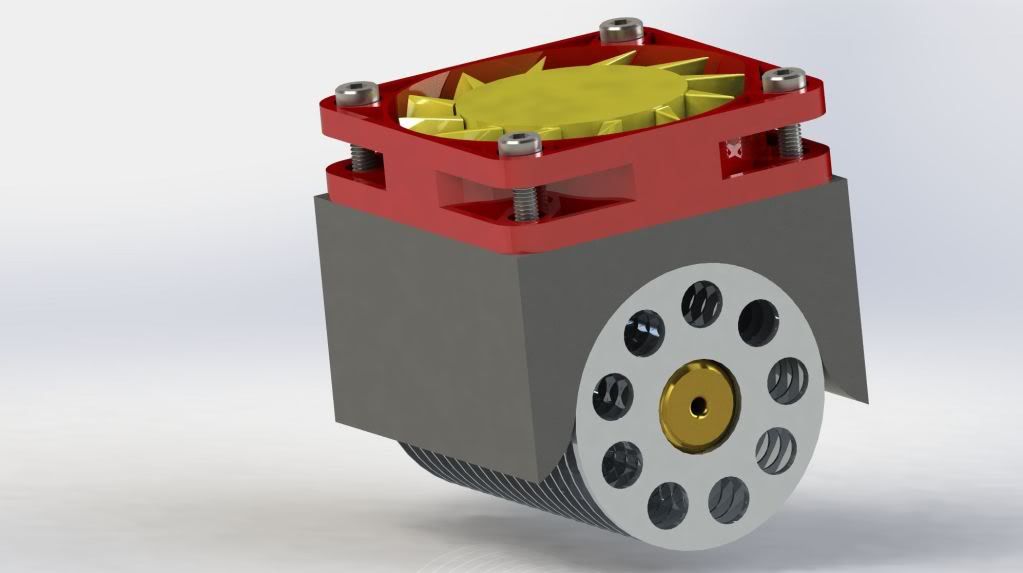
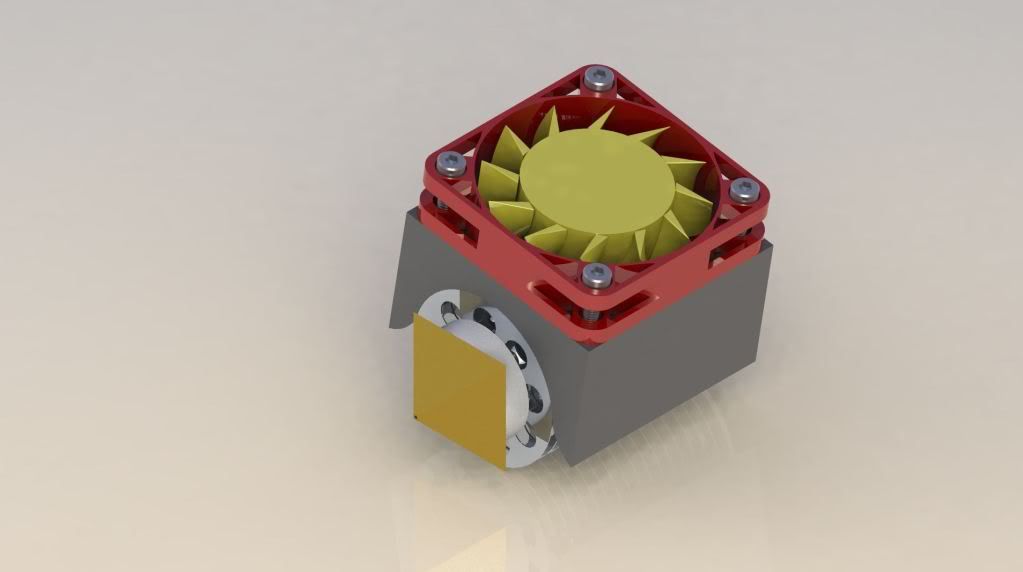



.thumb.jpeg.0b7a05eafc09add17b8338efde5852e9.jpeg)
Recommended Posts
Top Posters In This Topic
64
57
44
24
Popular Days
Jul 16
21
Jul 8
13
Jun 25
11
Apr 10
11
Top Posters In This Topic
jonnybischof 64 posts
anon4321 57 posts
nick-foley 44 posts
mgg942 24 posts
Popular Days
Jul 16 2014
21 posts
Jul 8 2014
13 posts
Jun 25 2014
11 posts
Apr 10 2013
11 posts
Posted Images
mgg942 0
Printing!
Received my tube fitting this morning. Good quality, metal body. Pisco PC6-01T. Cost A$2.17 excluding postage. (For Australian readers available via Australia Post from Profile Automation).
12mm A/F, 13.66 across the corners of the hexagon.
It's chrome (or zinc) plated and looks the bee's knees on the E3D.
I'm using the Ultimaker Bowden at the moment.
Print quality is looking very good.
Link to post
Share on other sites