Ok I think I found a bug, I don't know if it has been reported yet, but here it is, I attached a video for you to see.
I used cura 13.06 to slice this one.
I'm printing the legs of a character, turned upside down. Because I'm kinda in a hurry (this is for a gift) I used cura's supports instead of building my own like I usually do.
During the printing, I noticed an unusual amount a stringing while I have retraction turned on, and I'm not using a very high temperature (210). I have printed models with much more retraction involved and very little to almost no stringing.
For a sec I thought maybe I forgot to enable retraction, but I can hear the retraction noise.
So I observed the pattern of the head and paid close attention to when the retraction happened, and I notice something: It does not retract when moving from the support located on the left side of the object to the support on the right side. Problem is, the object is right between the two. However it retracts correctly when moving from the support on the right to the leg on the right and from the leg on the right to the leg on the left. So I'm wondering, does cura check if retraction is necessary when moving between supports?
Look at the video and listen to the retraction. Sorry, I filmed with my phone
Sorry if this has been reported before
EDIT: Another problem that I noticed only since I have been using the beta: when the printer automatically slows down when the area get smaller at the end of a print (like the top of a sphere), it does not adjust the flow rate too, and it creates big blobs of PLA
1) Yes, support material lacks some retraction right now. Support does need some more work.
2) On slow down the flow does slow down, however, if you are printing on 220C, then you have quite a bit of pressure and molten PLA build up which flows out of the nozzle. On small prints drop down to 200C and you'll see a lot of improvements there.
I want to print two models in one run but I don't want cura to start the second model until the first model is done. The old cura could do this in project planner.
Can the new cura do this?
I notice that there is only a start and end gcode setting whereas older Cura had two for project planner so I'm thinking "no".
Yes, it can still do this. The "switch object" gcode has been removed because the internals handle this switching a bit smarter now. You just need to load multiple objects in the main interface, and it will do what you want.
Hey Daid, I'm trying to print 4 items with 13.06 and can't find the old option to print all items together (versus one at a time).
There is no easy setting for this. Except that if 1 of the objects is higher then the gantry it will print them all at once, of if you set all the head sizes to 0 in the preferences then it will also print all objects at once.
Still seeing what I feel is unnecessary movement in the tool path. It seems to look ahead at what will be happening in subsequent layers to determine the strategy. Maybe at lower infill densities it makes sense to do solid infill underneath what will be exposed surface, but at 100% infill (and likely 75% and up), it creates a lot of unneeded movement. In cases where it is necessary, having those paths run parallel to the longer dimension would be nice. This would prevent the ugly surface caused by rapid zig-zags.
100% infill causes some over-extrusion right now, I think that's what you mean that some bits are filled twice and that there are some odd zigzags. (if you want 100% fill you could also put the bottom thickness on 1000mm, this would work around the problem I think)
I love having the separation of print speeds between perimeter and infill (thank you!). I'm finding that I tend to see under extrusion on infill moves (especially at lower densities). Right now I'm printing at 50 mm/s on perimeters and 100 on infills, at 100% density. Even when tuning the Ulticontroller flow override so that the perimeters are slighty over-extruded, the infill shows under-extrusion and incomplete bonding between passes.
First I tell people, having different infill speeds causes some extrusion problems because of different pressure build ups when switching. Then people tell me they still want the feature. And then they are surprised that you get some extrusion issues? Shocking.
Your filament might also be slightly slipping at 100mm/s, you might also want to check that.



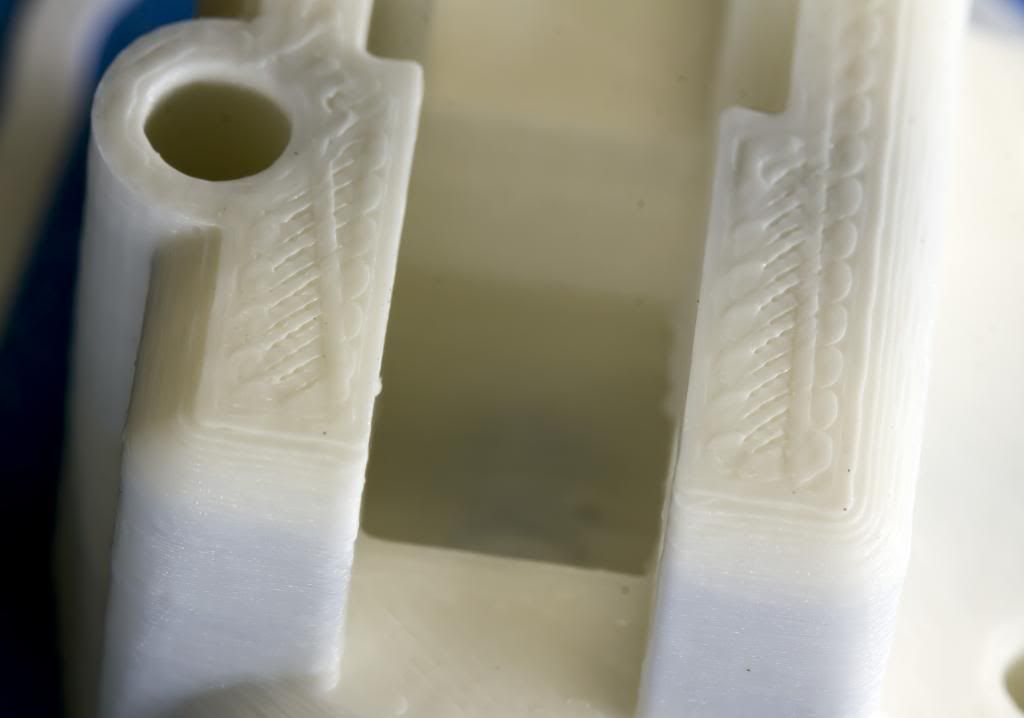



.thumb.jpeg.0b7a05eafc09add17b8338efde5852e9.jpeg)
Recommended Posts
Top Posters In This Topic
55
27
18
17
Popular Days
Jun 18
17
Jun 17
14
Jun 16
13
Jun 4
12
Top Posters In This Topic
Daid 55 posts
lars86 27 posts
gr5 18 posts
illuminarti 17 posts
Popular Days
Jun 18 2013
17 posts
Jun 17 2013
14 posts
Jun 16 2013
13 posts
Jun 4 2013
12 posts
lars86 42
0.9 mm and 190*. I tried all the way up to 215 with no improvement. This printbl white PLA really likes lower temps. I really don't think it is a volumetric flow limitation though.
Link to post
Share on other sites