Side question, where are you based?
For the cause I would as well look into: vandalism, pets, kids playing and accidentally hitting it, someone who got stuck behind the power cord and pulled the printer off the table (and dares not admit it), and similar? Or maybe the spool got stuck on something (e.g. on a book, a ridge, a heavy box), and when unwinding filament while printing, it sort of rolled the printer off the table, like a cart? For the nozzle covered in PLA, maybe this could also have happened as a result of the crash, the models coming loose by the shock, but the printer continueing printing anyway? Just guessing...
15 minutes ago, geert_2 said:maybe this could also have happened as a result of the crash
also likely yes. Good point!
46 minutes ago, geert_2 said:For the cause I would as well look into: vandalism, pets, kids playing and accidentally hitting it, someone who got stuck behind the power cord and pulled the printer off the table (and dares not admit it), and similar? Or maybe the spool got stuck on something (e.g. on a book, a ridge, a heavy box), and when unwinding filament while printing, it sort of rolled the printer off the table, like a cart? For the nozzle covered in PLA, maybe this could also have happened as a result of the crash, the models coming loose by the shock, but the printer continueing printing anyway? Just guessing...
I wonder what effect would do a clogged printhead smashing the switch mechanism after 8 hours...
edit: Not clogged but you know, when they fill of material and they make a chulthu monster inside/outside
Edited by neotkoI can't think of anything that would cause the printer to slide off a table. I've put my printers on many different surfaces. I think he's in germany by the way sander.
You should be able to recover with a heat gun or blow dryer but it will take an hour or two. Probably nothing will get damaged or maybe one or two wires. Take it one step at a time - see if removing all that gunk is enough. Or see if your reseller will do it for you. Some resellers are better (nicer?) than others. maybe they will charge you. Personally I would do it myself.
Every part is for sale. Every. Little. Tiny. Part. You just need the part number. Not all resellers seem to know this or admit this. But once you get the part number they can contact UM and get it. So you could post a picture of a broken part here. But don't get a whole new head. It's probably fine once you get all that plastic out.
And watch this video (not now - before you start the next print) so your part never comes loose again:
kmanstudios 1,120
I honestly cannot think of anything that would cause the machine to move off a table unless it was right on a leading edge and on slope. To make sure, you could put a rubber pad on the surface of your table.
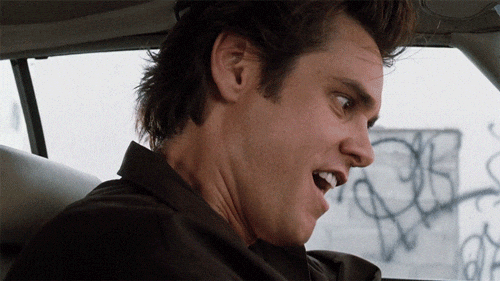
-
 2
2
I'm really curious how this could happen. Having recently put my UM3E on a shelf (with my other printers) I feel the sudden need to tether it to something.
Mine is on a shelf since I bought it, 8 months ago. The only time it moved is when I moved it. As was mentioned above, this feels like someone made it fall, whether voluntarily or by accident, and doesn't want to admit it. The printer is heavy, it's not going to move around so much, even with a failed print being moved around by the printcores as it keeps trying to print. Had a print fail during the night, discovered it 8 hours later, printcores were caked with a massive PLA blob, and the printer hadn't moved an inch on any direction as far as I could tell.
-
 1
1
On 9.2.2018 at 11:49 AM, SandervG said:Hi 3D@AHF, welcome to our community.
The 3D printer itself was crashed on the floor? I can not imagine that it did that from itself honestly.
If the print head was covered in PLA, this is most likely the result of a print which got loose from the build plate and got dragged along with the moving print head.
Why it got loose? Could be that the bed was dirty, too cold, no adhesive, not level.
Do you by chance have a camera in the room where the printer was, to see what happened so it fell on the floor? Would be interesting to see.
Hi Sander,
The answer to yourquestion (line 2) is: Yes, but it did.
Regarding the print head covered in PLA. I agree. The reason for this could be that the printed object came loose. Why it got loose? I clean the bed before every print. I use the glue stick that came with it. I used the autolevel.
Sadly there is no camera in the room. If there was I would have posted the video on Youtube and earned enough money to buy a dozen 3D printers. :-)
On 9.2.2018 at 11:49 AM, SandervG said:Side question, where are you based?
I am based in Germany.
On 9.2.2018 at 2:40 PM, geert_2 said:For the cause I would as well look into: vandalism, pets, kids playing and accidentally hitting it, someone who got stuck behind the power cord and pulled the printer off the table (and dares not admit it), and similar? Or maybe the spool got stuck on something (e.g. on a book, a ridge, a heavy box), and when unwinding filament while printing, it sort of rolled the printer off the table, like a cart? For the nozzle covered in PLA, maybe this could also have happened as a result of the crash, the models coming loose by the shock, but the printer continueing printing anyway? Just guessing...
![]()
I started the print on Friday afternoon. The cleaners had already finished and left. We don't have any pets running around in our school. And all the kids were home for the weekend. The printer is placed in a special room which needs a separate key. Everybody who is able to get into the room said that they had not been there over the weekend. I might post a picture of the room tomorrow.
On 9.2.2018 at 3:45 PM, kmanstudios said:I honestly cannot think of anything that would cause the machine to move off a table unless it was right on a leading edge and on slope. To make sure, you could put a rubber pad on the surface of your table.
Hallo kmanstudios.
That's what puzzles me, too. We also have an UM2. I printer some rubbery shoes for it. I never had any issue like with the UM2. I think I should have done the same for the UM2. That might have prevented it.
Maybe you should give that same model another try (=same gcode file), but now closely watch what happens? Vibrations could make things move, I have seen noisy transformers vibrate off a table, but I have never seen this in my two UM2. And since the head moves both directions, I would guess that the frame should move in both directions equally too, if it moves at all? Unless accelerations are way different in both directions, or if it rotates like a helicopter blade, or if the table isn't horizontal?
Anyway, to prevent it from falling off the table, you could use wood or metal bars, and glue them to the table-edges, or attach them with powerfull glue clamps if you don't want to glue. So there is a ridge. Then it can move around, but not run off. ![]()
This is a view of the table where the UM3 was situated. The table size is 90 cm x 75 cm. The Ultimaker has always been positiones in the middle. The power cord which you can see in Picture IMG_363.jpg is plugged into the socket on the rear wall (not in the picture). It is not possible for anyone to trip over the cord.
Picture IMG_0537.jpg shows how I found the printer on Monday morning first thing.
Rüdiger
kmanstudios 1,120
I cannot possibly see a way this thing 'walked' off that far unless there is a serious incline involved. I would be tempted to think of some sort of, shall we say, 'divine' interference to accomplish that feat......
Frankly, from my point of view, the last picture showing how you found it on Monday is very puzzling, and make me say that someone is responsible for it.
I mean, if the printer would have moved due to vibrations, it would have landed in it's front side like a brick, splat, and that's it.
I don't see a simple fall on the front be able to bend the spool handle like that, make the metallic cable cover just pop out and also how is it even possible that the spools ended up so far from the printer? I mean, the spools are not made of rubber, they don't bounce if you throw them on the ground, they just go 'splat' and stay down.
kmanstudios 1,120
The UM2s ganged up and pushed it over the edge....![]()
-
 2
2
52 minutes ago, Brulti said:Frankly, from my point of view, the last picture showing how you found it on Monday is very puzzling, and make me say that someone is responsible for it.
I mean, if the printer would have moved due to vibrations, it would have landed in it's front side like a brick, splat, and that's it.
I don't see a simple fall on the front be able to bend the spool handle like that, make the metallic cable cover just pop out and also how is it even possible that the spools ended up so far from the printer? I mean, the spools are not made of rubber, they don't bounce if you throw them on the ground, they just go 'splat' and stay down.
I can completely understand your skepticism. I 'm also more of a sekeptical person. BUT nobody was there over the weekend. I interviewed everybody who has a key for the science department. But nobody has been at school. Though it somehow hurts that most seem to think that I'm making up a story or trying to blame somebody else. This makes me feel as if I'm putting out fake news and as if I'm lying. I only described what happened and asked if anybody has had any similar experience. I only wanted to know if somebody knows how much spare parts are.
The spool handle is not bent, it has just come out of its socket. And the metallic cable cover was only clipped in, which came out when the spool handle came out of its socket. Regarding the spools: it seems quite reasonable that they ended up where they ended up. If you put an open rucksack on your back filled with books and jump off a higher position and land on your hands and feet at the same time (more likely on your hands first and then on your feet). See what happens with those books. Will they stay in the rucksack? Which direction will they move?
Maybe these two pictures showing the damage on the top front side will bring more light into where the UM3 landed first.
Does the UM3 have a secret suicide mode? Just kidding.
Thanks four your insights anyway and for your help. I wished I had some video footage of the incident.
This should get things stirred up ,
Well Kmanstudios, I will have to argue with you I think the UM3's ganged up on the UM2's because they are newer. ![]()
My UM2+ took the flying leap off the table shortly after we bought it.
Well 3D@AHF, you are not alone, It got damaged the same way yours did with the spool holder and front top
kmanstudios 1,120
21 minutes ago, 3D@AHF said:Does the UM3 have a secret suicide mode? Just kidding.
No, but printergeists are not uncommon.....![]()
![]()
-
 2
2
Okay - we need to change the topic of this thread to "suicidal Ultimaker printers". lol.
28 minutes ago, 3D@AHF said:Though it somehow hurts that most seem to think that I'm making up a story or trying to blame somebody else. This makes me feel as if I'm putting out fake news and as if I'm lying.
Sorry! We are all engineers here and love puzzles and this is an interesting puzzle and beyond most of our experiences.
As far as getting parts to stick you should really watch my video but cleaning the glass, using glue, running leveling is not enough. You have to squish it real well - squish the first layer. The way I do that is to never do auto level and to also turn the 3 screws a bit extra to really squish down the first layer. There are other ways to do this but that is my method and my parts never come loose. If you watch the video you can see me picking up the entire printer by just a little UM robot on the glass plate. I have been studying this issue (getting parts to stick) with the scientific method doing lots of experiments and 4 years of experience. Watch the video please.
Now that your printer has fallen the gantry may not be coplanar. It may be sadlle shaped. Another way to think of this - one corner of your printer may be higher than the other 3 (or lower). Another way to think of this - think of the gantry as suspended by 4 points in the 4 corners (an approximation). One of those 4 points may not be in the same plane as the other 3. This causes the print head to move in a saddle shape. This may cause some of your glass bed to seem very level but some of the corners to be too high or too low. Just warning you of what to expect. One solution might be to slip a coin or something under one of the corners of the glass plate as glass bends 1mm or so without very much force needed and maybe you can compensate that way. One solution might be to bend your entire frame back to planar. Or maybe your frame is just fine as it is - I don't know - but I'm warning you of something to look out for now that you have a suicidal wandering printer.
-
 1
1
If you can somehow attach the power cord to the table that should be enough to keep the printer from wandering far. Or some thin rubber pads under all 4 "legs". Any individual part you need replacing you can get - including side panel or - well - anything. Everything has a part number so that is the hard part - once you have the part number contact your reseller and ask them for a price. I'm guessing maybe you used igo3d. They can get any part once you have a part number. If you are having trouble getting the part number you can ask here on the forum. igo3d might be able to get you the part numbers or you could potentially contact UM in Netherlands or contact fbrc8 (fbrc8 is in usa but they are very nice and can probably get you a part number - they assemble UM printers for the USA market so they are very knowledgeable but of course UM Netherlands is even more knowledgeable).










.thumb.jpeg.0b7a05eafc09add17b8338efde5852e9.jpeg)
Recommended Posts
SandervG 1,521
Hi 3D@AHF, welcome to our community.
The 3D printer itself was crashed on the floor? I can not imagine that it did that from itself honestly.
If the print head was covered in PLA, this is most likely the result of a print which got loose from the build plate and got dragged along with the moving print head.
Why it got loose? Could be that the bed was dirty, too cold, no adhesive, not level.
Do you by chance have a camera in the room where the printer was, to see what happened so it fell on the floor? Would be interesting to see.
Link to post
Share on other sites