9 hours ago, Msuurmond said:A few options:
- You could use https://wetransfer.com/ to upload the zip to and share the link here so we can download it.
- Rename the zip-file so it doesn't end on .zip but on .3mf for example
Sheesh that was freaking BRILLIANT
I should have thought of that
Here is the 3mf that is REALLY a ZIP file after you change it back
Thank you SO much
Dr D




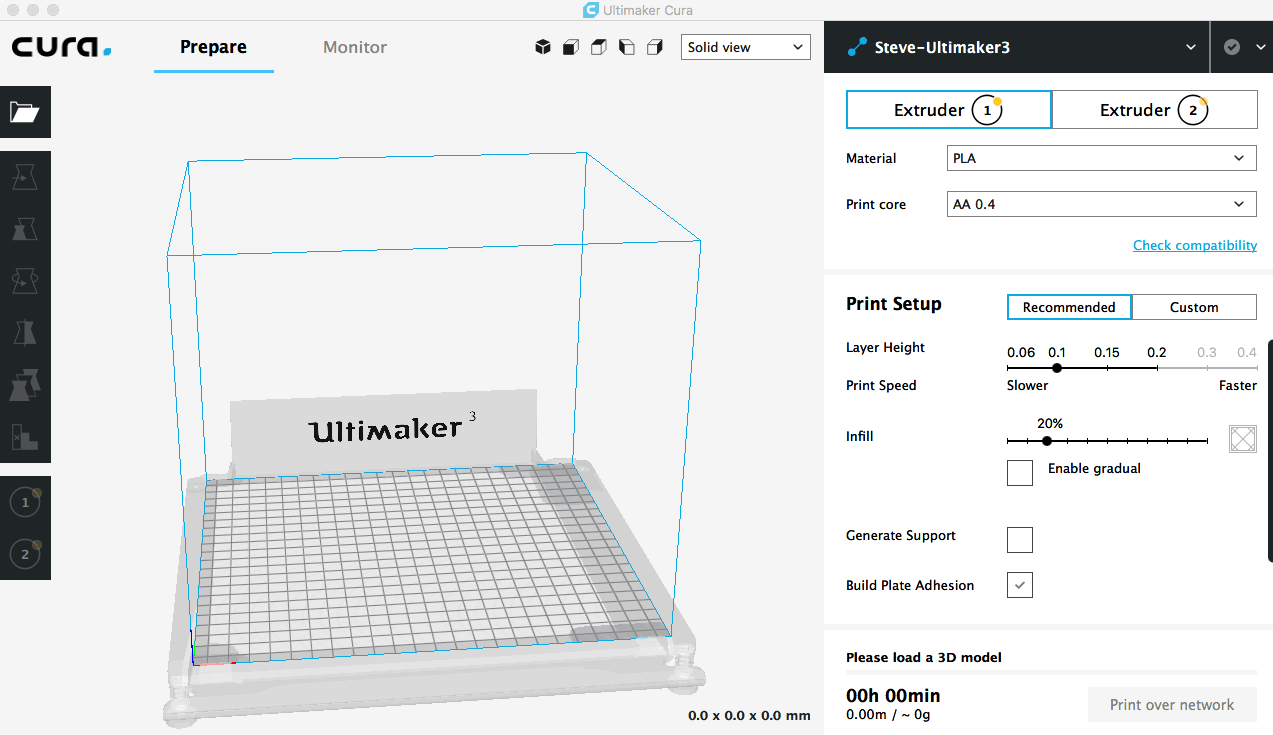



.thumb.jpeg.0b7a05eafc09add17b8338efde5852e9.jpeg)
Recommended Posts
Msuurmond 28
A few options:
- You could use https://wetransfer.com/ to upload the zip to and share the link here so we can download it.
- Rename the zip-file so it doesn't end on .zip but on .3mf for example
Link to post
Share on other sites