Thanx lan,
I did check all these things, my belts seems tight enough and no slipping but yes its probably too much heat on the top, but it prints fine for the bottom but than I get these issues at the top layers for some reason.
I have reduced my temps to 200C for now and will see how it works out.
What about the top picture with all these vertical lines ?




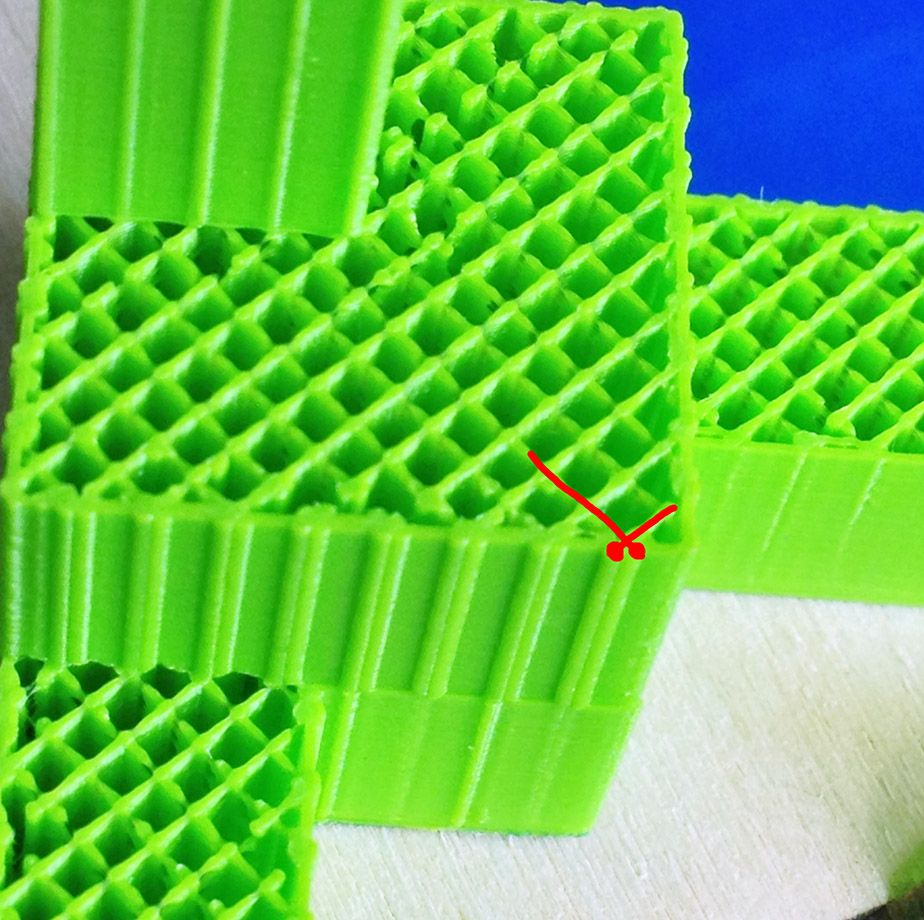
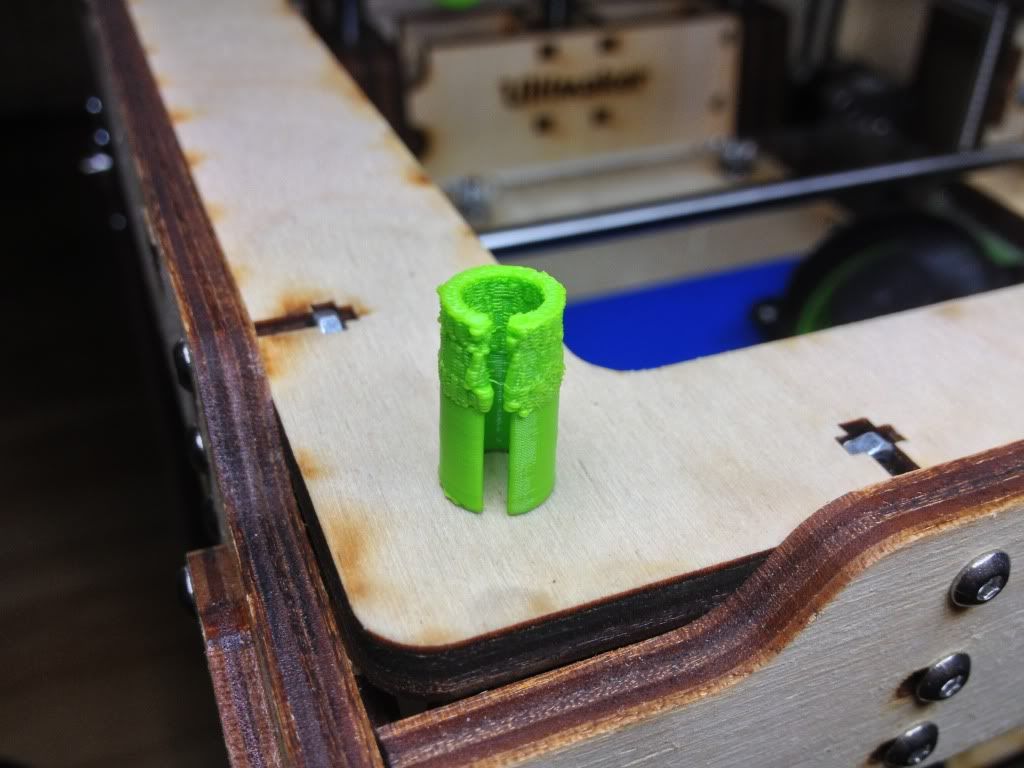
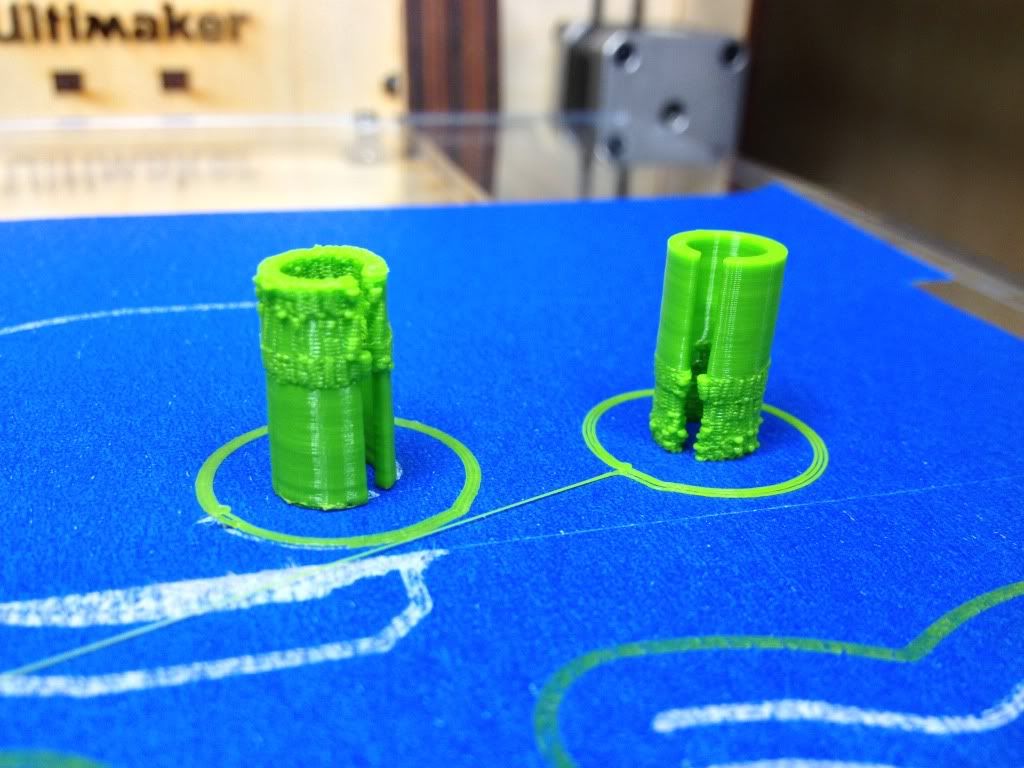
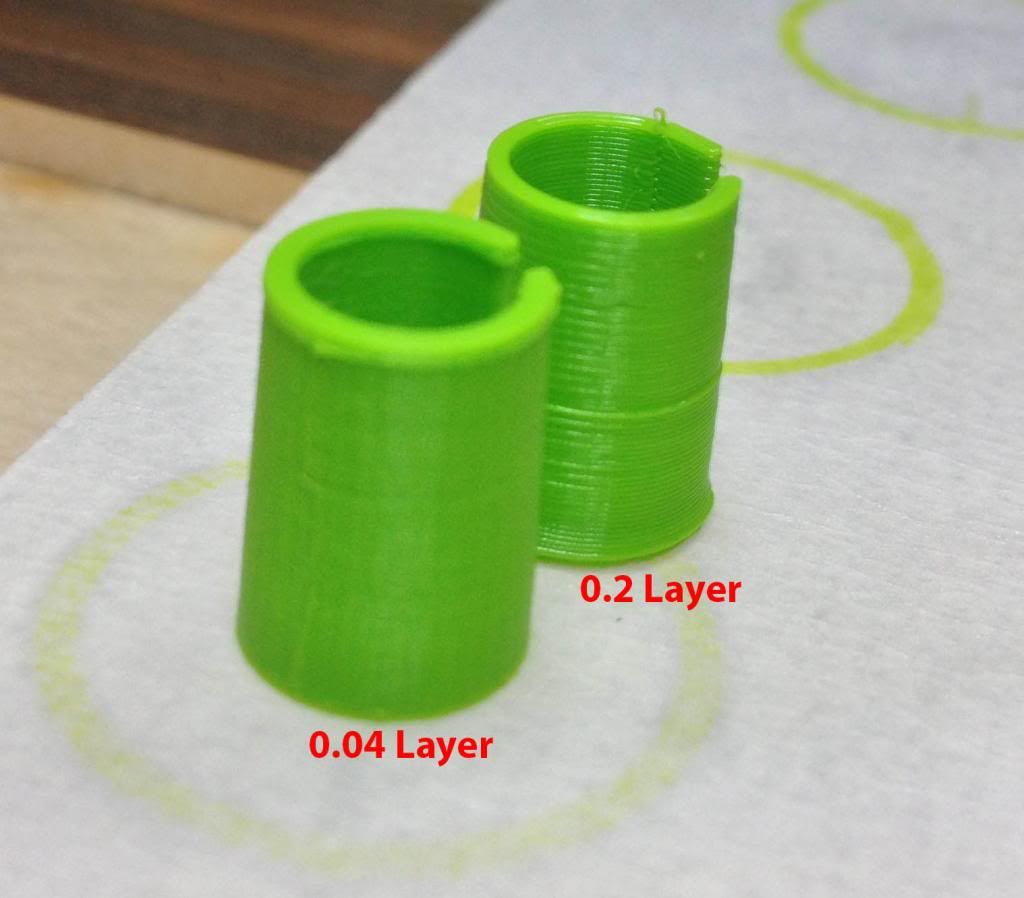
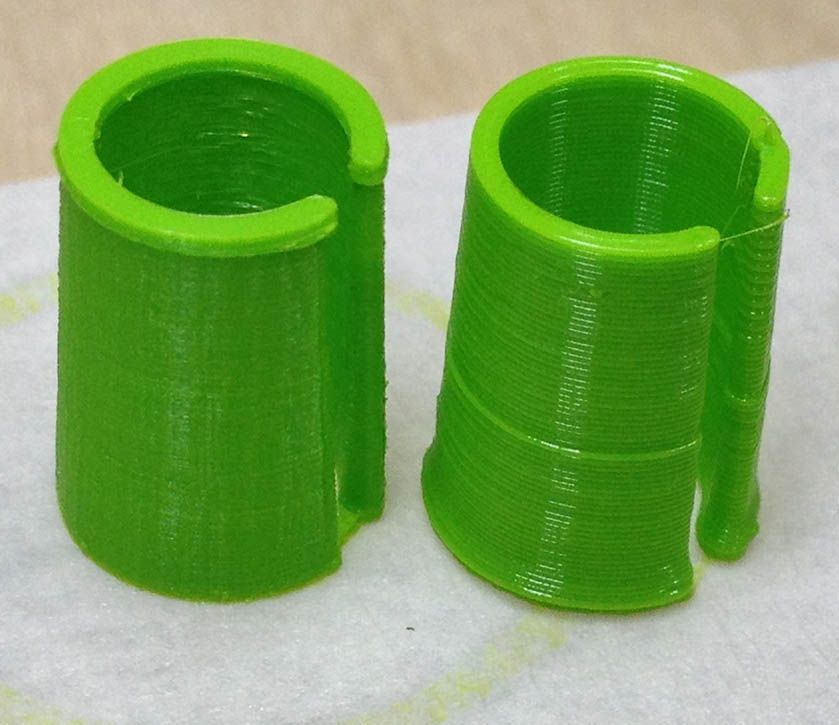
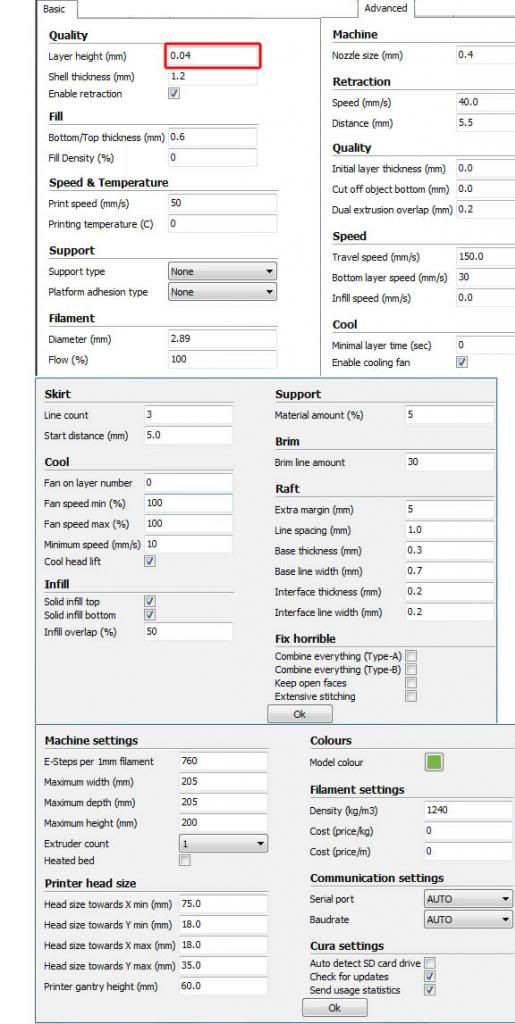

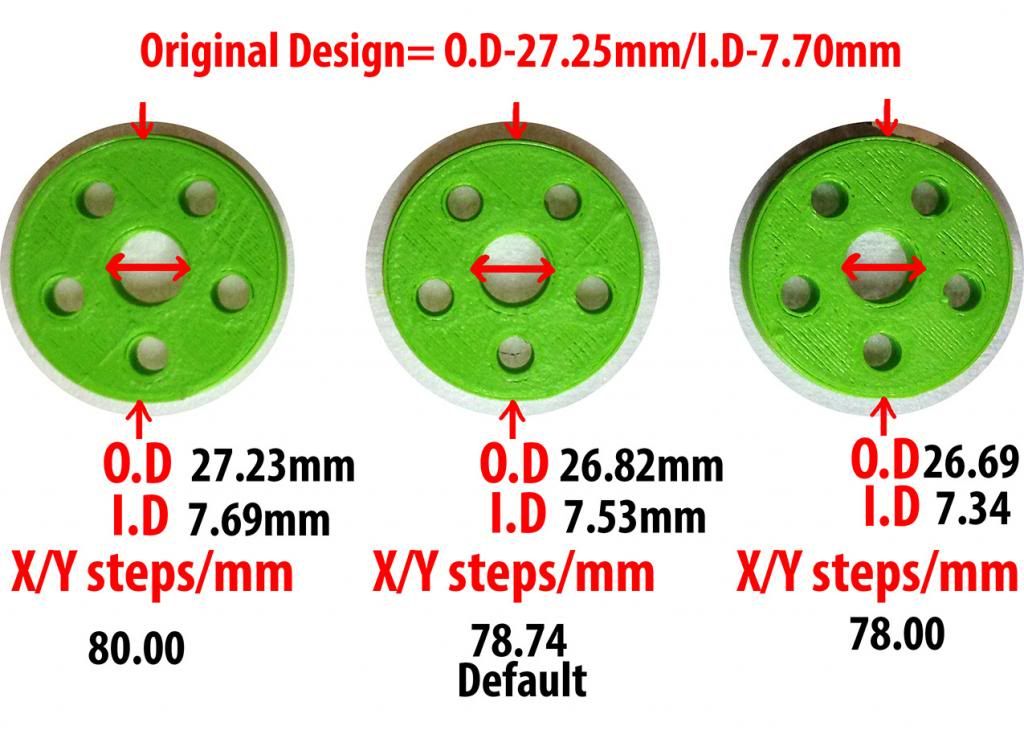
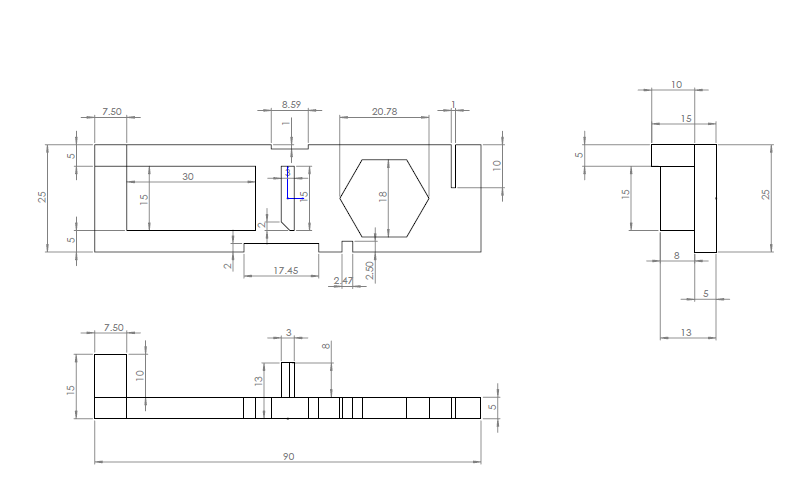
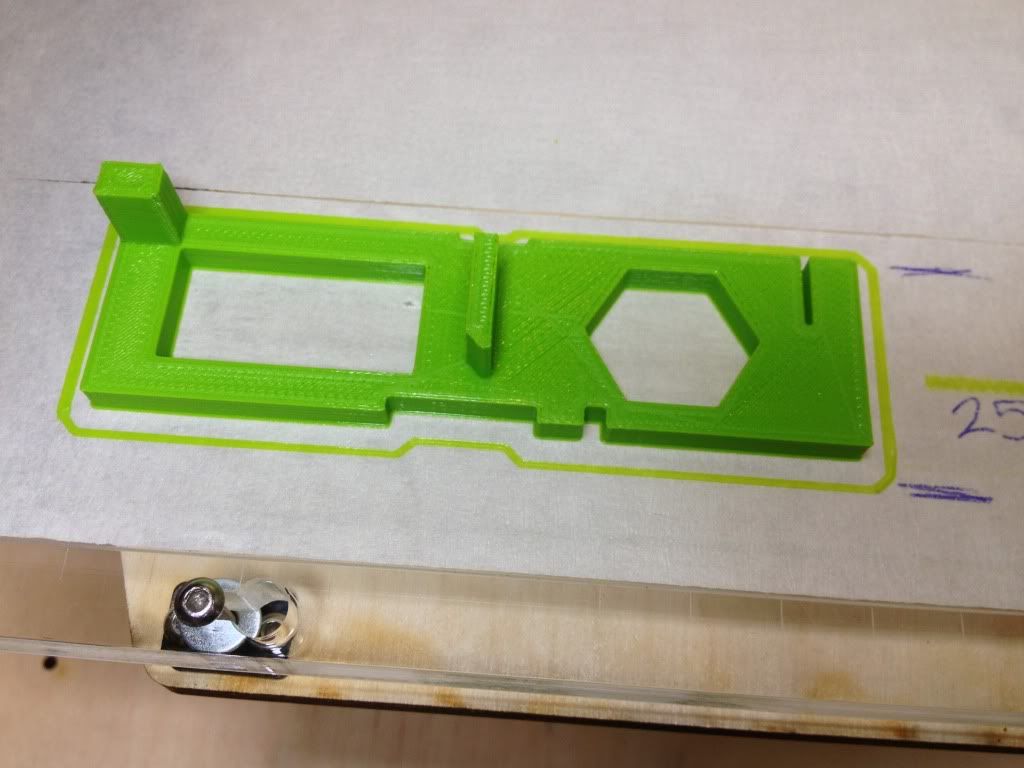
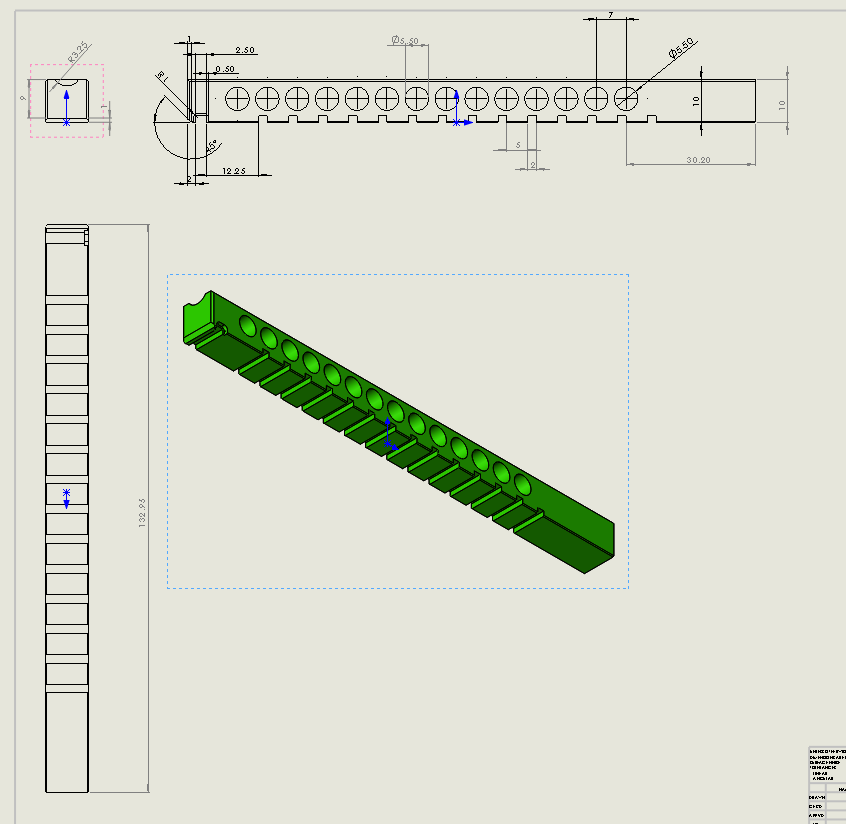



.thumb.jpeg.0b7a05eafc09add17b8338efde5852e9.jpeg)
Recommended Posts
ian 32
you can normally print PLA at 190 to 200. try that and put on your fan full blast.... that should really help !!
the tops of your models are getting too much heat.
About the flow or lack of... try tightening the little spring on the back of your extruder, maybe the PLA is slipping a bit.
Also feel the belts with your finger, if they are floppy, you need to print some belt tighteners and they should also help a lot.
dont worry, it always takes a bit to get things really good !
Ian :-)
Link to post
Share on other sites