Nice, Jason. Please post a link to a recommended power supply also so people can estimate total cost necessary. You kit should include a 4.7K through-hole resistor to be soldered onto the UM Original board.
Do you print directly on the aluminum plate or do you put kapton tape on it? Or blue tape? Or glass on top?
HI gr5, Thanks for reply and suggestion, I will start looking for some 4.7K resistors and put it in the kit.
for power supply, just regular DC Power supply for electronic projects will do, like this one:
The surface finish of the aluminium plate is actually capable of adhering PLA and ABS at elevated temperature, but I still put kapton tape on it just to prevent scratching. A glass plate should be ok as well, just take a bit more time to heat up. The heat plate is 24x24cm so if you are put on a glass, it should like 24x22cm as there are screws on the edges.
I throw away my masking tape (blue tape) after I got this working as it seems to be useless now.
Jason
a prototype of the bed with Kapton.


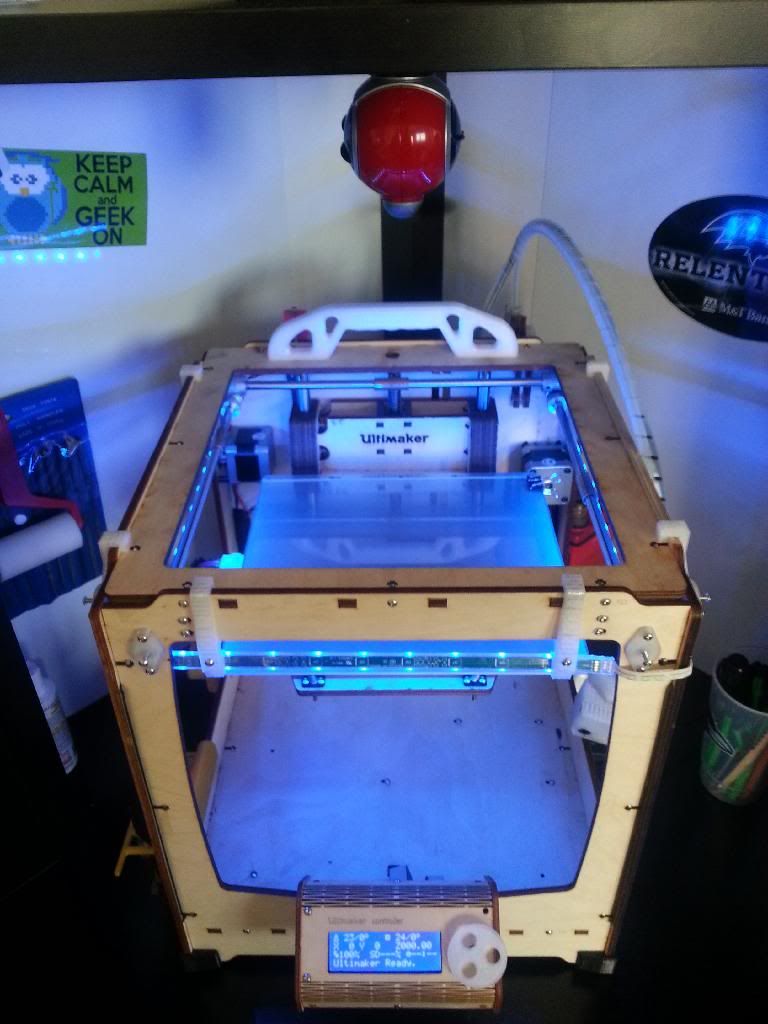
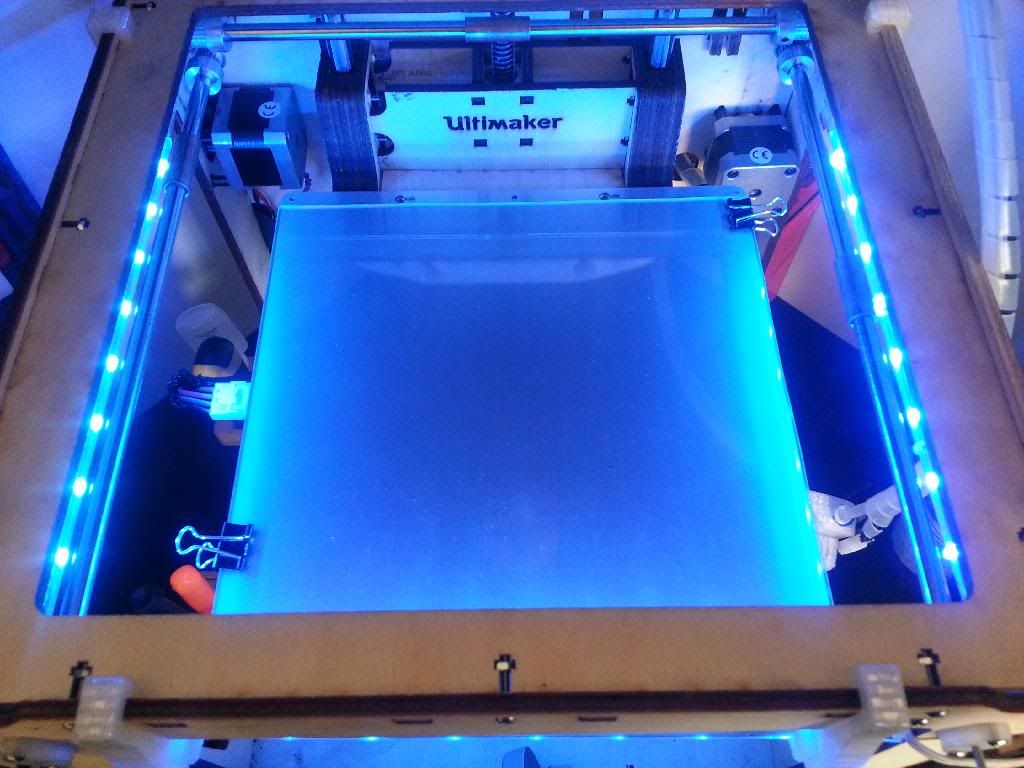

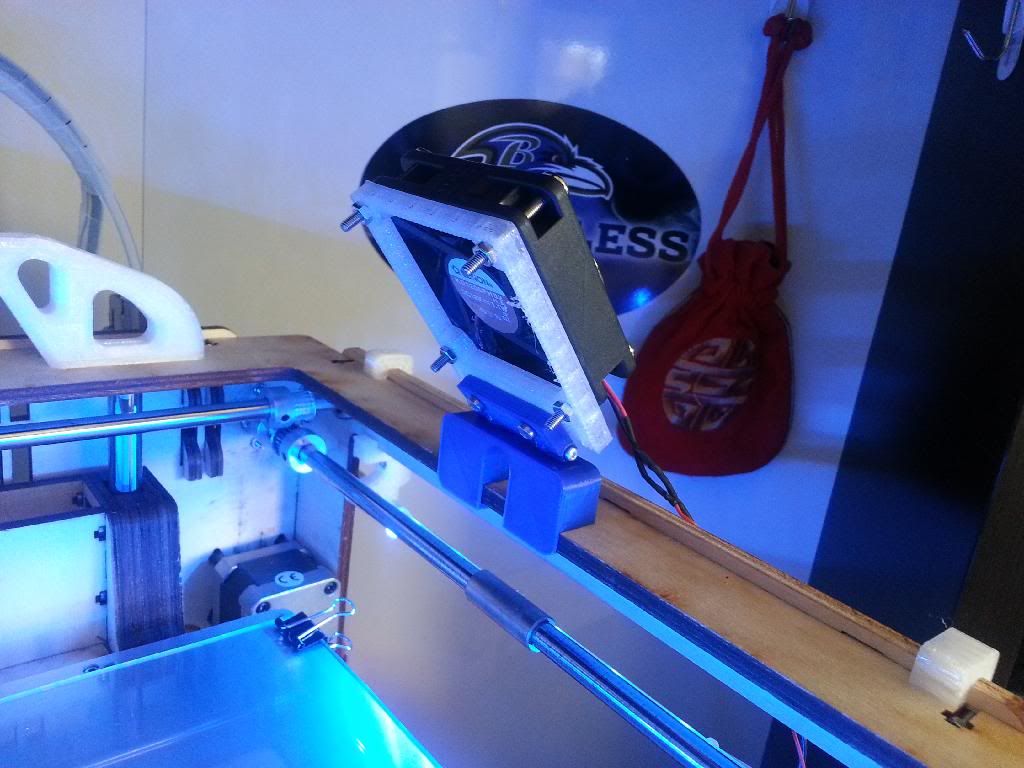




.thumb.jpeg.0b7a05eafc09add17b8338efde5852e9.jpeg)
Recommended Posts
Top Posters In This Topic
24
19
16
12
Popular Days
Jul 10
10
Apr 6
9
May 14
8
Mar 31
8
Top Posters In This Topic
anon4321 24 posts
gr5 19 posts
jonnybischof 16 posts
tommyph1208 12 posts
Popular Days
Jul 10 2014
10 posts
Apr 6 2014
9 posts
May 14 2014
8 posts
Mar 31 2014
8 posts
tommyph1208 55
I wanted to use the buck since I want 19 V for the UM board but 24 for the HB
Link to post
Share on other sites