Why is there a Prit stick in the kit?
Not sure, no instructions to explain it's usage but I assume it's for some sort of bed adhesion. I've found cleaning glass with washing up liquid (dish soap) and warm water and then printing with the bed at 65/70C produces great adhesion with PLA.
Looking at the pictures in the manual, the aluminium base plate is fitted with the cable exit to the left. However, as mentioned elsewhere there is nothing to activate the Z down switch.
Looking at the plate, there is a tapped hole at the back on the right. If the plate were turned over, so the cable exits to the right, it looks like a screw could protrude down from this hole to operate the down switch. Anyone else noticed this?
I noticed that the hole in the back of the plate which didn't appear to do anything. Flipping it would place it in the correct position for the limit switch as you say but the cable grip ends up on the right meaning you would have to clamp the middle of the cable rather than the sleeving at the end. I think there was a cockup somewhere in the ordering/design process and UM just decided to ship them as they are with no lower limit switch mechanism. Not caaused me any problems so far but it would be nice for UM to let us know what happened here.
Screws to hold cover over electrics were too long.
I though that to begin with but the wood actually rests on top of the 24V power connector housing causing a gap between the plastic standoffs and the wood. I was expecting it to work like the fan cover on the UM electronics but after further inspection it rests on the power connector housing with a gap.





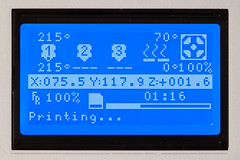





.thumb.jpeg.0b7a05eafc09add17b8338efde5852e9.jpeg)
Recommended Posts
Top Posters In This Topic
15
12
12
11
Popular Days
Sep 20
24
Aug 20
12
Aug 1
9
Aug 19
8
Top Posters In This Topic
Daid 15 posts
3dcase 12 posts
zumfab 12 posts
Dim3nsioneer 11 posts
Popular Days
Sep 20 2014
24 posts
Aug 20 2014
12 posts
Aug 1 2014
9 posts
Aug 19 2014
8 posts
tommyph1208 55
I saw a similar question somewhere, and I believe the answer was found in the fact that the poster had already soldered in a resistor on the board for use with home build heatbed kits... As described here: http://wiki.ultimaker.com/Heated_Bed#Sensor
Do you have something like that.?
Link to post
Share on other sites