Hi Owen !
That's correct ! All the previous print was with the fill spacing set to 0.08, for the last one, it was 1.00 (I increased the fill spacing, thinking that less plastic should involves less strength to the warping).
Thanks for the encouragement !






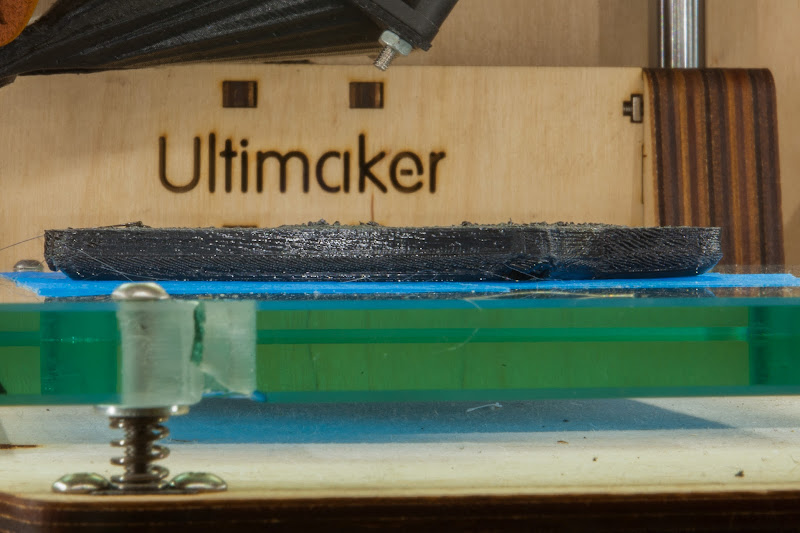


.thumb.jpeg.0b7a05eafc09add17b8338efde5852e9.jpeg)
Recommended Posts
Top Posters In This Topic
24
12
10
4
Popular Days
Mar 1
11
Mar 11
10
Mar 9
7
Mar 3
5
Top Posters In This Topic
didero 24 posts
owen 12 posts
Daid 10 posts
joergen 4 posts
Popular Days
Mar 1 2012
11 posts
Mar 11 2012
10 posts
Mar 9 2012
7 posts
Mar 3 2012
5 posts
owen 19
It looks like you're getting somewhere. Thanks for keeping us all informed. I notice your fill is fairly sparse. Was that the same as your first prints?
Link to post
Share on other sites