In the picture it looks like under-extrusion.
but its painfully slow, only now I appreciate the Ultimaker 1.
Raise the temp to 240C. It works wonders. And as Daid says, lower the fan speed until you've printed the first 5 or 10mm. You know you can change speed and temp *while* it is printing right? If printing from SD card you can do that with the knob on the UM. If printing from Cura you can do both of those in the cura print window.




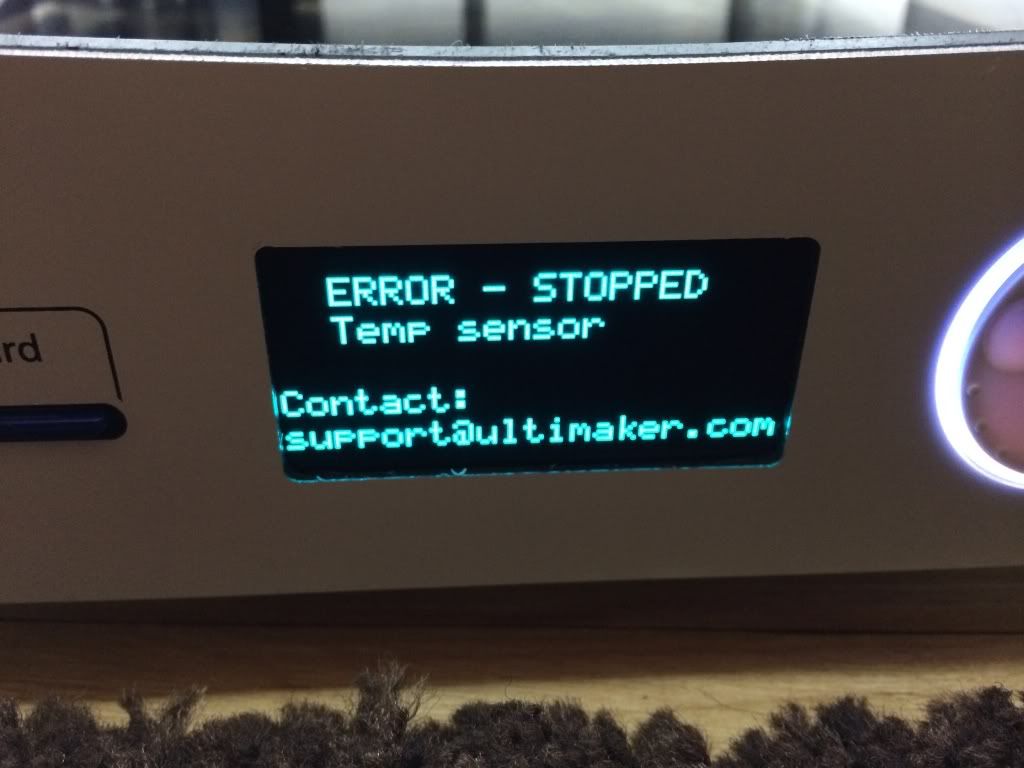





.thumb.jpeg.0b7a05eafc09add17b8338efde5852e9.jpeg)
Recommended Posts
Top Posters In This Topic
33
12
7
6
Popular Days
Oct 29
37
Oct 28
25
Oct 30
15
Dec 18
6
Top Posters In This Topic
naz72 33 posts
SandervG 12 posts
illuminarti 7 posts
geeks 6 posts
Popular Days
Oct 29 2013
37 posts
Oct 28 2013
25 posts
Oct 30 2013
15 posts
Dec 18 2013
6 posts
naz72 0
Printing fine now at 0.2 (aka no slipping) but its painfully slow, only now I appreciate the Ultimaker 1.
Link to post
Share on other sites