Typically, a fan can draw much more current at startup than specified for running at full speed. Maybe that's what happened. Did you try to run the fan with PWM? Typically, fans from ebmpapst St. Georgen are not specified to run with a PWM 24VDC (means they could produce some spikes?). They have seperate models with a PWM signal line.
If it is not designed for PWM, could their be problems from the inductive load causing voltage spikes?





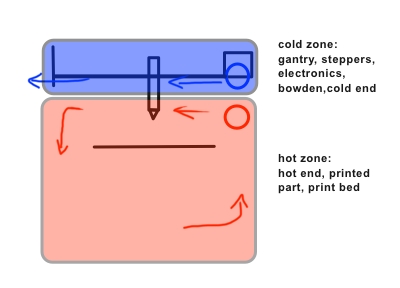



.thumb.jpeg.0b7a05eafc09add17b8338efde5852e9.jpeg)
Recommended Posts
Top Posters In This Topic
22
15
12
11
Popular Days
Jan 13
10
Mar 23
8
Mar 25
8
Jan 12
7
Top Posters In This Topic
jonnybischof 22 posts
foehnsturm 15 posts
neotko 12 posts
Dim3nsioneer 11 posts
Popular Days
Jan 13 2014
10 posts
Mar 23 2014
8 posts
Mar 25 2014
8 posts
Jan 12 2014
7 posts
neotko 1,417
The crossflow fan has just two cables (+\-) and no pwn control. When I had the transistor dead was after a minute or so testing speeds with the ulticontroll. The crossflow starter at 40-60/255 and at 255 it literally could make the filament fly.
Link to post
Share on other sites