Hey guys, I started a thread a while ago around the same issue. Page 2 is where things get interesting, I posted several videos and photos for those interested; it may save some time during experimentation.
Hey guys, I started a thread a while ago around the same issue. Page 2 is where things get interesting, I posted several videos and photos for those interested; it may save some time during experimentation.
I had the exact same problem printing this as you described. Besides tons of stringing, one of the pillars curled enough that my fan shroud snapped it off (UM1)
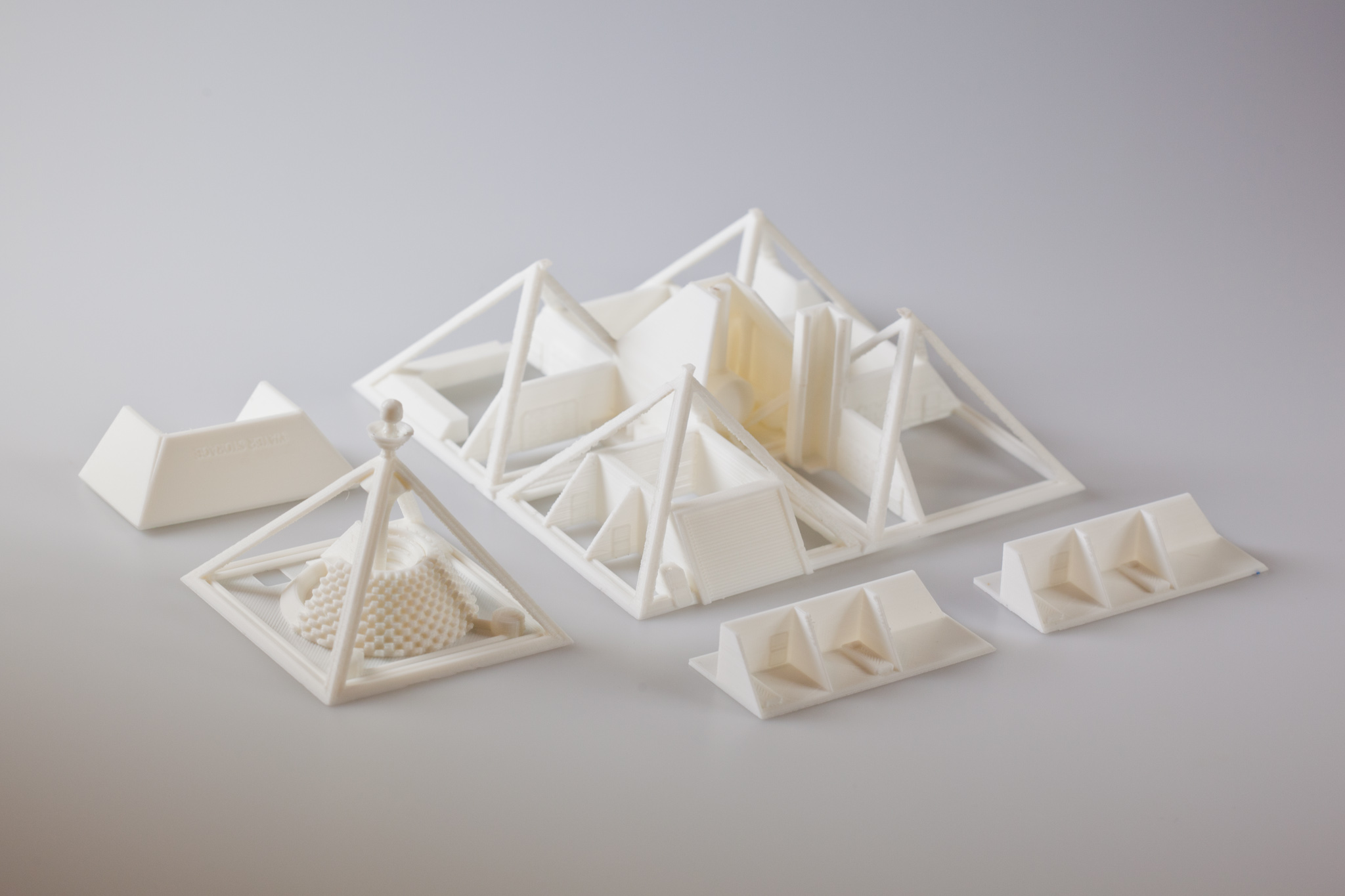
I eventually solved it by turning the fan OFF, which seemed to have reduced the curling. I'm not sure what to make of that since your solution was the opposite... maybe because no heated bed?
I only have my UM1 for a few weeks now, but not enough time to play with it due to exams. One of the prints I had this on was without overhang, I believe it was this SketchUp file I converted:
https://3dwarehouse.sketchup.com/model.html?id=8f187dc09654501c70f2373efbf66671
The top of the dome showed the same effect, but because it was not an overhang, it was only forming a curly turd like top. Will post pictures as soon as exams are done.
But I believed it was due to the small surface area and the constant heating of the nozzle. Even though it might have been the minimal 5 seconds, I believe that the proximity of the nozzle is enough to mess with the temperature.
I think I saw a Z retraction option somewhere in expert settings, making the build plate lower when waiting for the next layer. Perhaps that is something you can test?
I had the exact same problem printing this as you described. Besides tons of stringing, one of the pillars curled enough that my fan shroud snapped it off (UM1)
I eventually solved it by turning the fan OFF, which seemed to have reduced the curling. I'm not sure what to make of that since your solution was the opposite... maybe because no heated bed?
One possibility is turning the fan OFF had the side effect of altering airflow around the tip and temperature sensor, and with the fan off, the temperature sensor is closer to the true tip temperature, and since it operates in a feedback loop, your true extrusion temperature is now lower.
In other words, when the fan was on, it was cooling the head temperature sensor, so it was falsely reporting too low a temperature, so the actual extrusion temperature was somewhat above the setpoint and the too-hot plastic was causing issues.
You could check this by turning the fan back ON and then just lowering the extrusion temperature 5 or 10 or 15 degrees, and see if that has the same effect.
That's a really interesting theory! Didn't think of that. I shall try that later...
Resurectign the thread ![]()
have you guys tried :
-increasing XY jerk speed and acceleration, so the amount of extruded plastic is lower on corners.
-increase extrusion width
-use duplicate outlines (printing outside perimeters at half layer heigh), so overhang has more existing mass to adhere too and heat dissipates quicker
-add supports, not to prevent sagging, but so the overhang has something to stick to other then the nozzle. It would also help dissipate the heat.
-reversing the fan, so it sucks rather then blows- i speculate it will have similar effect as cooling from beneath.
Adding supports definitely works. You only have to support the corners. So if it's an upside down pyramid you can have 4 diagonal walls supporting the corners only and it works great. It only has to touch occasionally - say once per mm.
The problem is the "rubber band effect" where the liquid filament is cooling and shrinking and it sticks to itself so that you are laying down a liquid string that is under tension and telling it to go around a corner so I don't think: jerk,acceleartion will help
I'm not sure that anyone experimented with layer height - that's one of the simplest things to try. Maybe someone did.
Duplicate outlines also has some merit - although I suspect it would give it 2 times to make things worse (the problem tends to get worse each time, not better).
Reversing the fan seems to me the equivalent of turning off the fan. One property of fans (and blowing versus sucking) is that when you blow there is momentum to the air and it goes relatively straight. When you suck there is no momentum and the air comes from *all* directions. This means the airflow is not where you want it. I've always been amazed at how poorly "sucking" works with fans whether they be window fans or other.
This video and diagram demonstrates that nicely - look at the blue arrows in the diagram or watch the 38 second video:
http://www.thenakedscientists.com/HTML/content/kitchenscience/exp/jet-powered-rotor/
I suppose in my case it's easier to reverse airflow direction- I got a massive centrifugal blower installed on the side of the printer, which is hooked up to the hot end shroud by 2 x 20mm in diameter flexible hoses. One thing I might try is hook up a small vacuum cleaner to those hoses and see what happens ![]()
Experiments are good!
here's an interesting way skeinforge plugin "fillet" is tacking the issue
http://fabmetheus.crsndoo.com/wiki/index.php/Skeinforge_Fillet
Different issue. blobby corners are best fixed by printing slower. The problem is that with the bowden extruder it stores up lots of pressure so as you print the edge of a cube and as it slows down it overextrudes especially the last bit of corner approach (where it decelerates) then it accelerates down the next wall and underextrudes briefly until the pressure builds up. Printers with the feeder on the head don't have this problem so bad as UM.
One fix is to print at 20mm/sec because the "jerk" setting is 20mm/sec and so basically Marlin will not decelerate below that speed (roughly - it's a little more complicated but this is a good approximation). Even 30mm/sec is slow enough to not have much blobs on corners. But at 20mm/sec the feeder is running at a constant rate, never speeding up or slowing down and you get perfect extrusion.
Some day we'll replace the arduino with a cell phone cpu and be able to write better firmware that preloads the filament while accelerating and pre-unloads on deceleration so that we can print at 100mm/sec and get perfect corners. This will characterize things so well we won't have to say to "retract" as it will be part of normal movement to retract exactly what is necessary for a given move.
Anyway this is different from the "raised edges on overhangs" issue.
It's starting to look to me that all our issues are an effect of unadjusted filament pressure, result of the lag between plastic being pushed by the extruder and what comes out of the hot end. It's also amplified by the bowden setup. So basically, due to ooze, there's too much extrusion during the slowdown, and then not enough during acceleration, causing the nozzle to pull. Makerbot sailfish firmware is adjusting this with JKN algorithm. Marlin's got something called extruder advance, but as far as i know it's not working that well (http://forums.reprap.org/read.php?1,368834)
There's a guy who developed a gcode post processing script, you can read more here:
http://basdebruijn.com/2014/05/machinekit-and-additive-manufacturing/
http://basdebruijn.com/2014/09/velocity-extruding-revisited/
EDIT: i posted this before reading your latest post. Are you positive it's a different issue? Can it be that it's the same cause, only more visible on the overhang corners?
I have not fully read this thread but I think I had a similar issue recently. I had a slatted triangular structure that I printed on its side - so I had triangular points sitting on top of each other but with a vertical space between each one. I put supports into these areas with Meshmixer. On first print I got the curled up points. For the 2nd print I doubled the scale of the model to get more material at the pointed area and I also pushed the cooling from 50% to 100%, thinking that maybe the heat at the extruder tip was pulling the material up. The 2nd run was successful; whether it was one of the changes or both that gave success I have no idea.
@yellowshark The fan helps hugely with raised points/edges.
@michal - yes that's the most common cause of imperfect prints. For people who need their print to look *perfect* you can simply print at 20mm/sec. However if you want perfection *and* speed you need the "advance" feature which doesn't work quite right - I don't think it has the math quite right.
My favorite writeup on "advance" is here by bernard (inventor of ulticontroller but doesn't work for ultimaker):
Click on the middle "reaction" button near the bottom that showes the graph. Note that vertical axis is *velocity* and not distance. It shows infinite jerk at transition points which can be fixed by forcing the movement of the head to have a smoother shape.
NONE OF THIS HAS ANYTHING TO DO WITH RAISED EDGES PROBLEM WHICH OCCURS EVEN AT 20MM/SEC PRINT SPEED.
EDIT: i posted this before reading your latest post. Are you positive it's a different issue? Can it be that it's the same cause, only more visible on the overhang corners?
The raised issue happens on leaning cylinders also. In fact that's where I see it most often due to meshmixer supports which are round but lean and the head hits them and can knock them over. My solution is to make them stronger (8mm typically diameter instead of default which I think is 4mm and 10mm at the base with brim). They still have raised edges and the head hits them but they usually withstand the force.
Thought so George ![]() Which brings a long standing question to my consciousness, when/why would you not use 100% fan?
Which brings a long standing question to my consciousness, when/why would you not use 100% fan?
.... with PLA
Just the bottom layer to get it to stick well. And also it should be brought up slowly to not mess up nozzle temp PID controller. But that's it. Of course for ABS fan is bad. It has a higher glass temp so it has totally different issues.
When you watch the old technology slicers print the UM robot - the ones that are used to ABS it's funny to watch because the fan comes on and off maybe 4 times per layer! That's very helpful for ABS. Turn it on to 30% for bridging then turn it off.
Hello, i also have had some bad problems with overhangs, and have tested some difrent fan fmounts this weekend, and must say i found one that fits me perfect, i get superb prints with this fan mount, just whanted to share what i found out testing all these difrent mounts.
So i have tested these.

But this one is working best so far

Please post a link to the files so other people can print these.
Hi,
@gr5: I think it is this one:
https://www.youmagine.com/designs/ultimaker-2-fan-mount-dual--2
But in the comments of this design Ultibrain says:
The problem with this design is it reflects the air towards the heater block, and in facts disturbs the temperature/PID process. Lowering the fan speed is indeed a way to decrease this effect. However now I use a modified design, which has a closed bottom, this works way better! In the mean time Ultimaker came up with a less critical firmware, this firmware now just continues. But for all reading this: be aware this design not only cools down the print, but also cools down the nozzle...
Yes, but i do not have any problems at all with temp drop when the fan starts, so i think this lag is fixed in last firmware for the printer, Yes its the design he posted above that i found works best.
I coverd the inside with muffler bandage, i made these in pla, and have had absolutley no deformation due to heat.
Also tryed heat resistant paint, but just to messy the bandadges work like a charm.
This is with the original fan duct and with the new dual fan duct.
printed in 0.15 100mm/s

One of the problems is, when they design these replacement fan ducts, they make the duct to narrow, these fans are NOT made to have any resistance in airflow, this makes so they create a backflow off air in the duct, so u need quite a big opening on the duct for the ultimakers tiny fans to work correct, if u use a strobelight or smoke this becomes very obvious that u need big opening for the fans.
Recommended Posts
Top Posters In This Topic
28
10
7
4
Popular Days
Jan 17
14
Jan 15
13
Dec 10
6
Jan 16
5
Top Posters In This Topic
gr5 28 posts
foehnsturm 10 posts
Dim3nsioneer 7 posts
michal-misha-kriukow 4 posts
Popular Days
Jan 17 2014
14 posts
Jan 15 2014
13 posts
Dec 10 2014
6 posts
Jan 16 2014
5 posts
gr5 2,167
Watching why it bends up carefully I concluded the best thing to do is cool it FAST. 500ms is too slow. So cooling from below should help it cool very fast! Alternatively you can print super slow (5mm/sec) such that lower layers are remelted and pushed down into place. Personally I don't like this 5mm/sec option as that is too slow for me.
The problem is definitely cumulative. The first few rows the effect is so tiny it's hard to see but it gets worse and worse until it's a problem. Pushing all the layers back down with fingers/tools helps for the next few layers.
Link to post
Share on other sites