I can take some encouragement form this statement. My homemade nozzle has a hot zone about 1/3-1/2 that of the UM1 standard nozzle and I think really good performance from a GeoHagen extruder. I'm thinking another factor working in favor of the UM2 is the dual cooling fans. I'm experimenting with compressed air for that and its working pretty well. Its early to tell.
Come on Ian, how did you get those teeth to print?
I see now how the model was split turning the face vertical. The picture with the manually added supports suggests that it was all printed as one piece. Nice glue joint anyhow. How does it look straight on to the splice? Don't get me wrong, its really nice work
mmm that was one single.. standing up print... no glue...no splitting... one piece... hand on bible for this one !! :-)






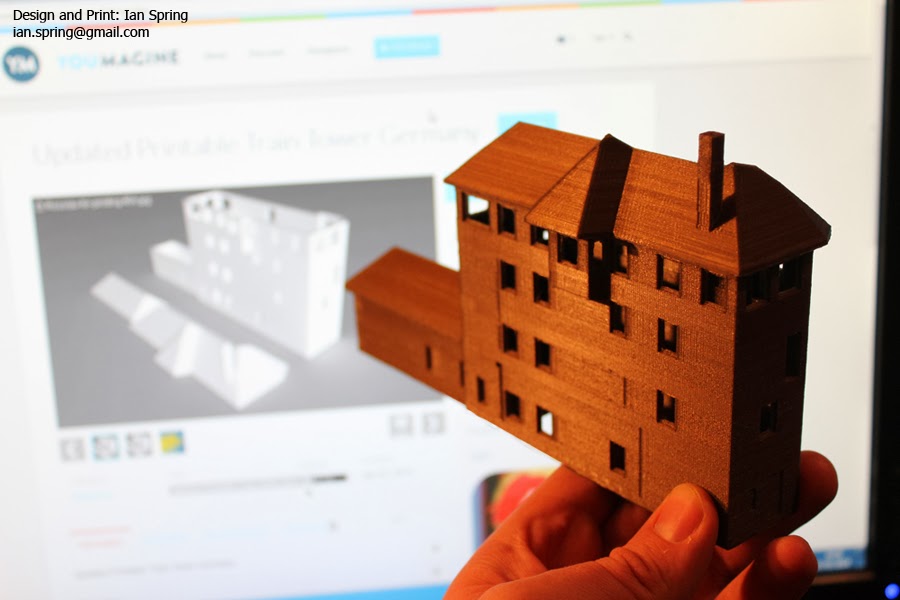





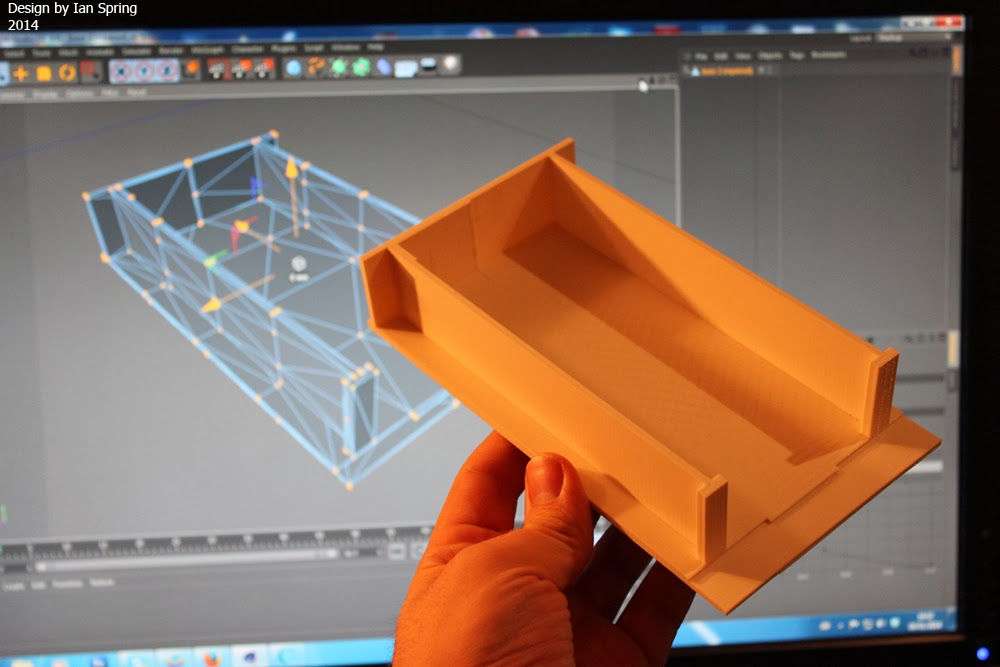



.thumb.jpeg.0b7a05eafc09add17b8338efde5852e9.jpeg)
Recommended Posts
Top Posters In This Topic
362
282
221
179
Popular Days
Jan 5
30
May 12
26
Jan 13
23
May 1
22
Top Posters In This Topic
ian 362 posts
cloakfiend 282 posts
skint 221 posts
SandervG 179 posts
Popular Days
Jan 5 2014
30 posts
May 12 2014
26 posts
Jan 13 2014
23 posts
May 1 2014
22 posts
Popular Posts
kmanstudios
Took me forever to do this. And it is still rougher than I would have liked. 3D concept rendering: Finished piece:
kmanstudios
I just finished this. It was a multi-part print for ease of painting. Some of it I am not sure what happened...but hey, it is purty....And, I am unanimous in that ? Test Render Parts
gr5
Bath interferometers. I have made about 20 of these for people who use them to test their telescope mirrors. They are amazingly accurate and can do better than a $40,000 Zygo PSI optical tester. Th
Posted Images
Nicolinux 288
Yeah, me too. I thought the same. But maybe it would suffice to just bend the metal holding the right fan so it is aimed a bit lower.
Link to post
Share on other sites