Hi gr5, thank you for the answer and sorry for the confusing post.
There will be 2 videos.
The first one shows the problem during a printing. You will hear 2 sounds at 2 different times :
- the 1st jump to 1'25 : you hear a little "tac" and after this point, my printing is shifted compared to its initial printing place. I don't know if it comes from the axis (both or just one of them) or from anywhere else.
- the 2nd jump to 1.45 : you hear a louder noise which comes from the extruder. At this point, the hotend is not feeded correctly anymore.
The second video is taken after I cancelled the printing. You will hear a sound similar to a heartbeat which occurs directly after I stopped the printing and which stops around 10 s after I stopped printing.
Just realized after I worte my post that I did not manage to post my video. Cuold you please tell me how I can add videos to my posts?
Thanks.


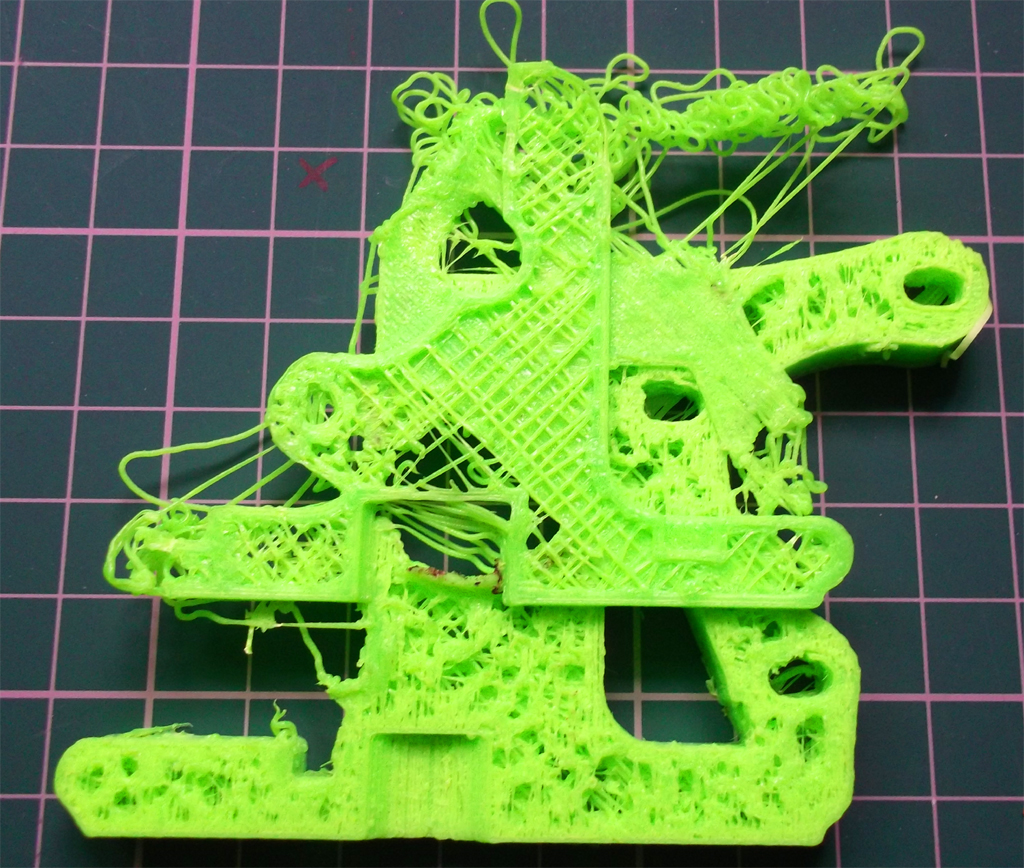


.thumb.jpeg.0b7a05eafc09add17b8338efde5852e9.jpeg)
Recommended Posts
gr5 2,167
I don't quite understand. Your description could describe several COMPLETELY different things.
For example if one axis stops and the other keeps going the part will shift and the layers above won't line up with the layers below. Is that what you mean?
Or does one axis stop, the other keeps going, but then suddenly the stopped axis speeds up and somehow catches up where it left off?
Or does everything stop? Sometimes when I'm printing all the axes stop for no apparent reason - it's like Marlin decides to calculate something and it's busy thinking and can't keep up. Even when it's printing something very simple like a bracelet with not that many line segments. It doesn't seem to affect the final print much.
Can you show a photo of this "gap" you are talking about?
Also if you could catch this in a 5 second video (or 1 hour video and tell use the exact location to jump to in the video) then it would be very very helpful.
Or maybe you need much more words to describe the problem because "one axes stops" could mean many unrelated things.
Link to post
Share on other sites