Still 100% sure it's Cura? ![]() (sorry, had to be done)
(sorry, had to be done)
You could also try increasing the flow slightly and / or disable your cooling fan.
So - turns out the fan was the problem!
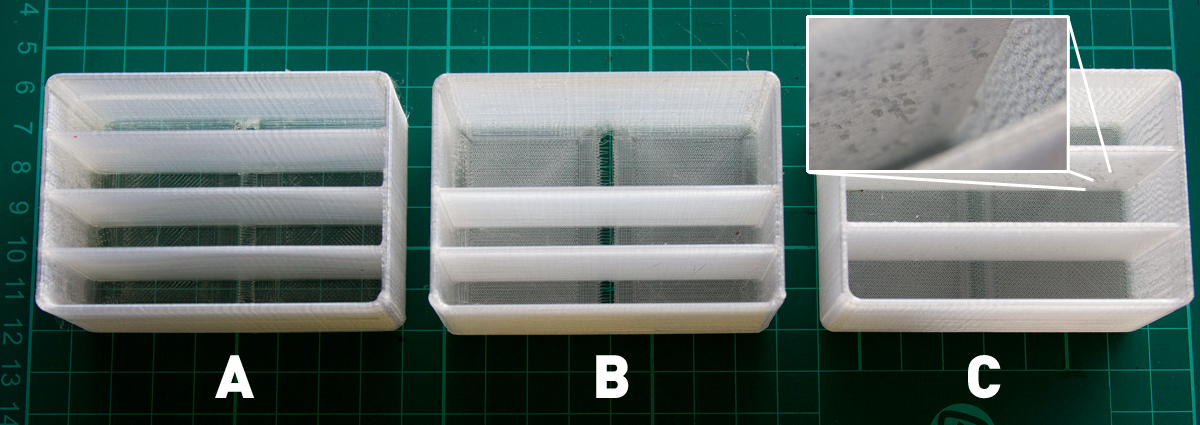
Have a look at how transparent box A is! You can see the grid pattern easily :smile:
I used the Tweak At Z plugin to turn on the fan only after printing the bottom. Box B is the old one and Box C is the reason I used the fan. Without it I'd get these small blobs along the wall. Now I get pretty much perfect results every time. Thanks for helping me resolve this!
I added this to the stuff I wrote earlier on XT, but the "magical" settings to get XT transparent are something like this: 35 mm/s, 230-235C, 105% flow & no fan for the transparent area. If you have a heated bed - crank that up as well as it'll help the layers blend by keeping the XT as hot as possible. Then you can crank up speed to 50 mm/s and turn on some careful fan cooling.
Box A has a bottom? It's really very transparent!
Great you figured it out! And thank you for the very helpful comparison!
Great findings Jens!!
Jens, what is the production date of your XT filament?
Newer XT needs significantly higher temperature, that's why I'm asking.
This one is July 2013. I have some older also. Did it change recently?
I have 4 rolls of translucent PLA that is about a year old and the only way I can get this to print properly is at very high temperatures (235C). Glad I have that extra fan above the extruder...
You print is with transparent filament. I've printed with colorfill transparent and had problems with the filling also. Even if lowering speed.
Do you also have these problems with normal (color) PLA? I'm under the impression that the colored filament liquifies a little bit better.
Sorry for reviving this old thread, but I'm not sure if the issue was solved.
I'm having the same problem. Has anyone ever tried to have an infill greater than 100%? I think I will try this out next...
Any thoughts?
Recommended Posts
Dim3nsioneer 557
Maybe you're printing the _XT not hot enough? I use 230°C with 50mm/s for _XT which seems to be at the lower limit as for 220°C it gets less transparent which might be the same effect as you experienced...
Link to post
Share on other sites