I completely agree. However, maybe its possible to hide those features in default mode (like Simple is now) and call this the Super-expert tab? Maybe it's possible to integrate this all in an Office-like ribbon ![]()
Cura wishlist
This is my biggest fear. If you want Skeinforge, use Skeinforge ;-) It has only 260 configuration options, should be easy to use.there's a danger is there not of making software that looks like the cockpit of a boeing 767 with so many options it becomes unuseable for many.the most beautiful thing about Cura right now is the simplicity. it does what you need and hides what you don't.
The different speed for infill has been requested before. But there is an issue with it. The "upskin/downskin" as it's called in NetFabb is also infill in Skeinforge, so that will also get a new speed then. I also hate ratios. But I also hate filling in the print speed in 2 fields. Code wise it's a simple change, but keeping it simple in the GUI isn't.
* [Already implemented] A few comments in the gcode to show the settings that were used. It is a pita to retrieve for instance printing speed after slicing. Saving the settings to a separate file is good, but I would love to see at which settings I sliced after printing and I am terrible at bookkeeping
Next to the "save profile on slice", in the development version you can use setting tags inside start/end code.
The new start code has:
;go to the middle of the platform, and move to Z=0 before starting the print.G1 X{machine_center_x} Y{machine_center_y} F{travel_speed}
But you could also add comments about settings yourself:
;Used layer thickness: {layer_height}
- 2 years later...
I would love to have some good calibration software! So here is my idea/wish of how it could work.
For speed:
I'm not a programmer, but i would like to see a program or script which finds all the limits and optimums of the printer and fixes this in the speed/calibration settings:
A script or program that slowly accelerates the extrusion speed, and then you can say: this is the maximum. (where it starts skipping on the hobbet bolt. With a logical reasoning behind it should be possible to say : at 70? % of this speed the chanche of skipping is 0.00? % this limit should be fixed in the software so it will never exceed this limit.
The same for acceleration: slowly increasing acceleration while printing for examle a zigzag pattern. Then say: corners are good over here (related to oozing) or untill the steppers start to skipp a step.
Then you just say: maximum speed and it stays within its limits.
With this: the computer could also calculate it for multiple layerthicknesses and find its optimum balance between speed and layerthicknes (balance between axis speed and extrusion speed)
For retraction: a square full of start/stop points: y axis increases retraction length step by step, x axis increases retraction speed step by step. Then there's an optimum in the square which you can tell to the computer.
Like a calibration paper from an inkjet printer.
I'd like to see greater capabilities for displaying and manipulating the print parameters graphically. For instance, if Cura put little indicators against the model wherever it's going to have a solid wall/shell that show the thickness of that wall/shell, and then allowed the relevant build settings to be adjusted by just playing with the indicator. So that I could look at the graphical output, decide "no, I don't think that's thick enough there", and then click and drag the indicator to increase the thickness without ever having to type a number in a settings box.
Bonus points if the feature could be leveraged to print different areas of the model at different thicknesses, instead of having to use uniform thicknesses for the bottom, top, and shell.
Building on that sort of idea, I'd also really like the ability to graphically indicate regions of the model (in terms of a vertical column/bounding-box that extends from Z-min to Z-max with configurable X- and Y-coords) that will receive more (or less) infill than other regions. I've found it quite common to have parts that require very little in terms of internal support, except for in a small handful of places (mounting/screw holes, clips, and so on). What happens now is that I essentially have to 'overbuild' these parts in order to make sure that those small handful of places are strong enough to do their job.
It would be great if instead of overbuilding the part I could get a top-down view of the build, select an arbitrary rectangle, and say, 'within this rectangle use 100% infill' (for areas that I want to reinforce), or 'within this rectangle, use no infill at all' (for regions that are not structurally significant), and so on. Being able to do something along those lines would save a ton of both filament and build time, and also get rid of a lot of trial and error with respect to trying to dial in the right compromise between reinforcing the important portions of a part and not overbuilding the non-structural components of the same part and/or making the print take excessively long.
I like the idea of graphical interfacing to make changes a lot. Works also very good in f.e. photoshop (lightroom) but its probably very difficult to realise.
I would also love to have the ability to use various infills in a part but would not mind preparing in CAD. Maybe a bit like the use of combining a part for dual head print... although for structural quality in this case the walls would of course need to be printed at once.
Maybe a lot easier i would also like to be able to set the main settings like fill/speed etc separately for multiple items i print at the same time. Basically just like you now select an item for scalling or rotation i would like to be able to change all settings per part on the bed.
All of that would be awesome, but poor Daid ![]()
All of that would be awesome, but poor Daid
I'm working on the engine part so I can (partially) support areas/objects with different settings. But it's not the easiest problem. Got it working for quite a few settings, but need to fix a few more (filament diameter and speed being 2 important ones) And then there is the GUI that needs to be made.
Work work work.
Just thinking about the gui. Can imagine that different objects or areas of objects get a different color and the settings that can be set per object get the color of the selected object as background color so you know what your working on.
And maybe a "default on" mark to alter settings for all objects...
@daid: relax, greatfull for every improvement I get. Already very happy with cura. Is there a public development roadmap for cura? So we dont ask for stuff already somewhere in the planning...
And another one: I'd like to have the option to use 'tree' style supports. Like what PreForm does:
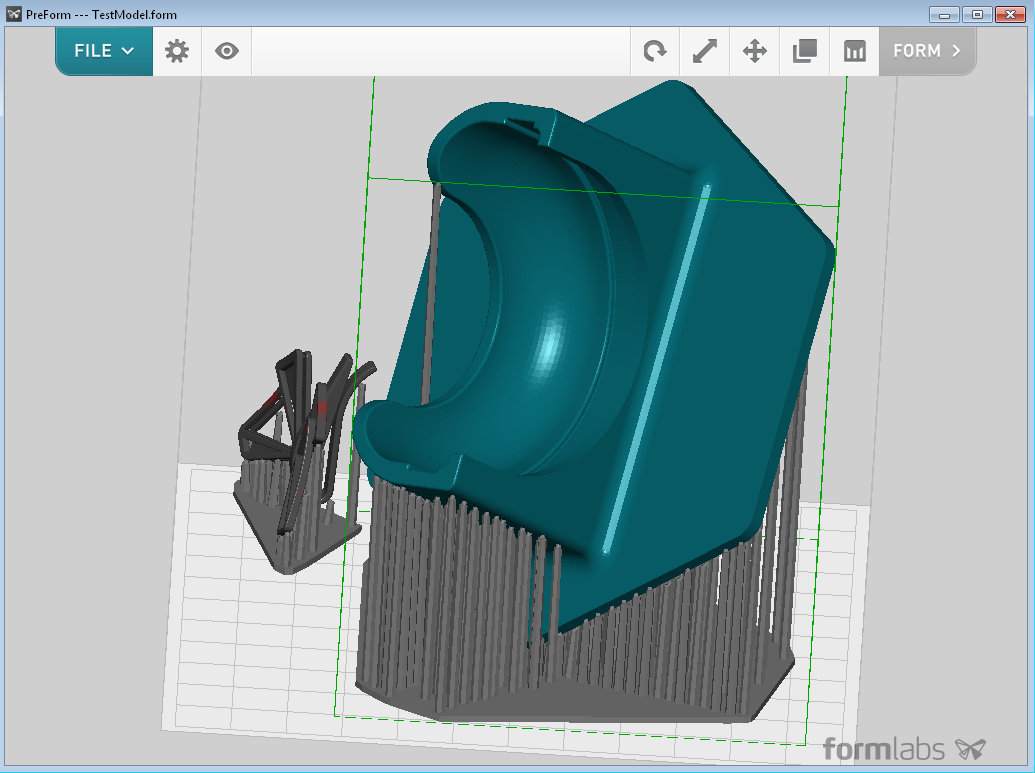
...or like whatever illuminarti used when setting up his dragon print:
http://www.thingiverse.com/download:404127
I just broke a print while trying to remove Cura's 'grid' style support (w/ 15% infill), as the support structure was far stronger than some of the overhangs it was supporting. It's reprinting now with the 'line' style of support, but even that looks like it might be somewhat tricky to remove.
The 'tree' style supports used in other applications seem like they strike a better balance between supporting the print and being easy to remove afterwards. Especially if they can be generated with a configurable 'density' option.
illuminarti used Meshmixer for that print. And here's a blog post he wrote about it. I highly recommend that program to create support for organic and tricky prints.
Two requests:
1 - It would be really helpful to be able to pan the layers view side to side and front to back. On large prints, it can be quite difficult to see the details of the tool path around the perimeter without this feature. I know that a previous version of Cura had this ability, but when the faster version came out, that ability went away. Any possibility of adding it back in?
2 - Different infill patterns could be quite helpful at times. I won't request specifics, but there are times when having an option could make a significant difference in the print.
In my setup, laptop+win7+cura14.07, panning is Shift and right mouse button..
Wanted to quout, but last weeks update to IE11 stole the Quote option on this forum :???:
A feature I would very much like to see return is the progress showing in the task bar. Before, in Cura 14.01, I could see how far the print was coming along by looking at the task bar. Now I need to open the printer window dialog to see progress.
One more feature request: The ability to lock the print to a specific location (center, mm in X direction and mm in Y direction, etc). This is absolutely critical to being able to recover some prints (i.e. when the filament jams or breaks). I can create a model of the remainder of the print to print on top of what is already on the print bed, but there is no way to make sure that it is aligned with the orginal model. This would also be useful for printing multiple items on the same print bed.
Please include this capability in an upcoming release. Thanks in advance ![]()
For continuing a previous print, just delete the the g-code up to the point of where it failed, that way you don't have to deal with repositioning.
Being able to lock the position of parts would still be nice though. I was struggling today trying to place a bunch of parts for a "print one at a time" print. The auto placer isn't the greatest so manual placement is usually needed. The thing is that you have to fight the auto placer for control. Move one piece a wee bit too far and it can screw you over as pieces gets moved all over the place and you have to start over again. Nearly drove me nuts.
Or if fixed position setting is too difficult or too much work or to messy in the gui.... maybe just the option too turn of auto repositioning? Prefferably with the indication if items are to close to each other.
I second that regarding the tree style support.
When i need tree support on a print i use Meshmixer to edit the STL file before slicing it in Cura, but it would be nice to have that option build into Cura.
- 4 weeks later...
Is it possible to make the line type support, that is already in Cura, like the line style in 13.04? So that the line is a zig-zag?
The point is that with the line support, every line has to start new, and lots of the time the start curls up and has a poor adhesion to the bed. If it was a zig-zag the line would be continuous. The travel from line to line goes in travel speed, so that rips pieces away..
And with removal it was very easy because it is a harmonica; peel one part and the rest follows.
- 1 month later...
I have two wishes yet.
1 - When preheating make an option to preheat the nozzel and the bed together,
or dont go to the info screen after a selection.
prehead bed and nozzel 1
prehead bed and nozzel 2
prehead bed and nozzel 1 and 2
2 - When i switch from quick print to full settings mode the setings are allways reset to PLA defaults.
Keep the settings for ABS if selected in quickprint mode. Or better, make private defaults, so i can select for instance Yellow ABS and te right settings are taken.
keep up the good work, pim.
We had talked about this a while back and I think there were a few people that really like the idea and some that thought retract while comb plugin fixed it (I personally don't like that idea), but a retract vs comb threshold. I'm totally okay with small combs, but I don't want the printer combing for 100 or more mm around the entire part when a simple retract would work MUCH better. I would even say stick it in the expert settings (are they still going away?) so that it doesn't mess with the GUI and most basic users wouldn't understand the difference between the two.
My wish is for some way of exporting custom supports from Blender into Cura.
By which I mean I would like to define some piece of geometry so it should print only one line wide. This would allow for custom supports in Cura created in Blender.
Or perhaps a switch which converts any object that has no depth into one line wide.
DidierKlein 729
if you do some geometry for custom supports in blender or any other CAD, do 0.4mm walls to your supports and they will print in one line (if i understand well)










.thumb.jpeg.0b7a05eafc09add17b8338efde5852e9.jpeg)
Recommended Posts
Top Posters In This Topic
5
4
4
3
Popular Days
Apr 3
7
Apr 9
5
Apr 4
5
Apr 27
4
Top Posters In This Topic
nallath 5 posts
Dim3nsioneer 4 posts
kvones 4 posts
3dcase 3 posts
Popular Days
Apr 3 2015
7 posts
Apr 9 2015
5 posts
Apr 4 2015
5 posts
Apr 27 2012
4 posts
alaris2 1
there's a danger is there not of making software that looks like the cockpit of a boeing 767 with so many options it becomes unuseable for many.
the most beautiful thing about Cura right now is the simplicity. it does what you need and hides what you don't.
if it's possible to do any of what you suggest automatically, then I say it's a good thing, but if it's yet more options to add to dialogs that most people won't use, it detracts from the awesomeness of the product.
Link to post
Share on other sites