Oh wow, that is a godly compilation of information. Kudos to you.
Ok So I removed the bottom plate on the mobo, and it appears the blue/orange wire is not connected to anything.. which one should it go to?
Oh wow, that is a godly compilation of information. Kudos to you.
Ok So I removed the bottom plate on the mobo, and it appears the blue/orange wire is not connected to anything.. which one should it go to?
It goes in the center:

What a pain - you will have to remove lots more stuff to get under the board there.
Ok.... so I got down to the board. ready to plug it in. and then I have this thing already plugged in to there...
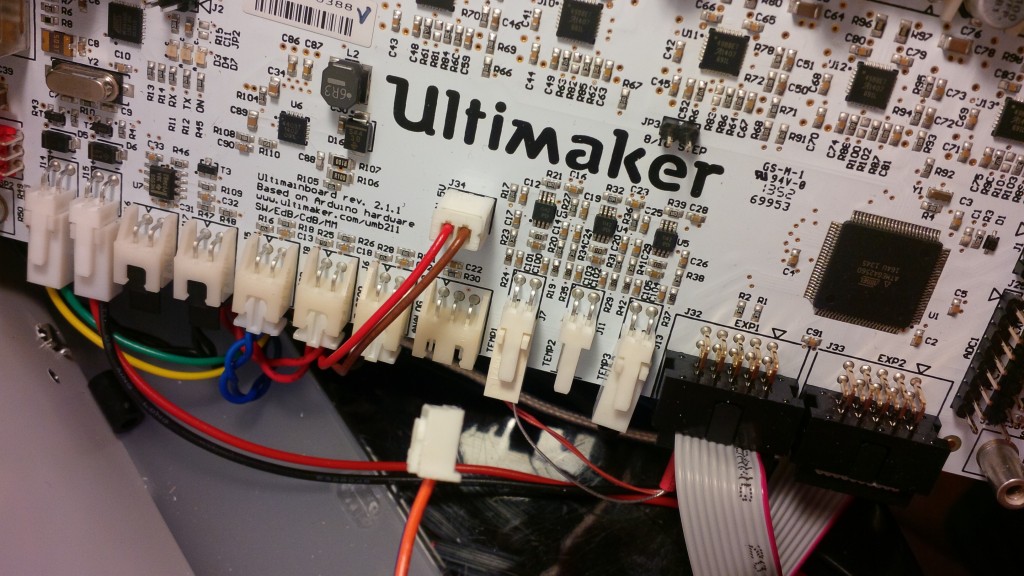
Where is that one suppose to go??
No, the spare wire that you saw is just that - a spare. It doesn't go anywhere.
The wire that's plugged in to the electronics board is the one for the fan. The fan should be on all the time; check the wiring in the mesh above the head and make sure that the connections at the other end of that cable is good.
Ok thanks for the help guys! I think it's going now.
I downloaded the assembly manual, and it looks like the red/brown isn't being used (although it refers to it as brown/white) in the manual.
I swapped the red/brown with the orange/blue (3rd fan) and it's running fine now... Fan is running all the time now. I'm running a test and everything seems normal, hopefully Brown/Red isn't something that's actually needed.
I think this may have been the real cause of my troubles here:
http://umforum.ultimaker.com/index.php?/topic/6167-um2-filament-grinding-fails-after-10-layers/
The unconnected cable is for a second extruder which I assume you don't have as it's not for sale yet.
...which I assume you don't have as it's not for sale yet.
Very interesting wording... sounds a bit as if some people have it already (for testing?)...
Not me. But probably someone has it. Certainly at the UM headquarters. I heard there is some major problem with over-temperature or something - maybe the 3rd fan isn't enough to cool two nozzles?
Ahhmm... ok... just thought it might be worth asking... ![]()
And as it is Friday I hoped for one of Daid's teasers... ![]()
Recommended Posts
IRobertI 520
Scroll down a bit on this page and you'll find a bit of info on the third fan and how to check it.
http://support.3dverkstan.se/article/23-a-visual-ultimaker-troubleshooting-guide#grinding
You might want to check the connection to the main PCB under the machine as well, just in case.
Link to post
Share on other sites