Thanks for the comment 3dmaker. There is an occasional click and I notice that when feeding the material it is quite badly imprinted with the knurl pattern from the feeder.
I will try with adjusting the feeder motor first.
What is frustrating is that it has seemed to get progressively worse and can crop up at a moments notice. Most annoying 85% of the way through a 6 hour print of a pistol grip which continued to print perfectly after the skipped layers before doing it again just before the end...






.thumb.jpeg.0b7a05eafc09add17b8338efde5852e9.jpeg)
Recommended Posts
3dmaker4u 0
Apart from the issue in the first phrase, which appear to be related to a Z axis issue, there is lots of under-extrusion. You also mentioned the knurled piece chewing the filament. Until guys more experienced with UM2 will come up, here are some "generic" potential causes:
- extruder idler pressure to high (there is an adjustment screw and a white pointer on the extruder black case on the back side of the printer)
- temperature to low foor the speed and material you're using, making hard for the extruder to push the filament through the nozzle
- start of a clog in the nozzle
- deformation of the teflon piece on the cold side of the hotend
You do not mention any "clicking" noise, but you have not notice it. If it is present, it indicates the extruder motor is skipping steps, which is a feature aimed to preventing filament from being chewed. Otherwise, it means the current setting for the extruder motor is too high.
Basically, you have to track all the way up and down that the filament is carried. Somewhere and for some reason it has a hard time to advance
Link to post
Share on other sites