
Farrael-Sama
-
Posts
3 -
Joined
-
Last visited
Content Type
Forums
Events
3D Prints
Posts posted by Farrael-Sama
-
-
Sorry guys for the late reply. I was a bit busy with work. In attachment are files. Below is result, after I printed it. It seems like, that main problem is in outer shell / skin, because I can see often infill in these holes. On the bottom it is more visible and there are more errors as on top part. But I don't think so, that the problem is in thickness or amount of layers.
 IMG_20191023_200453
IMG_20191023_200453
The photo of puzzle is very close to the one posted before. Sorry, that it is not exactly the one from attached file, however my little daughter put it somewhere :-).
Edit: I forgot about the printer and material. It is PLA (Creality) and printer is Anet E10 -
Hello all,
I have following problem by "flat" prints. As you can see on photo, there are empty spaces (holes, gaps, call it whatever you like :-)). I have this problem only by these "flat" objects. If it is standard print like some action figure etc, then I don¨'t have this problem. I changed lot of things in Cura software, but nothing helped at all. These holes are going through the whole print. So even the initial layer isn't printed in this place, where the hole is.
Please, any idea how to fix it? Thank you.


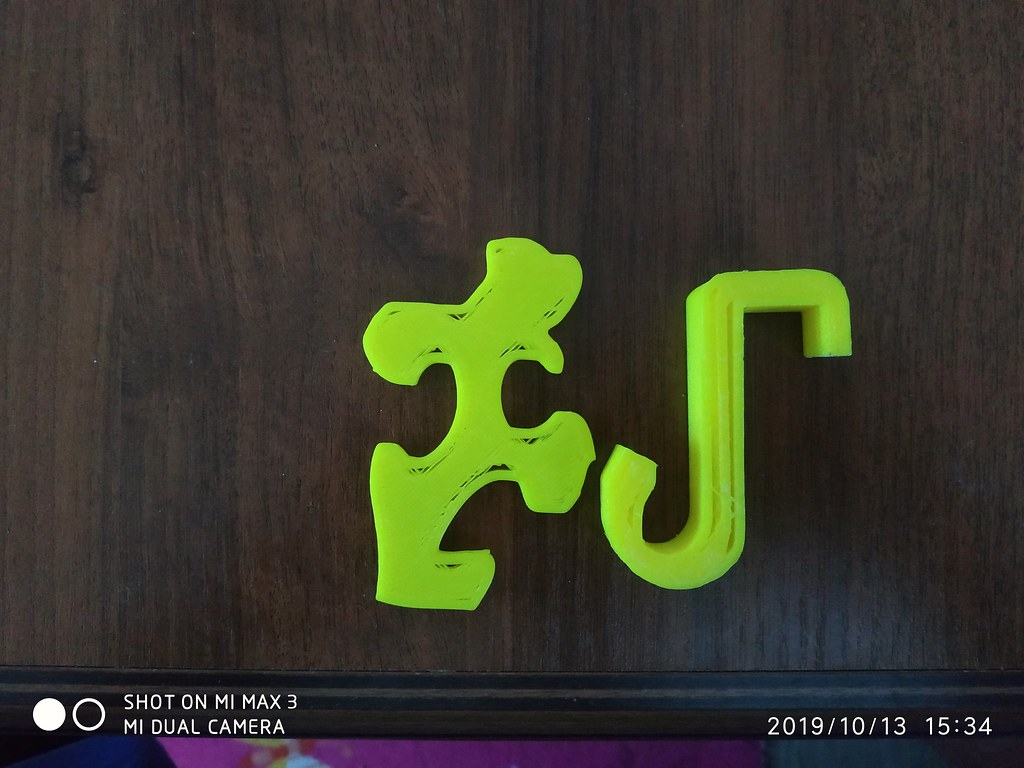
Empty space in print
in Improve your 3D prints
Posted
Btw. just for the information. I tried to print the same item (CCR10_1-leg) with some other slicer, however with the same result. There are still these holes. They are moved a bit, but they are still here. 😕