-
Posts
15 -
Joined
-
Last visited
Content Type
Forums
Events
3D Prints
Posts posted by maht
-
-
(Ultimaker 3 running firmware 5.3.0)
I've been doing some 12-24 hour prints and I've noticed the Wi-Fi drops out consistently after around 12 hours. The WUBA-171GN module is responsible for this, and a green light is solid green but not blinking which suggests it's powered but there's no data transfer happening.
What's causing it to glitch out like this after so many hours uptime? The only workaround I have here is power-cycling the machine, which does reliably bring the network back up, making me suspect this issue is firmware-related.
Totally understand that this probably isn't a support priority for Ultimaker/UltiMaker/Ultibot/Ultimakerbot these days, but if anyone could give me some insights that would be nice. @CarloK if you're still working that side of the pool I'm counting on you 😉P.S. I probably already know the answer to this but I was wondering if the firmware for the Ultimaker 3 will ever be open-sourced? It's still a good machine IMO so it would be nice to tinker around with that aspect of it!!
Greetings from UK,
Matt
-
Shortly after posting this the screen corrupted again.
The printer had been left on idle for around an hour and after I started a print, it seemed to corrupt during the heat up process.
I aborted the running print, dumped logs, power cycled.
After power cycling and restarting the job from the recent history list I got the message: 'Build plate offset unknown. Calibrate build plate to start print'.
Logs and project file of print attached.
-
Quote
Your log files are being detected as malicious; and my browsers won't let me donwload them.
@Szahari The process I used for logs attached above was: "SYSTEM > Maintenance > Diagnostics > Dump logs to USB" and then zipping up the result and attaching here. Assuming you're using Windows/Chrome. It will block them if you have safe browsing protection enabled (it did it to me as well actually), but I assure you they're not malicious. Not deliberately by me, at least.
@CarloK Thanks for your continued investigation here
-
Quote
The corrupted screen problems didn't appear on the 5.2.16 release
Yes
-
Quote
When the problem occurred you did a recovery install of 5.2.18 to ensure a clean software installation
Yes
-
Quote
The screen corruption seems to happen mostly nearing the end of a print
Yes
Quoteit triggers a thought; 5 minutes before the end of a print we start producing more data for estimating the end-of-print time.
This seems plausible, but I seem to remember it occurred on longer prints too (more than 1 hour long).
I've also noticed more Wi-Fi dropouts after the printer has been on for some time. When I restart the printer everything goes back to working as expected, but the screen corruption and Wi-Fi dropouts still occur intermittently.
From my observations the OLED issue is towards the end of the print, but I haven't always been physically monitoring the screen so it's hard to say that for certain.
It's crossed my mind that it could be a hardware fault as the printer is not the newest (one of the old series UM3s with white slidey blocks) but the screen corruption seems to be regular and only really happened after updating firmware, so that would suggest it's software.
It's connected to the Digital Factory. Maybe the log told you that already. Could that be a cause?
I've attached the '5 minute' Cura project file I was using, maybe it will help to debug.
-
-
Just had another screen glitch! Dumped logs:
UM3_logs_210921.zip -
Unfortunately @CarloK my screen just corrupted again.
Since the last message I have used the recovery image above and also played around with multi-point bed levelling, but this is now disabled on my machine.
The corrupted screen seems less frequent now but the cause is still unclear. It seems to occur towards the end of a print job. I aborted a job remotely through the DF and found it corrupted when I returned to the machine.
Logs attached, I'll keep monitoring it.
-
Never mind, using 'https' instead of 'http' seems to resolve it.
-
Quote
I believe I used this one: http://software.ultimaker.com/jedi/releases/recovery.img
@CarloK I noticed since posting this the recovery image has mysteriously disappeared 😋
Do you know the best place to find one if someone should need it?
P.S. All firmware issues listed above seem to be resolved for me now 😄
-
From Robin:
Quoteyou are unlikely to brick the printer by doing this you can just remove the file if you want the feature gone.
UART is a good option in a pinch but it seems unlikely this will brick it. No guarantees to anyone trying this though. If all else fails, there's a recovery image here.
Quotesystemctl restart griffin.printerYeah probably easier to restart the service via systemd
-
Ok so not exactly footprint probing but I did get multi-point bed levelling working based on the info from the thread above. Will quote here too as the other thread is mostly in German:
Quote- If you feel adventurous and want to enable multi-point active leveling on the UM3 that might work a tiny bit better. It takes a lot longer though. And you know you have to enable dev mode and be somewhat handy with Linux.
If so, copy this 9066.json to the /var/lib/griffin/machines/9066.json on your printer. you can also changes other values by setting them in that file, you can just delete the file when done. you can have a look at /usr/share/griffin/griffin/machines/um3.json to see what properties there are in that "bed_level_probing" section. spacing controls the size of the grid for instance.NOTE: this is experimental and provided as is without any warranty, etc. though you are unlikely to brick the printer by doing this you can just remove the file if you want the feature gone.Here's how I did it (in 10 easy steps!):
Prerequisites: machine is connected to a network and in dev mode.
1. SSH into into UM3 (user: root, pw: 'ultimaker')
2. Run 'apt-get update && apt-get install -y nano' to get a simple text editor3. Run 'nano /usr/share/griffin/griffin/machines/um3.json'
4. Change 'use_footprint_probing": false' to 'use_footprint_probing": true'
5. CTRL + X and then Y to save changes
6. Run 'mkdir -p /var/lib/griffin/machines/'
7. Run 'nano /var/lib/griffin/machines/9066.json'
8. Copy the below into it:
{ "inherit": "/usr/share/griffin/griffin/machines/9066.json", "properties": { "machine_type_name": "Ultimaker 3", "bed_level_probing": { "probe_selection_method": "mode" } } }9. CTRL + X and then Y to save changes
10. Run 'reboot' and wait for the system to reboot
Active levelling should now be multi-point!
Provided without warranty, YMMV, always make a backup, etc.
If anyone has any ideas if footprint levelling is possible on the UM3 and how to activate it (and if it is allowed to share such info) I would be interested to hear more.
ok doei
-
I believe I used this one: http://software.ultimaker.com/jedi/releases/recovery.img
Sourced from this post.
OLED still hasn't corrupted yet! Will let you know if it happens again.
-
Whether it's needed isn't the question I asked. It probably isn't needed, but I'm still curious.
What I asked is if it's possible to enable it in software - when I worked at Ultimaker I remember hearing something about the functionality being there and just being left disabled.
-
Is there a way to activate footprint probing on the UM3? i.e. active levelling probing within the area of the print instead of the entire build surface area.
I seem to remember hearing the functionality was there but just not enabled.
I ask because I found this interesting snippet of code in '/usr/share/griffin/griffin/machines/um3.json'
"bed_level_probing": { // "use_footprint_probing": false, // Whether or not to just probe the footprint of the object "use_footprint_probing": true, // Whether or not to just probe the footprint of the objectAs above, I changed the value to true but there didn't seem to be much effect. It didn't break the machine at least, so that's nice.
There was also an option for a filament runout sensor, which was a feature scrapped at the last minute for this particular machine if I recall?
I'm aware development for the UM3 isn't really a thing anymore but this would be a cool feature to have if the community can hack it!
Cheers
-
Thanks for your help @CarloK, much appreciated.
QuoteCould you try to download 5.2.18 again from https://support.ultimaker.com/hc/en-us/articles/360011587199
Copy this to a usb stick and re-install.
I've updated with the latest build via USB and so far so good - the OLED hasn't corrupted yet. I'll keep an eye on it.
QuoteThe only thing that comes to mind, is that you updated your printer just after our initial release. There was a short time frame where a wrong download image was hosted.
Strange how the update via the network still led to a bad screen though, as I did the process yesterday via the machine after flashing a recovery image, so it seems like it would have been long after 'correct' image was placed on the update channel.
QuoteWe tried downgrading here internally several times and I left 5.2.16 for this purpose on the Testing channel.
Ah, actually I didn't notice that. Good to know it's there if I need it.
Cheers!
-
Hello there Ultimaker friends,
Getting some intermittent trouble with my UM3 after updating to the latest firmware (5.2.18.20210820 stable), including:
- OLED screen breaking on/near print completion (see image)
- Wi-Fi dropping randomlyThings I have tried:
- Factory reset
- Flashing recovery image and reupdatingThe issue persists, so I believe it's some sort of firmware bug. Since it the UM3 firmware isn't actively developed anymore and it's impossible to downgrade to the previous version, can anyone help out? @CarloK?
Logs/images attached.
Also, well done for sneaking this in:
-
 1
1
-



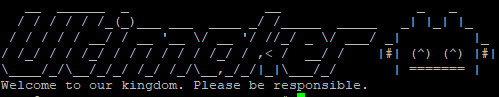


Ultimaker 3 WUBA-171GN module drops Wi-Fi after long prints
in UltiMaker 3D printers
Posted
Ah perhaps I didn't upload them properly. Anyway, thanks for looking, I appreciate it. I'll continue to power cycle for the time being :P
Wishing you all the best in your next steps!