
12much
-
Posts
68 -
Joined
-
Last visited
Content Type
Forums
Events
3D Prints
Posts posted by 12much
-
-
Hey Taires,
just a few flaires....
Is the printer connected to a earthed wall mount?
Is the computer connected to a earthed wallmount?
Your notebook will probably not, so try to connect the USB cable before you start up the computer and never connect or reconnect the power cable from the Ultimaker while the powerswitch is on. Connect your notebook powersupply even when the battery is full. And put them in the same wallmount. It could be a EMC problem I encountered myself with the same outcome.
Otherwise, try another laptop or even a desktop pc, but with the earthing connected either way.
Good luck
-
Haha, and I'm too busy also, but....
Take a look here and I'll try to translate most of the txt for you:
Music and mumble mumble... :smile:
Where is the cheese?
Well, it isn't a cheesefactory:-) It's actually a Fablab. That's a working space in which are situated: 3D printers, lasercutters etc. And with these machines in one space, you fabricate everything you want.
(Then showing a drawing from the headquarter building to be. They want to build this from several seacontainers)
The hub before painting yellow, is opened then and the platform unfoldingmechanism is showed.
(the second partner talking now while the container is being opened:)
This is actually the nomadic would be Fablab. We want to go to the places where our future clients are: events, schools, demonstrations, big yearly marketevents etc. Imagine a free space in front of a school, the container disguised as a big yellow chunk of cheese, with big on front: The Cheesefactory, opening a big door which is actually a platform where you take place at a table and you can make use of a real 3D printer.
A 4 year old kid or someone, 90 years old, can produce his very own idea in combination with his Ipad or computer on a machine. Your own design, for instance a piece of Lego, maybe redesigned with a purpose, building or a stack of building pieces. Just to generate your imagination. Tell me, what is more beautiful?
There's the music again and : The End.
BTW: Let's hope, Robins picturefolder is damaged or something like that and that there's nothing serious going on with himself...I think his shortmemory is a little dented by the beauty on his avatar :-P
-
will post some when i get home!
Looks like it's a long way to the tipperary... :-P
Two of my colleagues went there to take a look....and NO PICS :???:
-
Strange..it says you can have any number of images, url's and lines. Deleted the capitals....Mmmm
Could anyone publish their line used in the signature section? Tnxx
-
I'll keep struggling with signatures:-)
I'd love to put the YMbar in my signature. Who can tell me what I did wrong? Tnxx

-
Unfortunately I had to go to the hospital with my mum (79) nothing serious though, but unexpected and very time consuming. I hope my colleague found some time to shoot some pictures in action...
-
-
Tomorrow, starting at 16.00 until 01.30hours, there will be an event in Alkmaar at Hal25 - Pettemerstraat. It's called:
"Kunst tot de nacht" (Art untill night)
There will be a yellow seacontainer present containing a serious new Fablab, named De Kaasmaker (the cheesemaker, for those who don't know, Alkmaar is famous about selling and showing traditional cheesemarket every Friday during summerhollidays)
Look here for more information. Unfortunately I'm not in de neighbourhood untill 22.00hours but I'll certainly try to get there, so maybe CUsoon, have fun
-
Update( hopefully with correct info:-)
Programs used:
Solid Works Premium 2011, no extra settings when saving as *.stl, saving all bodies, if asked.
Cura 13.06.4, changed settings:
Layer hight
0.16
Shell thickness
1.28
Bottom/top
1.28
Fill density
80%
Support
Touching buildplate
Platform at
Brim
Nozzle
0.36
Infill overlap
20%
Situation:
Just as this topic starts, the problem persists, however random. It’s annoying because you have to wait until the first layers are complete, because it isn’t always possible to check in Cura.
Found:
· - Cura sometimes crashes if trying to look at layerbuilding
· - First layers look fine in Cura’s layerbuilding, printing result isn’t always ok.
· - Large prints seem to be finished, but aren’t, Cura crashes.
· I’ve to turn around my objects always. I like to draw at the top plane in SW. Cura places the object on its side. If I choose the correct circle, a number (degrees of rotation) appears. One could always rely on the 90º when putting down the object. But it isn’t always possible to turn around until excactly 90º but you have to choose between 89º and 104º. If then respectively Lay Flat is choosen, the object turns around, rather than laying flat. If one chooses to turn around a little more than 45º it lays flat by itself. If the orientation is at odds with the buildplate, there is never a problem. If it is not, randomly the object turns around instead of lay flat.
It seems to be the happening with complex designs mostly,( a lot of curves for instance)
I’ve made some movies. The first one is how it should be,
the 2nd and The 3rd shows the 89º issue with another object also.
After clicking ”lay flat” you’ll see it seems the object turns around a degree rather than flipping. Next movie shows the layers view mode.
Everything looks good. The picture however:
http://umforum.ultimaker.com/index.php?/gallery/image/1156-50-brim-despite-curas-preview/
shows the aborted print, it is clear the brim and first layer is produced for approx. 50%, the bottom side is printed in the air.
Preview with different outcome, both not printed correctly:
When trying to reproduce the faulty procedure, I’d to try for some 20 times before it happened again. I can’t find a pattern in it. Sometimes it happens, the objects are being replaced after multiplying in a strange order. (not perpendicular) In the case that happens, there is always disorder in the first layers. It doesn’t matter if you restart Cura either way. (for good or for worse)
I’m especially curious, if there are more designers drawing their own objects, who are experiencing the same problem. I’ve never seen this problem when downloading stuff from thingyverse. But most off these people don’t draw with SW for as long I can see.
I tried Daid’s suggestion by cutting of the first layers with the “sink into the bottom”- feature and it helps making your way around the problem, but it sucks for measurements of course.
PS: I wrote this text in Word en copy pasted it, but that seems not to be working very well, sorry:-(
-
Bij het printen van voorbeeldjes loop ik gelijk weer tegen probleempjes aan, terwijl ik die normaal nooit heb met de Ulti:-D
Ook gelijk maar even de gebroken achterwielophanging van een Chinese Ferrari Formule 1 vervangen door een Ultimaker geprint exemplaar, lijkt me wel zo toepassselijk:-)
Ik had ook voor een ander projectje een 250Watt borstelloze drie fase motor gereviseerd. Daarvoor had ik uit het modelbouwwereldje een KDS - ESC controller en een servo adjuster (voor de insiders:-) gekocht om de motor te kunnen testen. Staat natuurlijk weer even beter met speciaal daarvoor geprinte passende clamps (de gele) Bosch Rexroth profielen (de donker grijze staanders de liggers zijn de originele aluminium extrusies) en een passend doosje die later weer onder de body gemonteerd zou kunnen worden (donker grijs doosje waar de elektronica componentjes in zitten)
Ik krijg steeds foutmeldingen als ik de foto's uit de gallery probeer te linken, dus hier staan de foto's:
http://umforum.ultimaker.com/index.php?/gallery/album/194-cura-troubleshooting-voor-de-modelbrouwersdag/'>http://umforum.ultimaker.com/index.php?/gallery/album/194-cura-troubleshooting-voor-de-modelbrouwersdag/'>http://umforum.ultimaker.com/index.php?/gallery/album/194-cura-troubleshooting-voor-de-modelbrouwersdag/'>http://umforum.ultimaker.com/index.php?/gallery/album/194-cura-troubleshooting-voor-de-modelbrouwersdag/
For our foreign mates:
I offerered to demonstrate the Ulti on a big Dutch event for RC models, mostly Big Bad Ass truck models, aeroplanes and some nice demonstrations about airbrushing, (cnc) milling and lathing, use factoring of decalls etc.
While printing examples and gear to show the stuff they could use an Ultimaker for, I experience some little problems I normally never have:-)
At the same time I repaired a cheap Chinese Ferrari Formula 1, which suffered from a broken rear axle. Seemed the most appropiate for the occasion.. :smile:
For another project I revised a 250 Watt power Brushless 3-fase motor. This needed at least a 40 AMPS KDS - ESC. For this purpose I also printed some parts (the yellow clamps, the dark grey extrusions and a qute little box for the electronics.) Which btw, can be used to build the stuff in a safe way under the body in a later stadium.
I've a little trouble importing pic's. Please make use of the link:
http://umforum.ultimaker.com/index.php?/gallery/album/194-cura-troubleshooting-voor-de-modelbrouwersdag/
BTW: @Daid: I got the flyers, tnxx
-
Wow, you're fast:-)
strange, but you're probably right. If I choose to cut off the object 0.2mm, then the brim is formed. I used the "lay flat button" and the drawing is placed on it's origin on a top plane in SW.
I can't find the error in the original drawing for now.
Thanks, it will save the problem for now, but the measurements are haywire:-(
-
Hi Folks,
suddenly I've a Brim related problem. It isn't big enough anymore. Where did I make a mistake in the settings?
Cura V13.06.4
No support
Brim Yes
Fill 100%
Bottom/to and wall thickness 1.28
layer 0.16
Look in the gallery, album: Cura troubleshooting for pic's
I can't put them in this topic somehow?
-
Dat vind ik wel leuk om te doen. Ik neem asap contact met je op.
Gr. Boy
-
Congratz, it is indeed a strong one. Are you going to publish the graphic file? Or at least a black on white jpeg?
Have fun with the rainbow and the Leipzig choc's, they seem to be unbeatable:-) (both of them...)
-
Hey Jason, welcome.
Take a look and see for your self how difficult it could be:-) If they can, you will. Good choice and good luck. Ther is a possibility for English subtitles, take a look in the right/bottom corner.
-
And due to limitations the last series


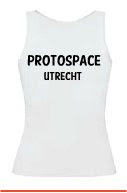



Have a nice day...
-
Okay then,
some suggestions to personalize your shirt choosing a quote that says something about YOU and put it on the back:


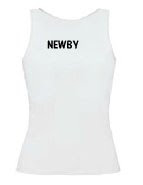
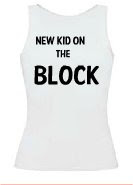
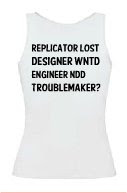




-
Ahh Ian,
now I understand why you planned the end of the contest for today.........
You just wanted a bunch of nice birthday presents. :-P :-P :-P
Happy birthday en enjoy your Italian hollday.
-
That's because I had'nt seen it yet:-D
I have bought one in white and I love it. Difficult to achieve good results in the beginning, but I didn't use oil because I don't know what the effect will be on the material. I put a little chalk powder in the bowden tube. Blowed it out again so there will be almost nothing in it, but it worked out for me. Especially designs with a lot of retraction will benefit from greasing.
Thanks for posting the video.
-
Another suggestion including a little explanation why I choose for this.
- I looked for a combination which relates for 100% to the already excellent Logo because of the recognizabilaty. UM build a reputation already, which is mainly positive in relation with this logo and name.
- There is a more stable relation to the UM robot and the name. Therefore it fits in a better way on the Ulti controller in combination with some brand names for instance. (a better use of little space so to say)
- It is also more suitable to use in combination with future accessories and merchandise. I include a picture for inspiration only, more examples to come and already designed. It is a junkpiece of enviromentally friendly tanned cowhide and not parrallel cut. Even the nails aren't nailed down, but not important for now. FYI: the stamp I used is made by the Ulti of course. Why should we stick to the T-shirt only? (which is an excellent idea btw, Ian)
Unfortunately my t-shirt supplier promised more than he could deliver. I'd rather showed you folks the original on a beautiful model, but that is to come in a week or so. Supposedly in combination with some other things.This is the reason for the poor quality of my contribution, I do not have enough experience with Photoshop to make this nice and clean. But it's all about the idea, isn't it?
So for now: Good Luck for all the contestants, I really enjoyed all the lovely ideas but that the best idea may win! :mrgreen:



-
Guys,
come on, read the topic starters Subject, take notice of the quote that refers to:" after several weeks" and the fact (not mentioned by himself though) that the Ulti is already catching dust in some dark corner for over a year....
The first reply from Calinb states an important rule in community's like these:
You'll find plenty of people here that can help you and it won't cost you anywhere near 200 EUR--even including shipping!Build your Ultimaker and use it. You've paid for it and might as well take care of the problem yourself.
Bravo, I like your attitude.
But than the tone changes, and even an offer to pay for the shipping costs is waved away as non important in which the discussion, with all respect to every legitimated suggestion, is lead away from the facts.
You buy an expensive toy, you don't check what you got and then you leave it there for over a year.
You don't miss a bag of screws, or a plate with lasercut parts, no, the biggest electronic part inside packaged in a box from 22 x 15 x 5,5cm.
After one year you claim the board including the shipping costs at UM.
What do you expect? Be realistic, take the offer about the shipping costs or take the offer from calinb. You know what? I'll make you even a better offer: you pay for the shipping, I'll send you a bare mainboard for free, you buy the Arduino of your choice (much cheaper on Ebay) download the firmware and start to enjoy 3D printing.
There is one condition: try to be honest, gentle, helpful and understanding to this community.
If I'm honest, I find your topic a little deceiving and manipulating. And I don't like the tone that's being set. You are a member of this community for exactly one month, this is your first and only topic. If you want to be here, be here. Take your loss, (you'll never ever do something like that again, that's the positive side) take my offer and make contact with Calinb, build the damn thing and start contributing to this forum with beautiful artifacts.
To make it clear, I don't have anything to do with UM, I'm busy making some major modifications to my first Ulti and building my second one in Rexroth Extrusion on a bigger scale. I made you an offer to help you and this forum, that's it.
Have a nice day and happy printing.
Good for you, nice attitude!! Have lots of fun.
Btw: Put plastic in it instead of paint :-P :-P
-
Hey Coen,
how is your experience with the soft PLA at this moment? Or is is degraded to play material for the kids?
-
maybe you just need to wait till you have a certain number of posts up.
That will be the problem!! Tnxx
However..if I take a look into the member list, a lot of other people having less posts are called members, without the validating remark. Curious...
Update: Solved, my last remark made me think. Something I had tot do? Then I send a new validation request by mail, confirmed with the received link, voila...
Thank you for the trigger.
-
How are the wheels doing so far?


HowTo: Signature
in UltiMaker.com
Posted
Well, it seems to be....not working!! Grrrr :mad:
I like your open characters.