-
Posts
112 -
Joined
-
Last visited
-
Days Won
1
Content Type
Forums
Events
3D Prints
Posts posted by viralata
-
-
Everything is possible with Blender and an Ultimaker :-P
I just have to change the model in Blender. But I would like to try the low poly pilars without retractation problems as I like them in the 3D model.
-
The low-poly version of my softbody cathedral, printed at 0.1mm height, 40mm/s, 14hours. A lot of retractation blobs on the pillars, I'll try to improve that later:
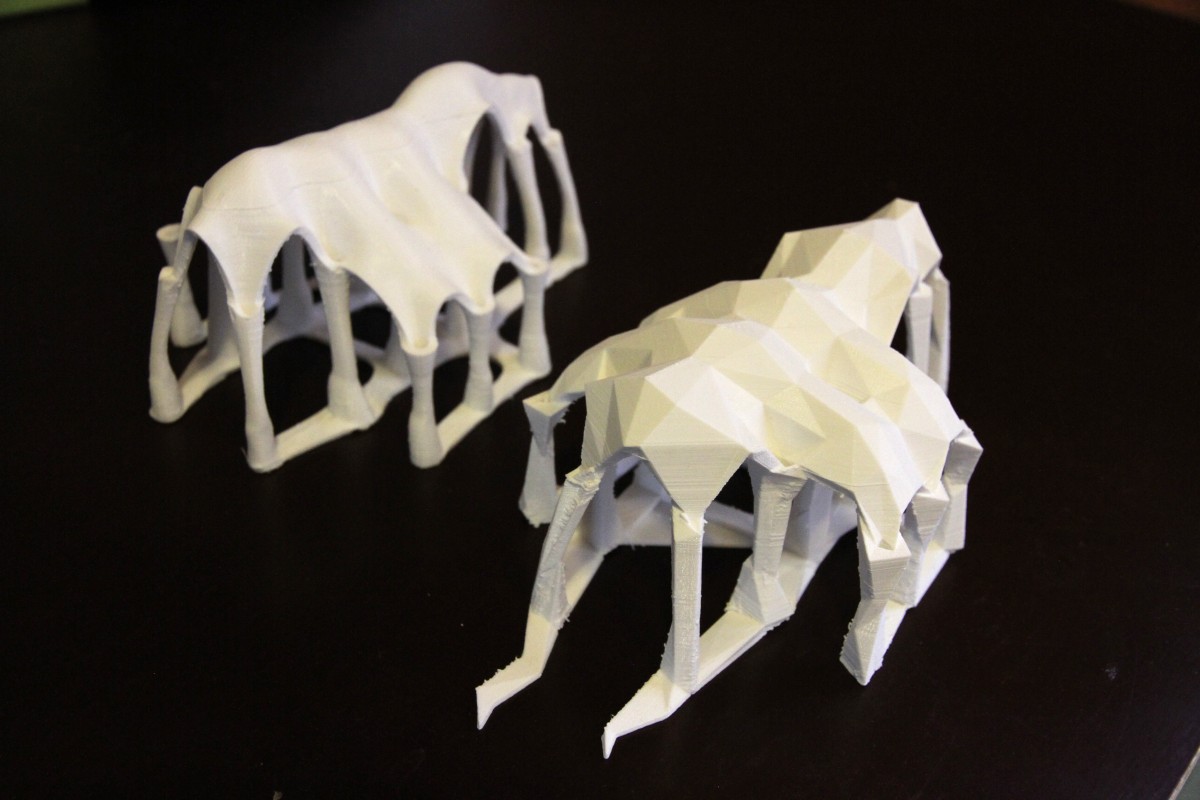
-
Thanks Ian.
Here is a low poly version:
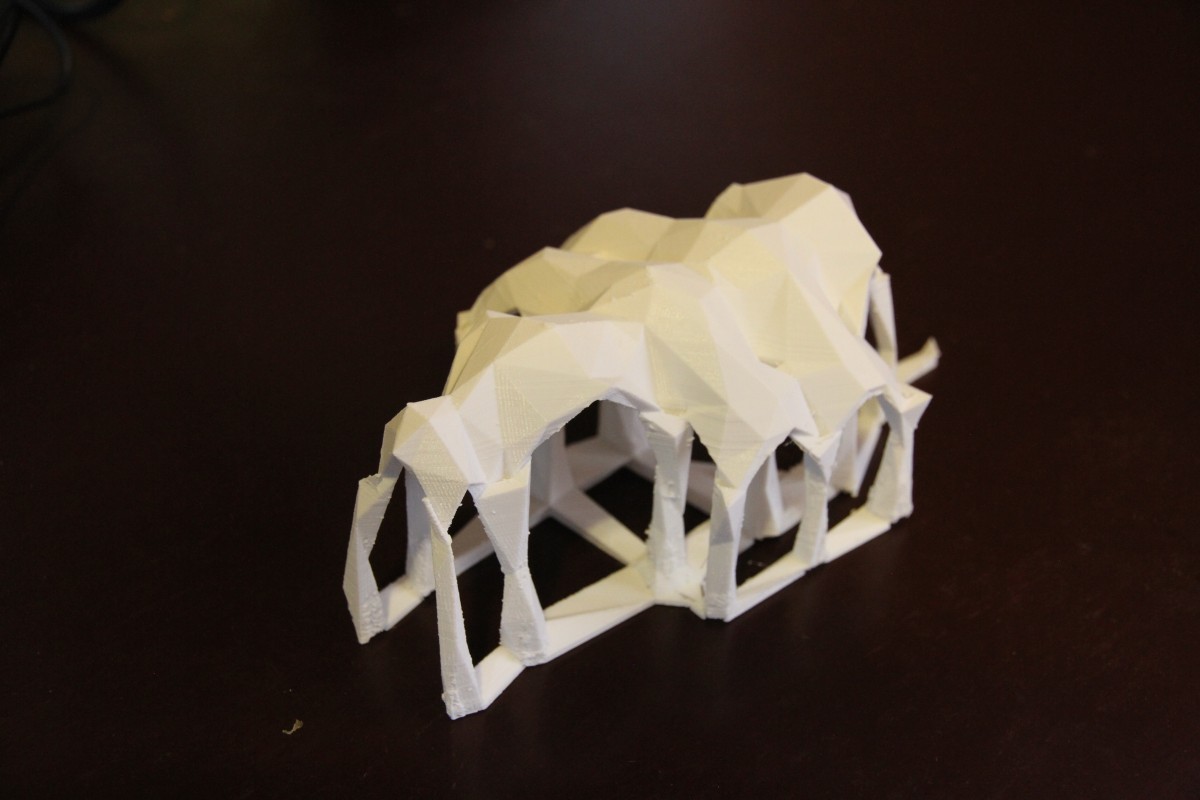
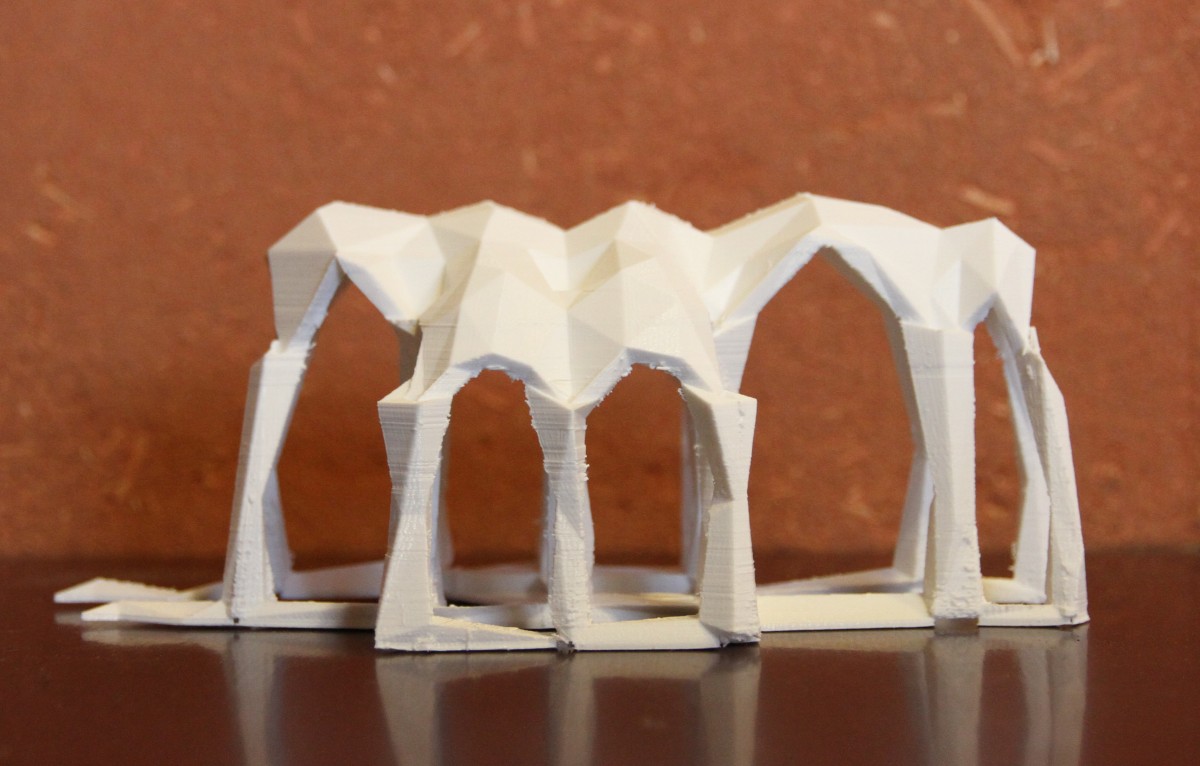
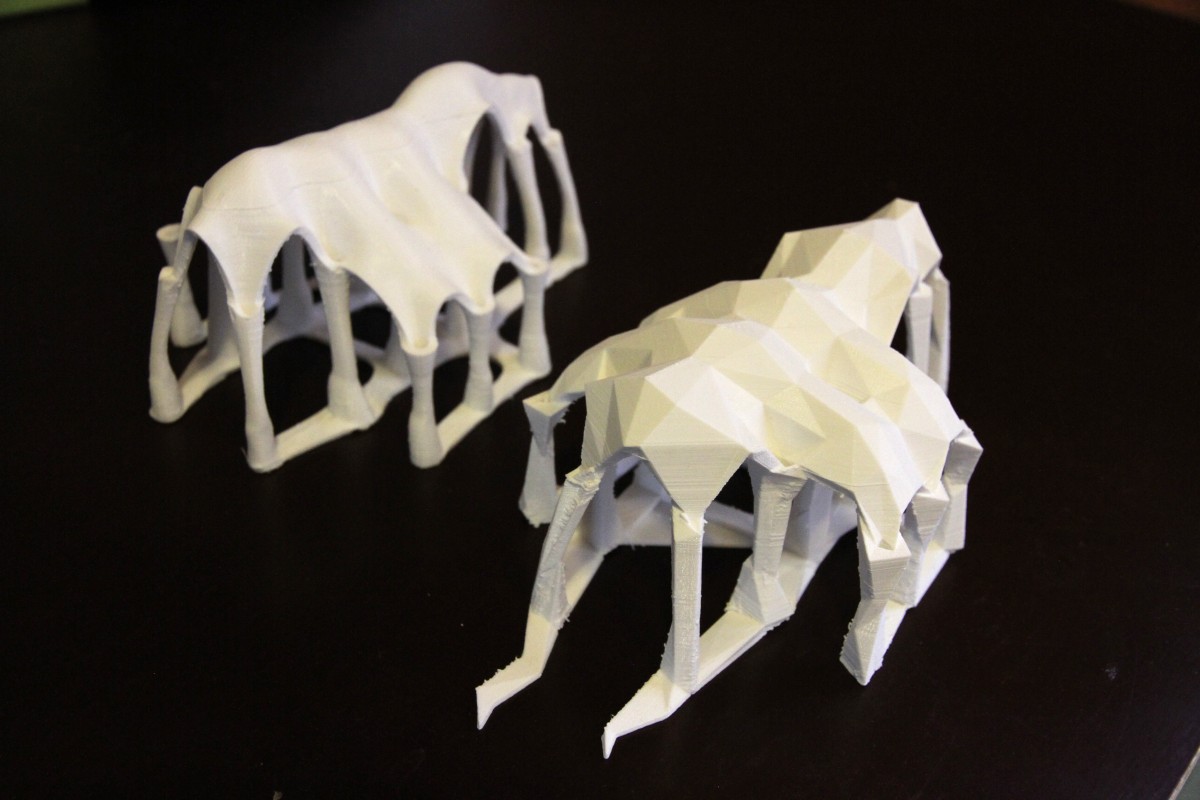
I have a lot of "wires" and blob as you can see on the next photo, but only on the pilars. I tried to lower the speed to less than 40, and lower the temp to 210°C, but it did'nt improve. Any thoughts ?
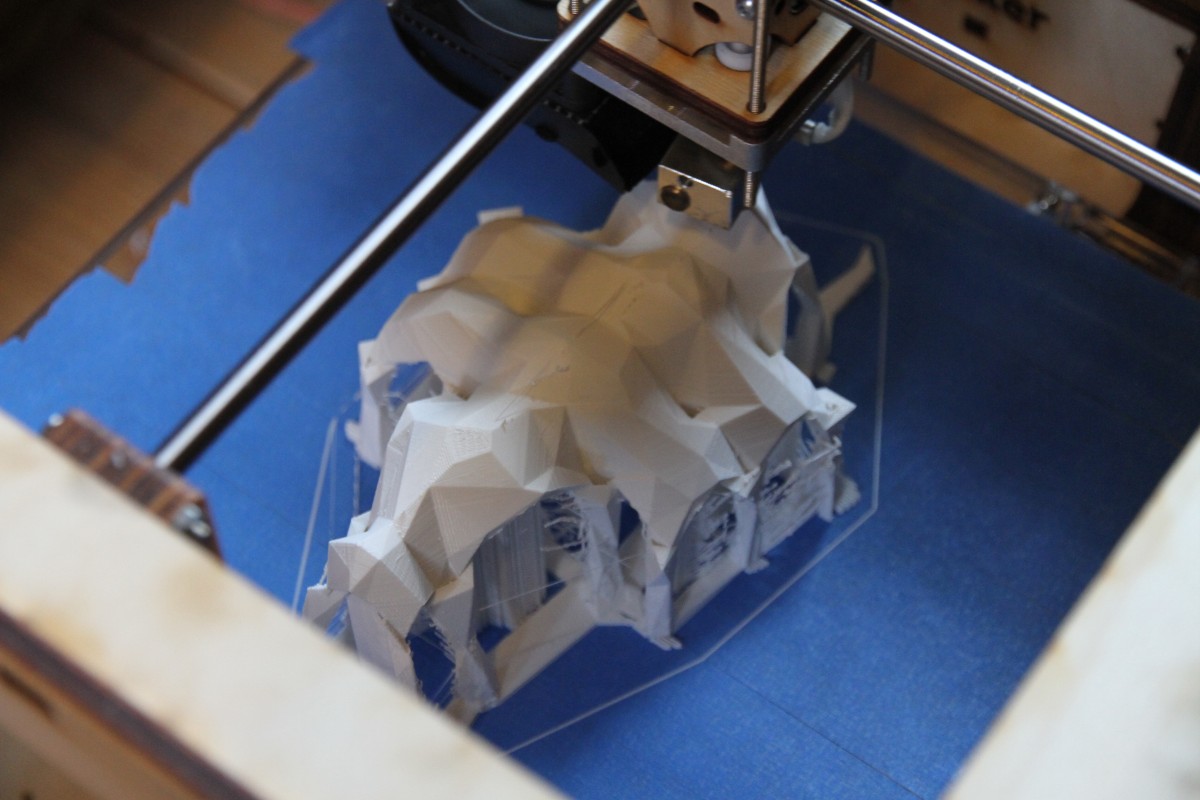
-
Here is my last model:
I used the softbodies of blender to generate the shape, with a solidify modifier to give it thickness. It's inspired by Gaudi and the way he designed the Sagrada Familia in Barcelone:
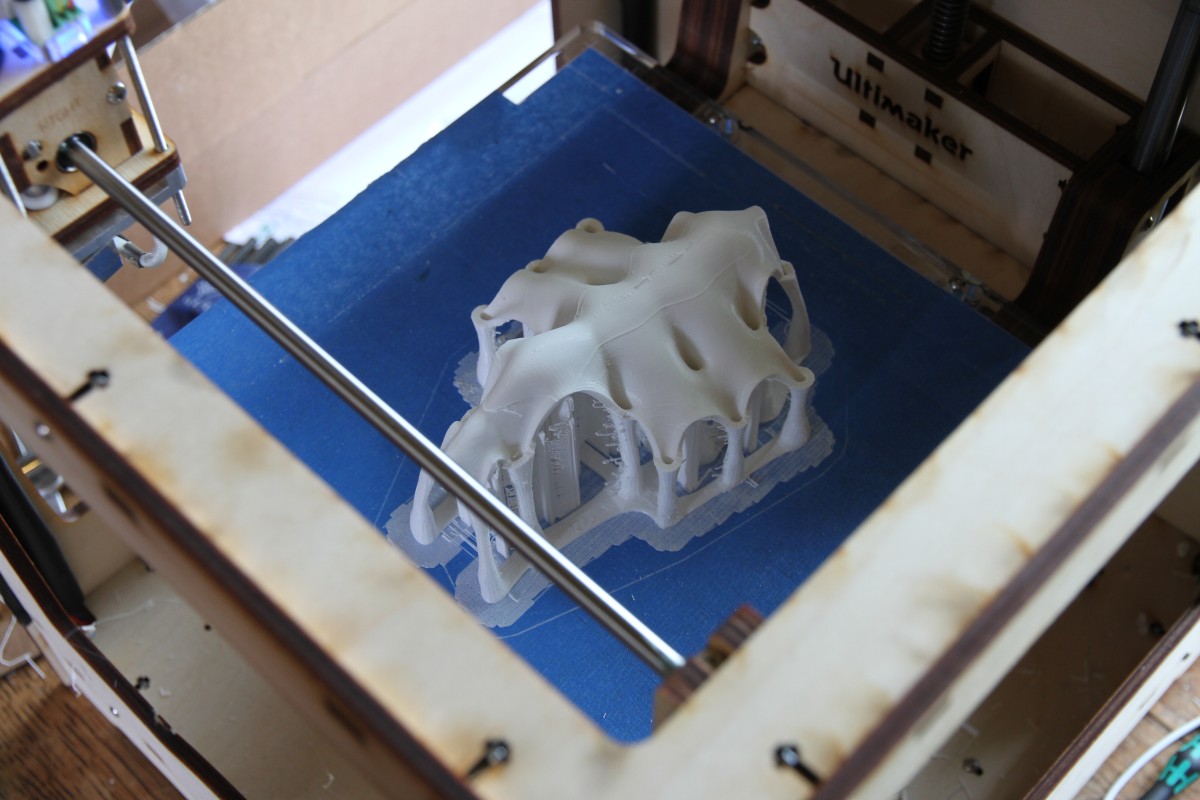




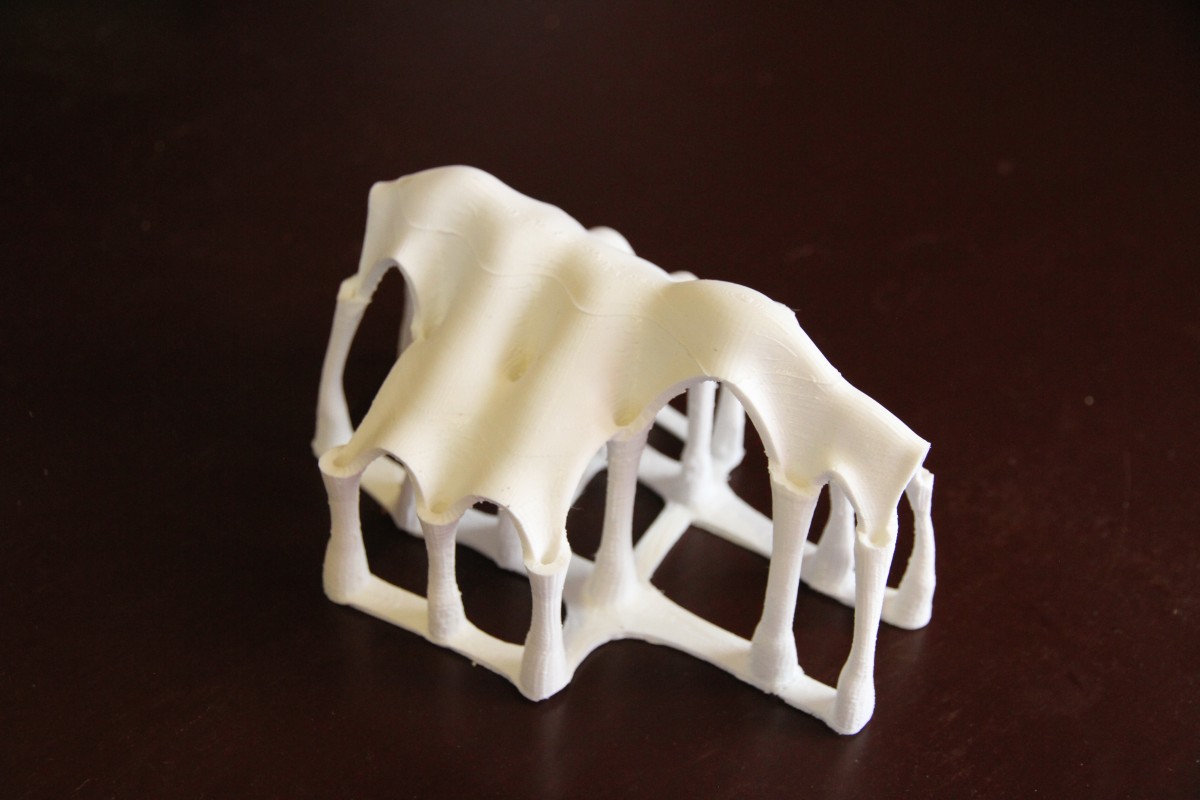
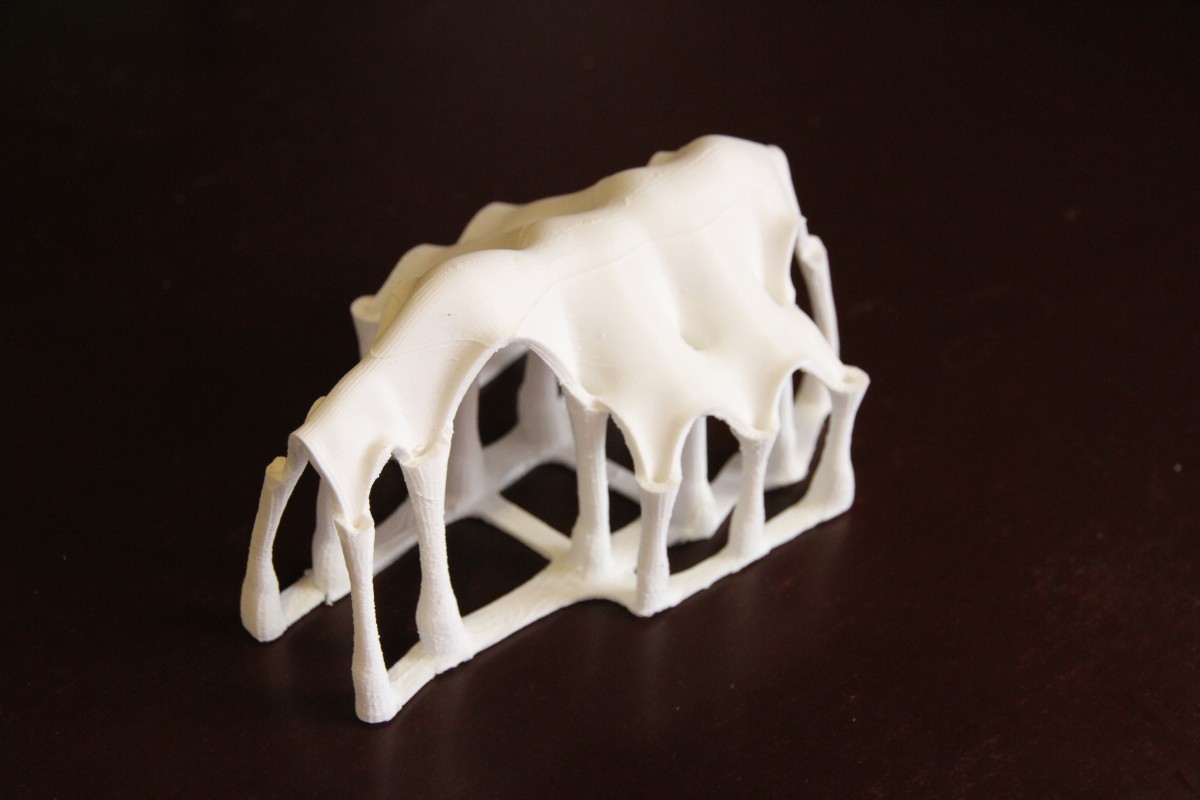
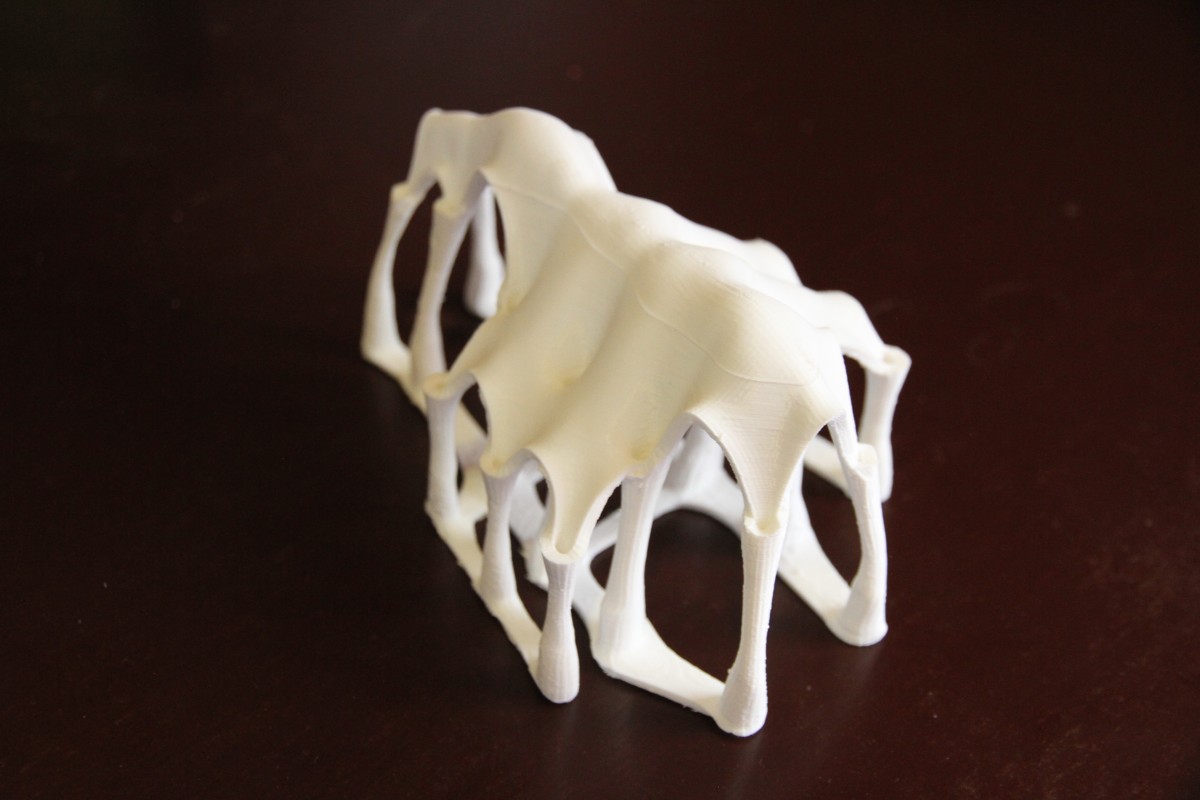
-
Here is my latest print: The shape is calculated by softbody simulation in Blender, the printed almost flawlessly (I unplugged the USB cable after 10h of printing... :eek: but could get it back thanks to the help here). More pictures there
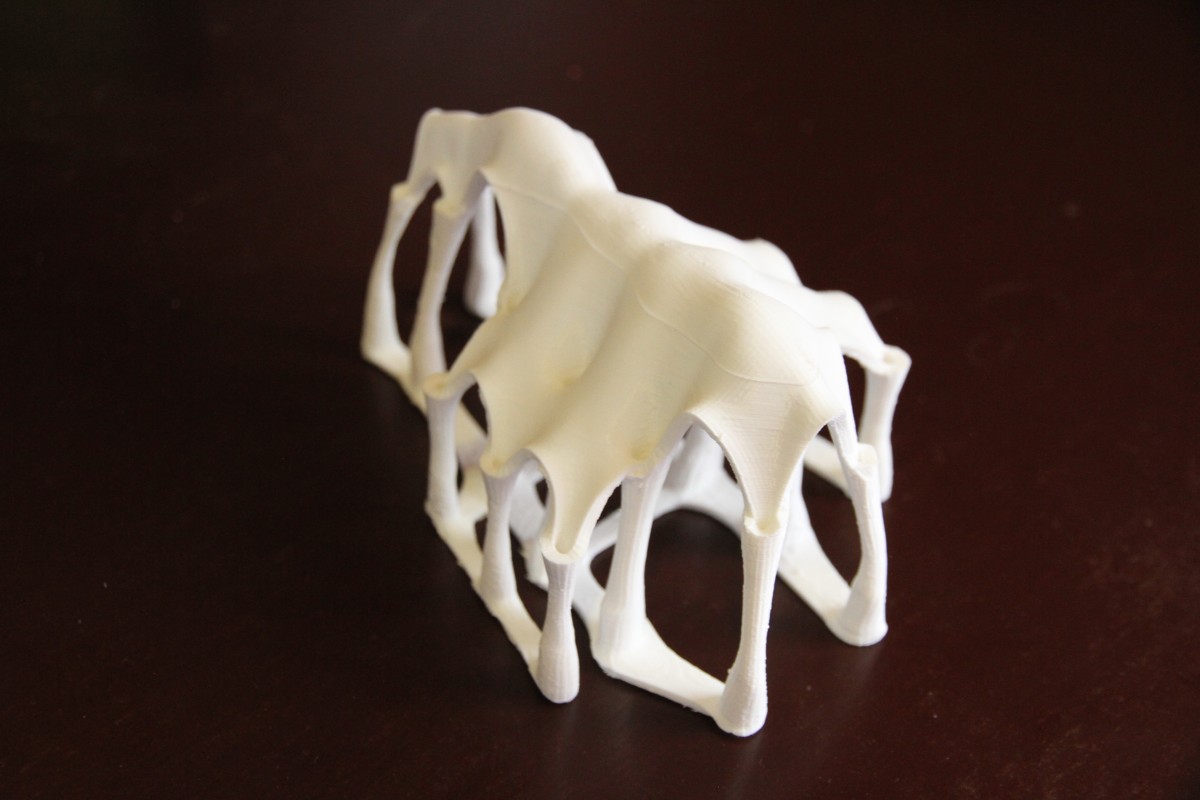
-
Tu m'as sauvé la vie:
une dizaine d'heure d'impression, il reste une heure, je déconnecte le cable usb de mon appareil photo, et me trompe de cable :eek:
Ce qui était plus facile c'est que j'avais la ligne à laquelle ça avait planté indiquée dans Cura, mais ca m' juste confirmé pour la hauteur (parce qu'il envoie les lignes plus vite qu'il n'imprime).
J'ai mesuré la hauteur, et utilisé ta recette (sauf pour la valeur d'extrude, car dans mon gcode, il remet E à à chaque layer).
Comme je n'étais pas hyper précis pour la hauteur, j'ai une ligne aussi, mais rien de bien méchant.
Merci merci
-
It depends of the models: The first earth houses had no wall thickness, so I had to use a solidify modifier, which is very quick.
The other ones where printed just like that, but the strange subsurf house lost its feet on the way because they where too tiny, so I will have to change it. And the bottom of it, wit all the supports was very ugly before sanding.
-
I uploaded the stl files on the lab site:
New ones are coming...
-
No way for me to make cura 13.06 work on linux mint 64. Same empty 3D view. I had the same problem with the 13.04 tar.gz file, but not with the deb.
-
Here are some other tests. I still use some old models, as I have no time to design new ones for printing those days.
A raw earth house, from a very old image I did in Blender, printed very well. I just changed the roof as it was too flat:



The following one was more tricky, it is an exemple of quick sketch design with the subsurf modifier I did for my book about Blender:

It needed a lot of support, and as I forgot to add a raft, the two small feet went away during the printing. The bottom, with all the supports needed a lot of sanding, and the othe parts just small sanding:

Once sanded:

And here is the inside of the small round house, to show that I had no trouble even without support.

-
I did some architectural prints (more with more explanations here):


and here is a small playmobil motorcycle tyre. My son chose the color, in white it is definitely more beautiful, and at least now the motorcycle can ride and my son is happy


-
I would be happy to share my work under a Creative Common licence, I just have to take the time to choose the models that work.
You can check my site there to see some of the things I would like to print, if I manage it :smile:
some example of my design classes with Blender
By the way, I have to test this laybrick filament.
I'm launching a fablab around my countryside (www.chantierlibre.org), just the beginning of it, we have a shapeoko cnc router too, so be sure I will keep in touch.
-
Hello,
I'm an architect, passionnate about Blender, so it didn't took me long to fall into 3D printing :-P
Here are the first tests I did after printing downloaded model to test, the pictures are not so great, and the layers are not so visible in reality:
First test for overhangs:

A print of an old blender model, and the render of the same model. I printed it in 2 sizes the big one took 8 hours, the small 7 minutes in fast low quality. Once again, I wanted to test the overhangs ability, and I was impressed:


And then a test for a workshop I may attend (I will organize workshops about the use of 3D printing for architects later anyway), to see how fast a small nice model can be printed for the people to take their model home. 10 minutes in low quality, 20 in normal, 25 mm long. No support needed :eek:

-
J'ai répondu par mail. Ca m'interesse beaucoup, je suis architecte, et j'experimente avec mon ultimaker pour les maquettes d'archi. On verra ce que ça peut donner
-
Je suis sous mint14 et mint13 (je ne sais plus à quelle version de Ubuntu ça correspond), 64 bit, et après avoir galéré, et cherché un moment, ce qui a marché pour moi est assez simple, en espérantr que ça marche pour toi aussi:
-installé Cura avec le deb fourni ici après avoir instéllé les dépendances recommandées sur le wiki (j'ai essayé avec le tar.gz, mais il n'affiche pas la fenêtre 3D)
-uploadé le firmware 115200bauds qui se trouve dans le dossier usr/share/cura/cura/ressources/firmware/ je ne me rappelle plus le nom, le fichier fini en .hex. On peut le charger dans l'arduino avec avrdude, mais c'est en ligne de dommande et j'ai eu la flemme de cherche comment ça marchait alors je l'ai uploadé avec Cura sur un ordi avec windows
-changé dans les préférences de cura les réglages auto de baud et port en 115200 et tty/acm0 (le seul choix dans mon cas).
Et depuis je suis un homme heureux
-
So I finaly managed it, thanks to webpulser:
You have to upload the 115200 baud firmware to the arduino, as Linux can't handle the 250000 one.
This firmware is in the /usr/share/cura/Cura/resources/firmware file and called MarlinUltimaker115200.hex
To upload it, you can either use Cura on a windows computer, or avrdude on linux, which is a command line tool (I don't know how to use it). It seems avrdude had several gui that all lost support, so you may have to search a little to find a working one.
I somebody knowing avrdude could put here the exact command line for uploading this file, it would be nice, we could put it on the wiki.
Then, you have to change the Cura preferences to set the baudrate (default is auto) to 115200 and the port (default is auto) to /dev/ttyACM0
-
Tu as aussi wings3D, libre et gratuit, qui ne fait que modeleur et le fait très bien.
-
Thanks for the answer. Sorry I forgot to mention that I already added my user to the dialin group.
-
I got the same problem: linux mint 14 64 bits.
Tried to install the deb cura from here, and all the dependencies, then tried to install it from the tar.gz, which doesn't show any 3D preview. Both of them can't connect to printer and Timeout.
I tried to set the baudrate manualy, not better. I didn't tried all the ports manualy yet, as I don't know if it has any use ?
-
Hi everybody,
Just finished mounting my Ultimaker, some spare screws remaining, hoping I didn't forgot anything...
It's still not working, fighting to install Cura on linux...
By the way, I present myself:
viralata, aka Matthieu Dupont de Dinechin, Blender addict and free softwares enthousiast. I really like the idea to go back to reality from my 3D designs.
For that, I'am mounting step by step a fablab in my small place, started with a shapeoko, now the ultimaker, and next a lasercutter one day. You can visit our internet site here at Chantier Libre
Hoping to find some answers, answer some questions, and spare good times around.
A bientôt


Would you like to see your creation in the Science Museum?
in What have you made
Posted
When you say "Donate", you mean sending you the file and you print it or send you the printed object ?