-
Posts
234 -
Joined
-
Last visited
-
Days Won
1
Content Type
Forums
Events
3D Prints
Posts posted by Wisar
-
-
Here is my print (#27 btw) that was done at 50% infill. If you squint you can almost, just almost, make out some stripes. Is infill masking the problem?
And here is an army of boat cabins, at 5 degree offsets, rising from the proverbial mud.
-
 2
2
-
-
Would it be possible for you to provide us the GCode for this print file? That would make it easier to analyse.

Which one and from whom?
Here is a link to one of mine that was stripey.
-
Making a test sequence with the boats each rotated from 0-45 degrees in steps of 5 degrees might provides some valuable insights.
Ok, the slightly obsessed, thankfully retired, guy that started this thread will volunteer ...

My Simplify3D profile for the Ultimaker 2 is not ready for prime time but should work for this test!
-
 2
2
-
-
Try another?
Regarding the stripes it is strange that this seems to be typical when #3DBenchy is printed via Cura. Hopefully the Ultimaker team will find a good solution.

Test #10 - Slicer = Simplify3D. Resulted in zebra stripes!

It is starting to feel like the problem is in the boundary where the firmware meets the hardware!
-
 1
1
-
-
We gave it a try and can confirm that it is the inner infill structure affecting the outside of the hull. Please read this article for more information. The attached image in this post also illustrates our result.
You can make that go away by adding a shell...here are a couple of images from my testing. Both are based on the Fast profile with theonly changes being the extruder going from 220 to 210 after the first layer, a 15 second minimum layer time, and two shells for the lower print, which I aborted, and three shells for the upper.

The zebra lines on the cabin, which I think I can make out on your print, are not tied to the infill and will not go away.

Thanks for printing it though! Try another?

-
Sorry for hijacking your ship thread btw...
:-o
Hopefully Team Ultimaker will keep an eye on both!
-
Yep I get ugly artifacts. Both vertical and diagonal.
That skull is impressive! I guess the printer was tied up for a while.
Where you able to print the little ship by any chance?
Thanks,
Will
-
Maybe both if we say please? The ship illustrates zebra stripes at all resolutions so it can be a fast print!
The reason that I suggest the boat is due to my Wanhao Duplicator 2 also having a problem with your test piece while it prints the ship fine. I was hoping that we have a better chance of getting attention from Ultimaker if the problem was Ultimaker specific.

On the other hand the challenge that you put up might be a lot wider in terms of interest! I have also posted a request on 3D Hubs to have Ultimaker owners try the ship print.
Will
-
I can try printing it if you like, but i dont think that will help you?
I would appreciate it if you (or anyone else!) could print the piece that I started this thread with: #3DBenchy. It is growing in popularity as a "fun" calibration challenge and it seems like there are Ultimakers that can not do it without it looking like a zebra. It can be printed at the fast setting and exhibit the issue so it is a pretty quick print.
I am curious as to whether it is all Ultimakers or only some that have an issue with it.
Thanks,
Will
-
Simplify3D produces the same striping effect on my Ultimaker 2. However....I also get that effect on my Wanhao Duplicator 4S which is not the case when printing #3DBenchy which prints clean on the Duplicator.
-
STOP ASSUMING IT'S INFILL.
This homey got nothing left to try. He and his buddy Joel just want a purty shippy!
It may not be the infill but raising the infill percentage has masked what ever the problem is. I have no less than five other prints in that same grey filament, with lower levels of infill, and various other differing parameters, that all exhibit the zebra effect. Don't know if this is a clue......
Will
-
I was really hoping to get rid of the artifacts on the hull of the boat so it came out nice and smooth.
Me as well! That is absolutely amazing as to how exactly our prints match! They look like they might have been done on the High Quality setting? That is where mine showed the lines the worst.
My latest test with raising the percentage of infill is shown below:
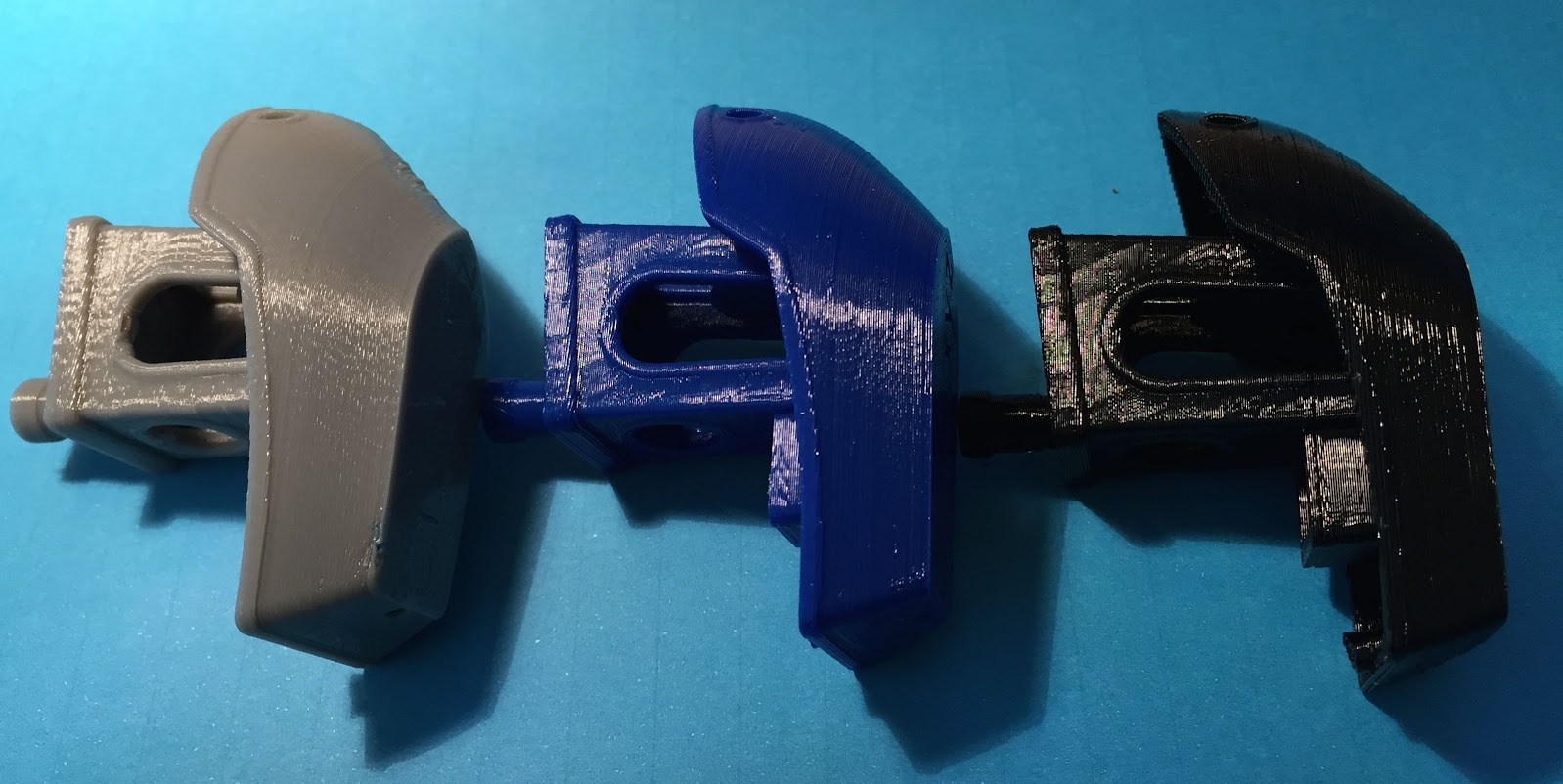
The left image is 50% infill and the lines are largely gone...but the print doesnt look as good, just not as sharp or something. These are all high speed prints...20mm layer height. The one in the middle is 10% overlap of infill and shell. The one on the right is largely default but for temperature (210 after first layer) and 15 second layer time.
There is clearly something puzzling going on!
-
By the way for doing testing - I recommend the feature "cut off object bottom" under "advanced" "quality". This can save you lots of time when trying different cura options. And no need to print the whole tug. Once the pattern is visible (or missing) you can stop printing.
Excellent idea....! I should have thought of that as I have used that feature in Slic3r. Doop.
Speaking of tests...I did rotate the ship by 90 degrees and the pattern did not move or change...
-
But please do my "push the head left and right test"!
I will do so once one more boat finishes....! I do not expect a difference but this one is at 50% infill.
There is one other user on this thread that has the same problem and the post from the people that designed the little shippy that there might be others as well. So, this is either firmware and it fails for all, or it is a limited edition hardware defect that only impacts a small lot of production printers?
One of the strange things is that it only happens on the cabin...not on the engine box right behind the cabin. Made the infill idea sound logical as there is none there. Which makes the firmware idea more possible.
Puzzling.
-
This was my theory as well ...
Well then. I have not had the Ultimaker 2 long and may, or may not, see this phenomenon again...but...I would really like to not see it on this test case. Obviously there are at least a couple other folks with the same issue.
Does anyone with a U2 print this cleanly? I would love to hear from someone with a profile that works...or one that does for them and not for me...
Puzzling.
-
I printed at 10% overlap and the lines are still evident. I am not even sure it is worth going lower as the look exactly the same!
This feels like an issue with the Cura slicer except that I get the same thing when I use Simplify3D...which makes it an idiosyncrasy of my particular Ultimaker 2 (as I find it hard to believe no one prints without Zebra effects)?
-
Just did a version of this in Fast mode (20 micron layers), at 210 after 1st layer, 15 second minimum layer, 3 shells, and with the speed dialed down: 30 overall, 20 bottom, 50 infill, 20 top, 20 outer. Still with stripes.
-
I am back after quite a bit more experimentation. I had a filament feed issue that needed correcting. Fairly occasional clicks from the extruder driver are now gone. Not sure if this was a factor but figured it needed correcting.
Having done that I stepped back to some basic Cura settings:
- Normal Setting
- 15 Second Minimum Layer Time
- Hotend to 110 After Layer 1
All other settings were per the Normal profile.
Very visible zebra stripe still there. Some lines on the outer rail as well. The tops of curves in the ports are a little messy but better than with the 5 second minimum layer time. I would be reasonably happy if it were not for the zebra stripe. Here is the g-Code for the above.
Following the above I did a Normal print will all the same settings but went to four shells and got the following:
Could be really happy with this print but for the lines!!!
I guess the good news is that I can print the little shippy on my Wanhao Duplicator 4S without it looking like a zebra:
Finally...I have also now tried under extruding with no change and am currently printing a slow motion version which should be done shortly. I have also posted a comment on Thingiverse asking for help as this is a very active thing there and I have to assume someone with a U2 has printed it without stripes!
- Normal Setting
-
Have tried the outer to inner to no avail. Still a zebra. Will try speeds next but have to print a useful part first :-0
Thanks,
Will
-
Which stripes? You mean:
1) the diagonal stripes on the upper part of the boat?
2) the vertical stripes on the railng?
3) The strange pattern on the curved hull? (looks like underextrusion maybe)
4) horizontal stripes on hull?
Hmmm...now that you mention it...I would be glad to take advice on any of the above! I can print the same model on my Wanhao Duplicator 4S without any of them! The one that was irking me the most was the first one you mention.
Gotcha on the shell and the first layer.
-
Belts seem tight. My shell thickness was 1, which I changed to 1.2 as my nozzle is .4 and Cura did not like the non multiple. Don't think this was the issue as Simplify3D had exactly two shells and same problem.
I will try speeds but first wanted to try the outer - inner. I am running the latest Cura but did not see it as an option so am trying Simplify3D which does support that feature and also the zebra artifact.
What artifact indicates temperature to low? I try to extrude at the lowest possible temperature on my other printer but the U2 seems to run hotter? Is 210 in the ball park for PLA?
Thanks, another swing or two...
Will
-
But only on two sides and only at a certain level?!?

The stripes appear on the other side as well. Have not tried rotating yet but will. There is a flat surface out of sight to the left below the side of the boat and it does NOT bear stripes!
Thanks for any pointers!
Will
-
 1
1
-





Why does my print have tiny zebra stripes?
in Improve your 3D prints
Posted
I believe that is Klapton Tape and if I were into self inflicted pain I could actually be printing on it instead of the glass. Pain because I have enough trouble replacing it on the small build platform of the Duplicator much less the big U2 platform. Which is why, even though printing on Klapton is nice, I don't much like it. It is, however, thermally very conductive so leaving it on the bed should not be an issue me thinks.