-
Posts
39 -
Joined
-
Last visited
-
Days Won
1
Content Type
Forums
Events
3D Prints
Posts posted by 0scar
-
-
After a few years of usage, the LCD display seems to have burn damage of being too much time idling in the main menu screen.
I've seen the LCD modules for sale. Has anybody ever exchanged the LCD themselves?
My question is if the LCD is easily changed and if there are some instructions to be found.
-
On 7/23/2021 at 4:01 PM, mkaj2019 said:
Shame on you for this comment. It is wrong in so many ways (economically, environmentally, customer-friendlines,...). But yes, you can also behave like apple and let the customers pay for your bad design choices.
I think the comment was posted aiming to the OP who got a replacement for free, it is supposed to be sarcastic/funny. Why replace when you get a free core.
But, indeed, from economical/environmental point of view it is better to replace parts. Note that there are shops that refurbish cores, you send in the core and get a replacement (actually you receive the core first and a return label for the broken core).
-
My printer uses 2.85 mm to share filament with the UM3E. I'll look if the diameter of the filament is accidentally set to something different than 2.85. Thanks for pointing to this possibility!
edit: Indeed, the filament diameter has somehow accidentally changed... Many thanks for pointing to the correct direction!
-
No, there is one UM3E stored in the cloud, but that printer is at a different site, furthermore it wasn't even added to this instance of Cura as I wasn't logged in.
In a last resort I've removed all appdata and installed versions of Cura and started fresh with a new 4.7 install. The market place has no added plugins (as it should), after adding ColorFabb and Eastman, they simply don't show up in the materials list. Strange thing is that it used to work in 4.6, I even added a set of my own material profiles, but I noticed prior to updating to 4.7 that the materials where suddenly missing. With a clean install, and deleted data I would expect that it would work.
-
Materials I added myself or downloaded from the marketplace (e.g. Eastman Amphora or ColorFabb) do not show up in Cura 4.7. Anybody experienced similar problems or knows how to fix it?
-
On 10/31/2019 at 5:06 PM, nallath said:
I've fixed this for 4.4. The beta should be out soon-ish. I saw the crashes, but couldn't actually reproduce it. So could you re-test this with the beta once it's out?
I have installed the 4.4 Beta. I'm able to re-establish the connection with the printer and can print again. Thanks for your help!
Note that 4.3.0 did work for our other department on their UM3E and UM5S, but somehow not on our identical UMS3.
-
 1
1
-
-
No problem to test it out, PM me for a pre public release (if necessary). Another department at work have a 3E and an S5, so I can ask them to also test if possible (I believe they are still on 4.2).
-
 1
1
-
-
My Cura 4.3.0 keeps crashing on me just after the GUI has loaded (my apologies to the Cura development team for reporting so much crashes...). Removing all the files from local and roaming gets me further, I get into selecting a printer and see that it fails there. If I select the printer from the network (Ultimaker 3 Extended) the program crashes, but when I select the same printer from the list, Cura continues. Have not tried to print anything as I lost all material profiles.
Anyone experiencing the same issue? How to proceed further to connect the network printer?
This window pops up when I connect the network printer:
-
That is definitely an answer! And a great reference for those who seek the same.
I guess this should all be done in a post processing script of your own.
-
I'm aware of the availability of keywords that can be used in G-code that are parsed by Ultimaker Cura on compiling the G-code file.
I'm missing a good reference how you can do some basic arithmetic to parse a formula to a value rather than an in-place substitution. E.g. in Slic3r you can use some complex arithmetic and conditional statements to define custom values.
In defining a certain speed (in mm/min) based on a travel speed (in mm/sec) in end or start G-code one might to use something like:
G1 X0 F{speed_travel}*60*0.75
How would you implement this in e.g. an Ultimaker Cura "end G-code" to expand to G1 X0 F5400 (for 120 mm/sec travel speed that is)
-
I learned that CPE is a co-polyester like PETG. I use PETG a lot (colorFabb 2.2 kg spools) and have had similar issues. I print PETG at 235 - 240 degC and no fan. This gives fairly good results, but not as nice as NGEN or PLA.
You could try and print a custom temperature tower and see which temperature/speed/cooling/etc. options give you the best result.
-
There are post processing scripts available to pause at height or tweak at Z. The first could easily be used to change filament.
You'll find the scripts under main menu item "Extensions" -> "Post Processing" -> "Modify G-Code" and then add the script of your choice.
-
Yay, I took me a while but I got it running after a lot of fiddling with the Cura profiles in the roaming\cura folder!
Windows updates, graph driver update, etc.
Bottleneck where the printer profiles...
-
Just installed Cura 3.2 BETA on an i5 with a GTX970 and again as version 3.1 it won't run on my machine...
Please guys, make it work!
 I want to try those nice new features.
I want to try those nice new features.
P.S. Where is the signup for Beta testers, my machine is a killer for you!
Running 3.2 will throw me this:
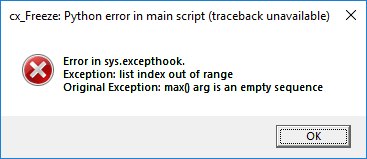
-
Hi, I have 4 banks of which 2 are filled with 8 GB memory modules, maybe I also qualify for these kind of software/hardware issues. I have no urge to pull modules, I'd rather wait for a new working version or stay on an older one for now. This should be something the devs could try on the test machines. Version 3.2 looks promising with nice features, I'd love to try those.
-
Dat probleem is al lang bekend. Bij de eerste versie van de moederborden was het probleem voornamelijk de stekker op het bord, die is in de latere versie (die je nu koopt; al vanaf dec. 2016) vervangen door schroef connectoren. Je moet echter wel zelf even c-clamps of vorken op goede kabels krimpen!
De stekker op het heat bed moet wel direct worden vervangen door het liefst nieuwe draden (AWG 14) te solderen aan de achterkant van de connector, de draden voor thermistor kunnen wel blijven zitten. Wil je het demontabel maken stop er dan een XT60 connector tussen en een strain releave (om spanning van de kabel te halen). Een externe MOSFET is overigens niet noodzakelijk, niet voor het bed en zeker niet voor het hot end. Het grootste probleem zijn de kabel connecties.
Wel een beetje een botte titel... Auto's zijn ook gevaarlijk.
-
Strange thing is I only can not run v3.1, but all other versions below that one run fine. Indeed very strange, and IMHO, there is no attention given to the people complaining. There is no problem as long as you ignore it. I hope v3.2 works, will try that tonight.
-
On 1/18/2018 at 11:26 AM, rahendri said:
Don't know what has been changed in the code but previous versions of Cura mostly started slow. But todays version 3.1 is the big winner in slow starting it takes more then 5 minutes before it runs if it even will start. Please Cura team fix this.
At least you get to see the 3.1 application... My 3.1 won't even start the splash screen... I hope that 3.2 works!
-
Thanks, I found the documentation on http://my_printers_ip/default.html for others that are reading in on this topic.
-
Feature request for Cura Connetc:
Would it be possible/is there support to implement a history list that displays which prints have been printed (name) and by who (if send over network)?
Our printer is used by various people, I'd like to keep track of what is printed when I'm out of the office.
-
3.1 Stable? After install if will not start up...
coming from 3.0.4 (de-installed with 3.1 installer), when starting 3.1 I see the splash screen and then... a lot of nothing... so probably crash
-
Thanks for the reply, I did not factory reset the UM3E before updating. I'll look into that.
What I did notice is that somehow the retraction option was disabled in the model. I certainly did not touch that (unless it had to be an accidental flick of the switch). Maybe caused by the limited view on the print parameters....
-
I recently updated the firmware (week ago or something) on the UM3E per question in the LCD panel (was running a beta firmware).
What I see happening now (using Ultimaker black PLA with NFC) is that the movements on the first layer now also draw material. Furthermore, a 2 day print (crashed after a day because of some supposed error in the file... that happens more b.t.w.) showed "spider webs" in between all the printed components, way more than usual.
Anybody experiencing similar problems?
Can I go back to an older firmware to test if this is related?
-
That is a pity, but at least the leak is plugged!





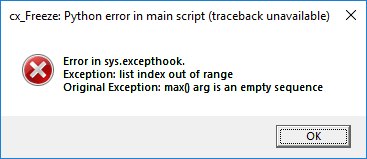
UM3E Display burned in after few years, easy to replace?
in UltiMaker 3D printers
Posted
@MariMakes Thanks!