-
Posts
3,003 -
Joined
-
Last visited
-
Days Won
12
Content Type
Forums
Events
3D Prints
Posts posted by Nicolinux
-
-
Poste es doch einfach hier, vielleicht können dann andere auch helfen.
-
Ne daran liegt es nicht. Ich habe auch 10.11.6 und kann mich mit dem Drucker verbinden.
Starte mal die Console.app und schau was passiert wenn du Cura startest und versuchst dich zu verbinden (Firmware installieren).
-
Hi,
um auszuschließen dass es an dem neuen Cura liegt, könntest du eine ältere Cura Version starten und schauen ob es damit geht?
-
-
Doh! Sorry, I meant 0.15mm layer height.
Reminds me of... proper punctuation saves prints

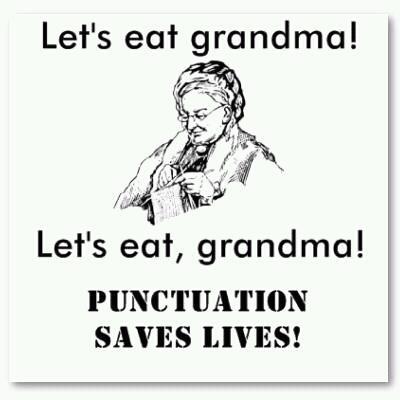
-
 3
3
-
-
Hi,
and welcome to the forums.
Which version of Cura do you use. The new version 2.x or the old version 15.x?
-
Hi Sepl
welcome to the forums. Check that your glass plate is level. Take it out, put it on a plane surface and push down on the corners to see if it wobbles.
I found that 3DLac (that's a special spray for better adhesion but it might be just strong hairspray) works really well when something doesn't want to stick.
A bit off-topic - but do you really need to print with 0.06mm layer height? If you push it up to 1.5mm, you'd still get a very smooth surface and will reduce the printing time greatly.
-
 1
1
-
-
Hi,
um es richtig zu verstehen - druckst du wieder mit PLA oder ist das schlechtere Teil ABS und hat zufällig die gleiche Farbe?
Wenn es PLA ist - die Druckeinstellungen sehen soweit gut aus, bis auf die "Stärke unten/oben". Diese würde ich erhähen. Bei 0.1mm Schichtdicke, werden "nur" 4 Schichten übereinander gedruckt.
Bei der Geschwindigkeit, würde ich bei "Leerfahrt" 120mm/s einstellen. Die "Füllgeschwindigkeit" ist mit 80mm/s zu schnell für die Standardtemperatur von 210°. Die Profile sind an dieser Stelle leider zu aggressiv.
Ansonsten, schau dir diese Anleitung an:
http://support.3dverkstan.se/article/23-a-visual-ultimaker-troubleshooting-guide#pillowing
-
Hi,
and welcome to the forum.
I don't know about the Atomic Pull with anything other than PLA. If you have PLA laying around, I'd suggest giving this a try.
-
Hi,
wenn die Firmware auf 100° begrenzt ist, dann kannst du leider nichts machen - auch nicht über gcode.
Du könntest ansonsten eine alternative Firmware verwenden (achtung, für Fortgeschrittene):
-
 1
1
-
-
Die build volume Werte stimmen nicht, das ist wahr. Mir ging's erstmal nur um die Axen.
Ich habe gemerkt dass wenn ich im OctoPrint Gcode Skript Bewegungen ausführen lasse, dann sind diese super langsam - auch mit den eingestellten Werten.
Entweder habe ich das falsch verstanden und meine Werte sind viel zu hoch und OctoPrint nimmt ein niedriges "safe" Wert, oder irgendetwas anderes funktioniert nicht...
-
If you are using an Ultimaker 2 then it uses UltiGCode flavor and there is no start/end tab in Cura. The firmware does the priming automatically.
But just to test @DaHai8's assumption, you could go into the advanced menu (on the printer) and select "move material". There rotate the wheel at the front until filament comes out. Keep rotating slowly until you have a filament strand that touches the bed and curls up a few times there. Then remove the excess filament, go back and start a print. The nozzle should be fully primed now.
-
Yes I did set to regular Reprap/Marlin.
And you are right - manually heating up defeats the purpose of having a remote device taking care of the print. If I resort to that I could as well walk up to the printer and start the print from the sd card.
Maybe I'll do something in between. Like set a fixed value in OctoPrint and let the gcode heatup value override it when the print begins. It will only break when the difference between my fixed temp and the gcode temp differ greatly, but ok, you can't have it all

-
There is no UI for it, but it's possible if you change it in the machine definition file.
That's way less than ideal. On the Mac the machine definitions are inside the Cura.app folder/binary so every time a new update comes along it would overwrite the manual changes. And besides, talk about user friendliness...
I assume most users would never guess that Cura 2.x does not support anything else than UltiGCode and if they happen to try OctoPrint - trouble is to be expected.
-
Because I haven't found a way to set it to reprap gcode. Where can you switch the flavour?
-
This still does not sound right. Either the bed is not leveled properly or the extruder temp or filament diameter is off so the system has trouble extruding consistently.
-
Hi,
My relation to OctoPrint seems to reflect the shape of a sine wave - I get to it, encounter a problem, forget about it and get back to it several releases later until the next problem occurs

This time I'd like to use it with the UM2+ and have the following scenario:
I'd like to use the gcode start scripts in OctoPrint:
The problem is - these scripts are wrapped around the gcode that is produced in Cura. So if one tries to emulate the start-up sequence of the UM2 in those OctoPrint gcode scripts, it fails because there is no M104/M109 heat-up command. The solution would be to ditch the OctoPrint gcode scripts and use the standard Cura start/end gcode scripts.
So my question is - does anyone use these OctoPrint gcode scripts for the startup sequence? If so - how?
I've posted a question on OctoPrint g+ here:
https://plus.google.com/105898160884424119287/posts/1EEr9z72YEL?cfem=1
-
Since Cura 2.x only supports UltiGCode and OctoPrint expects regular GCode this is not going to work at all. Or does it?
-
Ha cool idea! I don't like Pokemon at all but I'll print some anyway to hide them outside

-
Hi,
ich habe mir die Anleitung genauer angeschaut weil ich nun OctoPrint neu aufgesetzt habe. Ich bin der Meinung dass die Werte aus dem OctoPrint Profil für den UM2 falsch sind.
Links das Original und rechts meine Werte. Bei den Axen steht mm/min und wenn ich am Drucker in den "Motion settings" schaue, dann sehe ich z.B. für x/y den Wert 300mm/sec was 18000 mm/min entspricht.
Wie seht ihr das?
-
Hi,
ich weiss nicht woran das liegen könnte. Entweder ist die Fimrware-Datei kaputt oder irgendetwas im EEPROM des Boards könnte durcheinander sein. Probier mal bitte einen factory reset zu machen und/oder die Firmware-Datei erneut zu übertragen.
-
Ich habe da keine "harten" Regeln dafür. Eher Erfahrungswerte. Für mechanisch stabile Drucke sind diese wie folgt:
- dickere shells - das 3-4 Fache der Nozle-Dicke
- heiss(er) drucken - 220° auch bei langsamen Drucken von 30-40 mm/s
- dickere Schichten - 0.2mm
Habe das hier gerade gefunden:
http://my3dmatter.com/influence-infill-layer-height-pattern/
-
 1
1
- dickere shells - das 3-4 Fache der Nozle-Dicke
-
Hi Thomas,
wenn du es nirgendwo in der Nähe findest, schau auf der Ultimaker-Seite unter Reseller. Du kannst auch im EU-Ausland bestellen falls das Heizbett dort vorrätig ist.
-
I have a small burner and I think it does not get that hot. Never saw the nozzle glowing. After they turned black, I threw all kinds of nasty chemicals at them but they always remained black :/







Feeder von China für Ultimaker 2
in Deutsch
Posted
Hi,
das Teil welches du suchst, müsste hier zu finden sein:
https://github.com/Ultimaker/Ultimaker2Plus