DidierKlein 729
Pancake
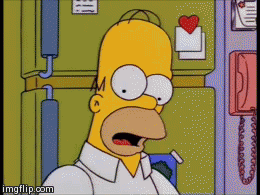
Don't get me wrong i like the model it's pretty cool ![]()
Pancake
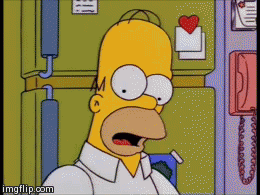
Don't get me wrong i like the model it's pretty cool ![]()
I take no umbrage as what you offered was good advice. Especially since I bill myself, here on this site, as the Clumsy Noob from the Nooberse. But sound advice it was ![]()
I did think of another thing that is giving the look you mentioned. It was a fractal based shape and it does not perfectly align at junctures with some parts going a bit behind or in front of each other.
But, I was so busy playing I did not think about getting a light source inside. I will have to drill out a hole to insert the light...LOL...duuuhhhhhhh
But, it is quite the testament to how solid Cura can be.
Recommended Posts
kmanstudios 1,120
I agree that making things with better intent is the way to go. But I tend to just try loopy things to see what software or hardware do in odd circumstances. What some people see as a flaw, I see as a different application.
The "mixing" is a bit of an optical illusion and a bit not. For the most part, you are seeing through the model as it is translucent and you are seeing the joins and not overlaps. But the top and bottom did do a layer of red and then a layer of blue. It is thin walled and I am loving the experimental feature of hollow objects.
And I am still impressed that it did this as all the Autodesk products I have used would have choked on that boolean op. Cura plowed through it and much faster than an error message in the other things I have used.
Sometimes, it is just fun to play and see what happens. I am still in testing mode and I will try to extrude pancake batter if the mood strikes me!! LOL
OK...that was hyperbole...sorta
Link to post
Share on other sites