You can always do "right mouse button" -> "print with usb"
But if you think there is a problem somewhere, then some more information then "help, it's not working!" is better, as you know, that gives me something to work with. Else, I can only say "works for me"


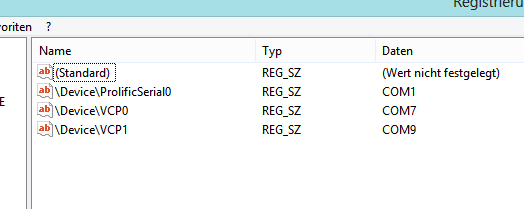





Recommended Posts
nsa666 0
I looked at the code. There seems to be a problem with printer detection.
Link to post
Share on other sites