1: I have 5.5.0
2: Could be any height, but mostly 20+. Last time was 35 and 40, at 0.15mm layer height
3: I have gone through the manual calibration to even it out, but always Auto-level as it starts up.
4: single core prints, it embeds the printing nozzle.
5: left.
6: Nope, I don't swap. It came with BB in the left, and AA in the right (used), and reading the manual, I saw that AA should be left, and BB right. I have no issues printing (well, on general) like it currently is.
7: 5mm from the top of the lip to the bottom of the hot-plate. Picture looks near even!
8: I have used Pause at Height, and it did the same thing. Using Griffin M0 (firmware retract) method.
Edited by CarbonGod


.thumb.jpeg.0b7a05eafc09add17b8338efde5852e9.jpeg)
Recommended Posts
CarloK2 1
Which firmware version does your printer have?
If you are using the latest version, 5.3.0, then there are some additional questions:
- At about what height of the printing do you pause? i.e., is it in the first 10 layers, a few centimeters up, or close to the printer's maximum height?
- Do you use automatic or manual levelling for the platform?
- Is it a print using one or two cores?
- Is the printer printing with the left or right core?
- Do you sometimes swap the printcores?
- When you look at your platform, then how tight are the adjustment screws set? Is it about equal to the distance in the picture below, or is it very different?
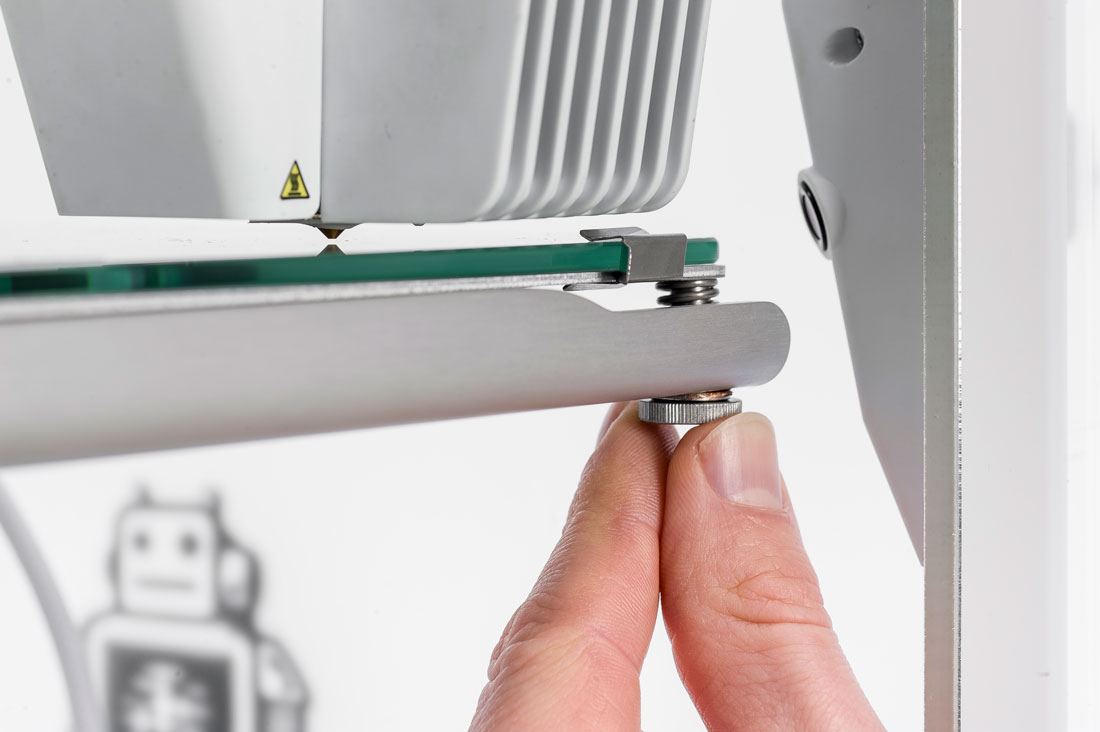
Edited by CarloK2Link to post
Share on other sites