-
Posts
362 -
Joined
-
Last visited
-
Days Won
8
Content Type
Forums
Events
3D Prints
Posts posted by danilius
-
-
Or, to avoid stringing, print two at the same time, or print a wipe tower as well. @DidierKlein is correct about the chimney; the plastic simply stays liquid in such a small area, and gets shoved around and messy. If you watch the chimney printing (assuming you are printing one boat by itself) and you will see how the nozzle moves the plastic around almost like dough.
Avoid using coll lift-off as the nozzle will dribble while waiting to print the next layer, so instead print a wipe tower. This will get around the whole problem.
-
well, yesterday i made some measurements on white Filament from colorfabb... i#ve got an average of 2.86, thats not so much, how to explain the diference between black and white materials, taking the print Quality as reference?
No, I suspect that your filament either needs much higher temperature than the black (maybe as much as 20C more) or that you have the misfortune to have bought a roll from a bad batch.
-
@JohnFox, this I think is typical of FFF printing at the moment, in that your experiences will vary quite wildly from mine. I fine horizontal holes to bear little relation with the intended result!
-
Not even that, as you get the umbrella without buying the suit in the first place (although it does match your suit better if it's an Ultimaker
 )
)I'm trying to wrap my head around this. Where exactly do I wear the Ultimaker in order to get the umbrella to match? I'm confused here, but then again that's nothing new for me.
-
Cura is open source and free for anyone to use.
What is meant is that the developers are paid by Ultimaker (so basically by people who buy Ultimakers)
Since CURA is open source, anyone can download it and use it FOC. And Ultimaker, who pay for the development of CURA, are OK with that.
That would appear to imply that even when I bought my Ultimaker, the software - although paid for out of the money I paid for the machine - is not actually a part of the deal itself. It is more of a sweetener.
Consider "Buy one, get one free". Would anyone argue that asking just for the free one is reasonable? The deal is really that the "free" one is a discount across both items. If you only want one item, you don't get a discount. It is a conditional deal. If one could ask for the free one, however, then it would change the deal completely. Then the second item really is a freebie.
Now, is the deal "buy an Ultimaker and get CURA free"? Hardly. One get CURA free already. Ergo, one does not pay for CURA at all. One buys an Ultimaker in the understanding that Ultimaker will use part of the income from that sale to pay for the development of CURA.
But if Ultimaker could get the development of CURA done for the half the price, or free, surely they would. Now, if they would get such an opportunity, we would be able to gauge this argument more clearly by the degree the price of an Ultimaker fluctuates. If the price dips by a significant percentage, then we can regard the development of CURA as a "tax" within the price of an Ultimaker. If on the other hand the price remains the same, then the burden of developing CURA is one Ultimaker will bear regardless of cost provided it does not bankrupt them.
Or a different scenario would be if all of a sudden Slic3r would actually work out of the box for an Ultimaker and really look awesome and generally outperform CURA in such a way that almost no-one bothers using CURA anymore. Would Ultimaker continue to pursue the development of CURA? Surely not! Why bother, if there is something out there and better, and free as well.
So the development of CURA is largely there in order to induce sales. This does not make CURA a paid-for product, but is more like a free umbrella one might get when buying a suit. Although probably more useful than the umbrella.
Why this whole long polemic? Because I hate whiners. You don't like where the branding is located? Well, CURA is open source last time I looked. You want it changed? Change it yourself. You want someone else to do it for you? Ask really, really nicely; especially if they are very busy dealing with problems that to other users are slightly more urgent. Like getting it to actually work under Ubuntu 14.04.
-
You pay for cura when you buy an Ultimaker printer ...
Ooohh, so I can't buy it by itself then? For a different brand of printer?
-
While that's a fair point, it's not very nice to "punish" your paying customers with in-your-face branding because a percentage of the users of the software are not paying.
Hey, one can buy CURA? Wow, I had no idea - how much does it cost? Link please, anyone?
-
@xeno, I do likewise. I am far too impatient to want to fiddle around with a hundred tests when a drill will do the job far quicker and more accurately.
-
I'm not really sure why I wanted to make this, but there you go. Stranger things have happened.
This was printed with some cheap filament I have lying around, and yet I was really impressed how the Ultimaker coped with it. The diameter is roughly 21cm, so the detail is quite high. Gazillions of retractions.
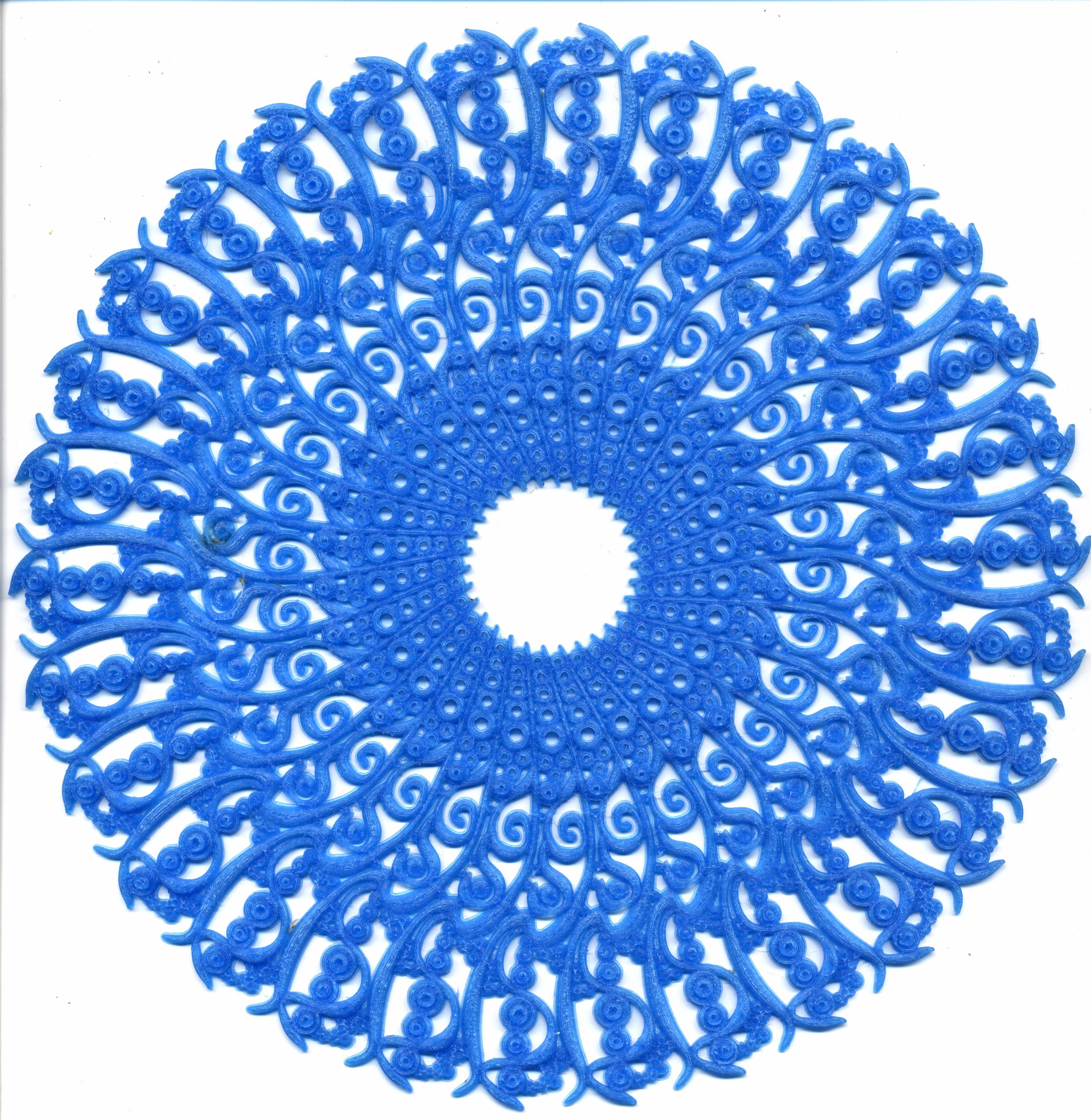
There are some more things I want to do with this idea, so if I get round to it I will post updates on it's homepage.
-
 1
1
-
-
If you regularly have to print dimensionally accurate holes, it makes sense to buy a large quantity of filament from the same batch. This will help eliminate one big factor.
After that it's just a matter of printer smaller or bigger holes until you dial in the shrinkage, and create a profile to suit.
-
That is so cool, but where did you see my mother in law....?
Can we see some close-ups?
-
 2
2
-
-
Well, there is no question, that white stuff is quite simply horrible. Have a word with Colorfabb. Oh, and this is why I keep more than one brand of filament in stock, because I can't trust anyone fully yet :-)
-
Well I failed installing the new Cura. I am running Ubuntu 14.04 LTS and there seems to be a packadge problem. The python3-qt5 version is incompatible.
There are plans to make it 14.04 compatible but there is no official word on when this great event will happen.
-
Any idea when Ubuntu 14.04 will be supported?
-
I'm kicking myself for having forgotten that one!
I regularly change the flow % during a print. It all depends on how lazy I am to measure the filament. I also change the diameter of the filament to suit if I am a little less lazy :-)
Sometimes I have a no-name brand that I have no idea what it can do, and I print a test part and fiddle with the flow % to get nice fill.
So, play away with the flow % or the filament diameter. There is nothing special about them.
A good tip as well is to sit by your print and watch what happens. So, print a small test cube and watch what happens.
I would also suggest leaving the steps/mm alone for now. First check that adjusting flow % or reducing filament diameter solves your problem. Messing with the config could result in more pain that you want!
-
 1
1
-
-
I have two suggestions for you.
1) Set up a camera to record the printing. Make sure you are recording sound as well, it provides loads of clues
2) It's a total waste of plastic, but print a cube around 20cm x 20cm x 20cm (should be hollow, but I would suggest a wall thickness of at least 1.6mm, i.e. four shells). Use enough infill that the first 10cm in height take more than 20 hours to print. So print slowly as well, 30mm/s.
Together with the camera, this should hopefully eliminate some issues or perhaps even resolve the problem.
-
The point isn't getting there alive its pushing the boundaries of what is available and make cutting edge advances in 3\D printing. That's what I'm passionate about, and I get paid to do it.
Yup, it was only really funny (well, in my mind anyway) because I thought for some reason that you were using a stock Ultimaker. So it was bit like someone turning up in a car claiming that they regularly drive at 400mph. I had a chuckle anyway!
-
I print at 150, all you have to do is
1.) locktite all the screws on your machine and add lock washers. (can provide fastenall part numbers if needed)
2.)crank the heat about 350C to account for the heat consumed with the higher speed which is step 3
3.) bump the rate of material feed to about 200%
I also print through a 1.6 mm nozzle.
How do you get from London to New York in 10 minutes? Easy.
1) build yourself a rocket roughly the size of a Saturn 5
2) fill it with fuel
3) light the blue touch paper
OK, all is clear now.
-
 1
1
-
-
It sounds a little strange that the fans would cause such a drastic change. There is something here we are missing, which is so annoying.
If you can print a hollow cube with 15% infill and 1.2mm wall thickness, say 60mm square at 30mm/sec and 210C and that works out fine, then we have a bigger mystery on our hands.
If that does not work out, maybe it will help tracking down the issue.
-
I don't know your filament, but at 25mm/s you probably want to print at around 200C to 205C with a 0.1mm layer height. The thicker the layer height at a given speed, the more temperature you need because you have to squeeze out more plastic for the same distance travelled.
At 50mm/s you might need something around 220C at 0.1mm layer height.
The caveat is that it depends on your filament. In your case, I would experiment first with simple models to see how the speed/temp/layer thickness ratio works with it.
-
I find that superglue is really great, but has the advantage that it can be separated by giving a good wallop or applying hot water. It can also be used as a filler if you fill the crack with bicarbonate of soda and then apply superglue.
I have used gorilla glue, it is incredibly strong, but it foams up and seeps everywhere. Sometimes an advantage, though, if you have large gaps.
Another one that is really good for larger surfaces is Evo-Stik Impact Adhesive. I particularly like the smell :-) You are supposed to coat two surfaces, allow them to tack-dry and then squeeze them together for a few moments. This works fine in most cases, but occasionally I simply slather glue on one surface, clamp the parts together and allow it to dry for several hours. This would be when I need to position things accurately by hand and eye, so an instant bond is no use. Unlike superglue, the Evo-Stik has a lot of flexibility so under some circumstances it will take way more punishment than superglue.
-
Oh yeah, and in this case, not only did it work first time, but the fit was so tight I had to tap it gently into place. Now it only remains to be seen how long it lasts for.
I think this is a superb example of what manufacturers now have the power to do: allow their customers to save something that would otherwise have been discarded. I have no idea who made my shower screen, where it was bought and so on.
But if the shower screen came with a QR code, then one should be able to download all the relevant files, just as with an Ultimaker, and print out a spare. This gives a small company a chance to build up brand loyalty, which is otherwise impossible to do today.
For example, my son wanted to repair my laptop yesterday (OK, we are not talking about a small company now, but the principle applies). Since the manufacturer rather thoughtfully provides teardown videos all he had to do was watch and "monkey do". So, I am far more likely to buy the same brand again because of this (amongst other considerations of course). Now, if they had the files for printing new shell components, they would have an even greater chance of getting another sale.
This is certainly not a niche area for 3D printing, and probably something we should all be exploring for our own benefit!
-
 1
1
-
-
I have a glass shower screen held in place by some plastic gubbins. Of course one broke, and I told myself the first thing I'm going to print when I get an Ultimaker is a new part for the shower. That promise took almost six months to materialise, but here are the results finally...
Freecad model:
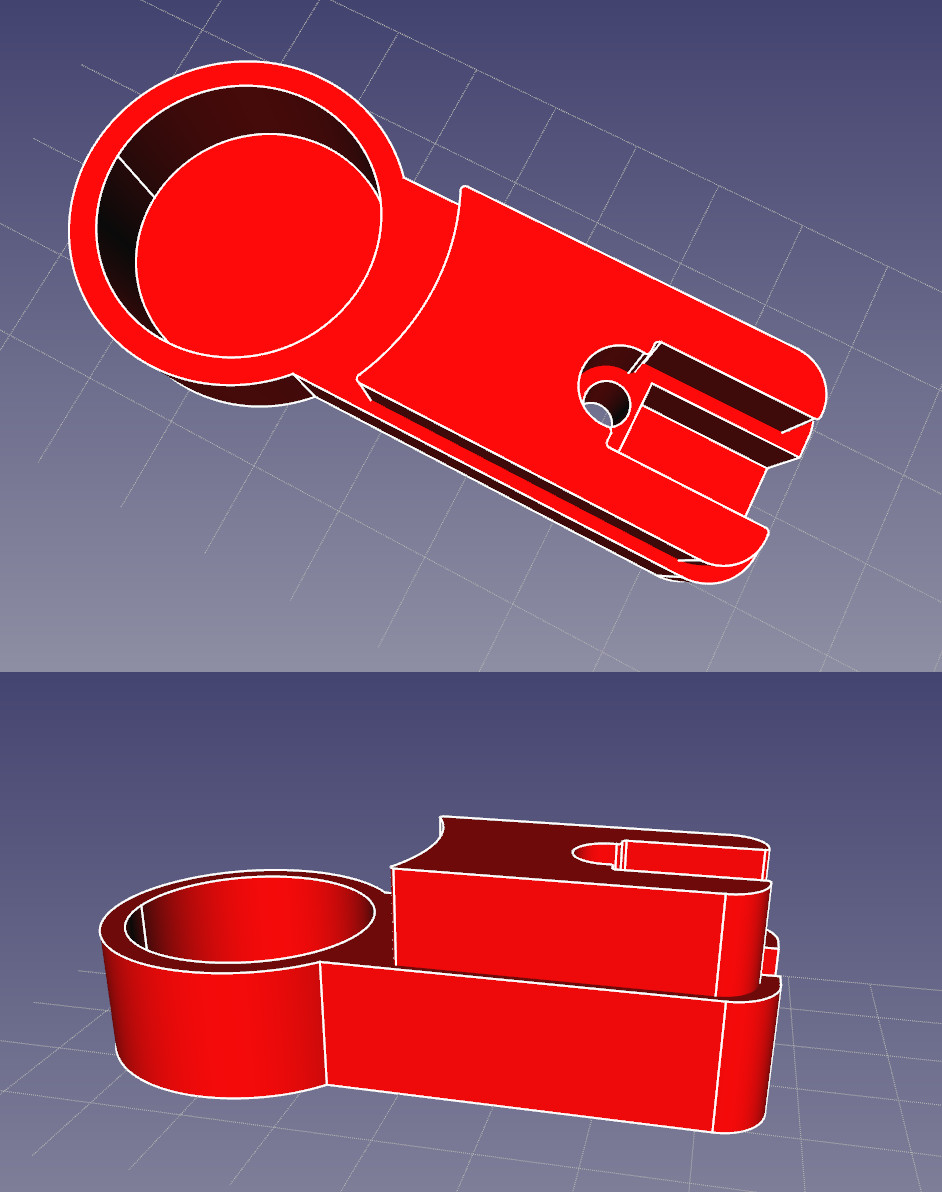
Half of the broken part:

The prints:


Action shot:

-
Rush it out the door by THIS date instead of releasing when the product in shambles. Not the sort of attention you want to garner (rushed work versus quality).
I disagree here - the release at this stage was the correct thing to do. It gives Ultimaker the chance to do a more thorough job of debugging, feature and UI testing. I applaud them for doing that! Or more likely I will once the Ubuntu 14.04 version comes out :-)
The only thing that went wrong was that they forgot to scream from the rooftops that this was a flaky beta. Or maybe they thought it was a great beta. Who cares. They have not disappointed me; I used to be a software developer and know that there are bugs in every piece of software except for "hallo world". I expect an initial release to be buggy. I work with buggy software day in day out (Blender, FreeCAD, Ubuntu, GIMP etc.).
Regular users, however, want "regular" software releases. They should have been warned off, or at least told that this release might kill their goldfish, as happened to me.




Closed TOP surfaces
in Improve your 3D prints
Posted
@DidierKlein, now that you mention that, I have a roll of white PLA, and so far nothing has managed to keep it stuck to the bed. I'm going to try ABS juice which seems to stick almost anything together (currently I'm using it to hold the front passenger side wing of my car while the propellers dry), and comes off the bed relatively easily once the glass has cooled.