
3dprntz
-
Posts
132 -
Joined
-
Last visited
Content Type
Forums
Events
3D Prints
Posts posted by 3dprntz
-
-
If I am understanding you correctly, you didn't connect the ground on the Temp 1 of the 1.5.7 board to the ground of the amplifier board and left it unconnected since the PT100 has the copper braid for ground? I'm using the same pt100 thermistor as the UM2 but testing it on temp 2.
-
Hello,
I have an Ultimaker Original. I've usually have used the bUltimaker builder for the firmware, but the site is having problems and since it's an older version of Marlin, I thought I would try compiling the firmware myself. I really appreciated the z-offset that was included in the bUltimaker firmware, so I tried finding something like it with the new one. Mesh Bed leveling was the best I could find, and I enabled it. However, I am having difficulty getting the nozzle to offset from the top limit switch like in the old firmware and the Z doesn't seem to be moving when I'm printing now through octoprint. The gcode on the sd card still has it squished, but it moves the z-height every layer like it should. I've looked around and I can't find too much on the subject or understand what I did wrong.
I have it homing at the bottom and all endstops are always enabled. Bed size is 210 x 210 x 205 (z is probably more like 202.5), custom made HB, and Reprap Full display.
Here is my starting g-code:
G21 ;metric values
G90 ;absolute positioning
M82 ;set extruder to absolute mode
M107 ;start with the fan off
G28 X0 Y0 ;move X/Y to min endstops
G28 Z0 ;move Z to min endstops
G1 Z2.5 F9000 ;move the platform down 2.5mm
M140 S{material_bed_temperature_layer_0} ;Start heating bed to temp
M109 S{material_print_temperature_layer_0} ;Start extruder heating and wait to reach material temp before proceeding
M190 S{material_bed_temperature_layer_0} ;Ensures bed heats to temp before proceeding if it hasn't already
G92 E0 ;zero the extruded length
G1 F200 E15 ;extrude 15 mm of feed stock
G1 Z5 F9000 ;move the platform down 5mm
G92 E0 ;zero the extruded length
G1 F200 E10 ;extrude 10 mm of feed stock
G1 Y50 F9000
;Put printing message on LCD screen
M117 Printing...
Here is the configuration file for the firmware. Had to put it as a zip.
Ultimaker Configuration files.zip
-
Did you use the ultimaker 3 source files to model it?
-
Do you know how much would be shipping?
-
Do you know if the board allows for dual extrusion? And where are you located?
-
An upgrades done on it?
-
Can you describe more of the specs of the printer. Is it UMO or UMO+? And what is wrong with it?
-
On 11/20/2020 at 1:58 PM, Juliogdiana said:
Got the printer fully working now with ultipanel controller, hot end temperature works perfect with amplifier e3d pt100 board, resistor R23 cut and firmware with sensor 20, same as um2.
I would like to have the full graphics if I can sort the firmware.
Looking to do this on my board for both the first and second temp sensor. How did you get the connection to work? Did you have to use a different ground, or once the resistor was cut, the direct connection worked for the temp to the e3d amplifier board?
-
Has anyone modified their printer with a pt100 thermistor? the documentation says that you need 5v to make it work. I wanted to do two of them so not sure how to go about that.
-
How intricate did you make the model? Did you model all the parts?
-

Here is a picture of the difference for the feeders. Thought it also can be used as a stencil for the installation. Just needs to be resized correctly.
-
I've used Continous print on octoprint and that works well. It has a gcode that it adds for the removal process depending on the bed temperature. Most people print a bumper for the printhead so it doesn't mess anything up
-
 1
1
-
-
Glass works pretty well with this. I guess with the newer printers, you just need something to press the button for removed print. The rest can be done with end gcode probably.
-
Found a website selling it here. Thought they were using a servo for the doors, but looks like you need to replace a couple parts for it to work.
Quinly for Ultimaker S5 BETA by 3DQue (3dprintlife.com)
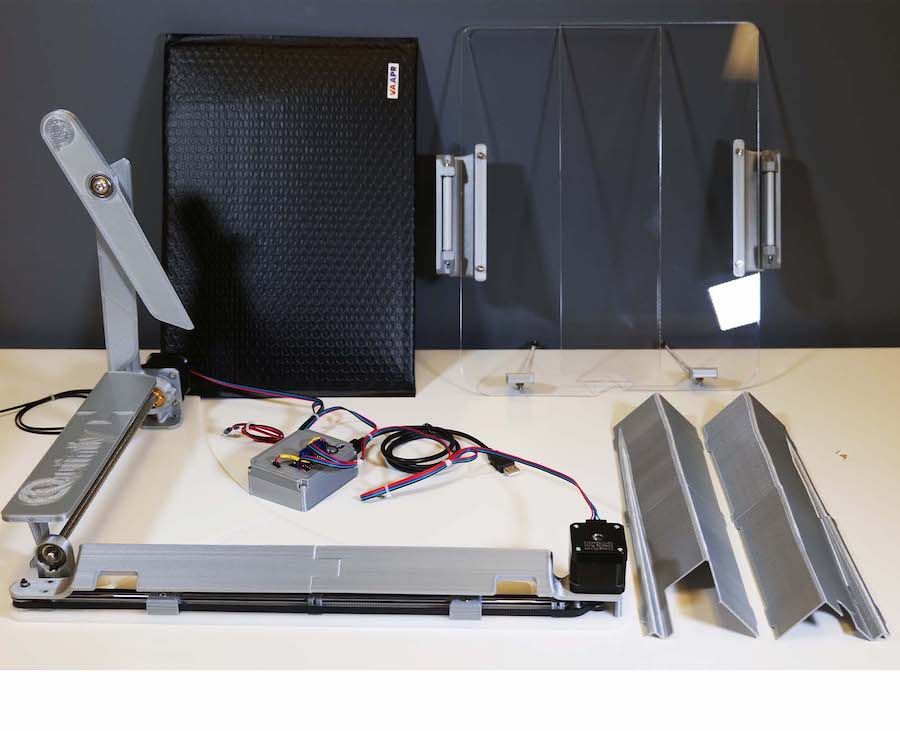
-
Looks interesting. Seems like a simple make with a servo and stepper motor. Probably could get it to work with an Arduino or raspberry pi.
-
Does this work on the Ultimaker 3 and with the 3dsolex nozzle? Also, does Cura 5.1 automatically change the model when the filament is selected to the BASF filament or is there a setting that I'm missing?
-
How do we setup for metal printing? I did the Academy course and it just mentions the applications more.
-
Man! I'm having the same problem on my original, and I found this post. It was what I was suspecting since on the X the lines are off by a bit no matter the size of the print and its close to the same. Was this the same pully for the UM2 or was it a different one? If so, what did you end up doing to the e-steps?
-
Hello,
I see this happening with a lot of my printers and was wondering why Cura does this around letter and especially holes. Seems like it extrudes or flows more on layers with holes or text. As a result, you see bands around the object when this happens. Is there a way to stop Cura from doing this, or is it automatic? 

-
Why cant the prints be monitored with the video in Cura 5? I understand Octoprint needs the UI updated for it to monitor, but what about to Ultimaker printers? The video option doesn't show.
-
Is the sheet flexible, in that you can bend it and the print pops off? Or is it pretty rigid?
-
Awesome! Did you have it cut by McMaster-Carr or in house? And do you have a link to the product?
-
How easy does it release from the build plate, and does it fit well in the clips? I wondered too if the auto-bed leveling would damage it.
-
Has anyone seen much of a difference between the two feeder? Just wondering if I should wait, or get the R1 Feeders.



UM2 head on UMO+ (fan problems)
in UltiMaker 3D printers
Posted
Hello,
I have a Ultimaker Original with a 2.1.4 board. I put a UM2 head on it and the fans don't spin all the way on full power. Checked the main fans and the voltage I getting is 6V, which is half or fourth of what I should. The hotend fan isnt working either when the temp goes above 5V. I flashed the firmware with that from the custom builder (bUltimaker builder) and also tried to compile one of my own. Not sure how to fix it and wondering if there was something that would work. Thanks!