1) Add noise reduction feet or soft padding
2) Jam something (some cardboard for example) between the extruder motor and the back of the machine. The extruder assembly can rattle like crazy.
3) Replace the X/Y motor assemblies from wood to normal spacers (same type of round spacers found to hold up the electronics)
4) Deal with the god damn electronics fan ![]()


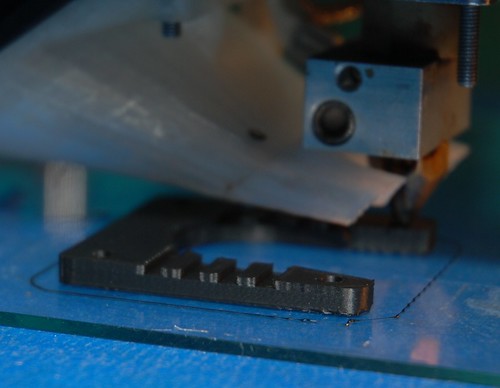






Recommended Posts
ian 32
its a good idea.
I have one ultimaker at home and the main colling fan from day one, sounds like a old loud diesel tractor. so the whole apartment nearlly shakes when the printer runs... :?
i was thinking of actually building a little encloure box with kinda backing foam on the inside of the walls, like a sound studio, to seal in the sound... but at the moment its just an idea.....
i think your solution is a good practical approach !
thanks.
Ian
Link to post
Share on other sites