STL-Datei kaputt? Da scheint ja gar nix zu stimmen.
Lad mal hich, dann können andere sich das auch mal anschauen.
Hi oobdoo,
ne ich habe mehrere stl dateien direkt auf sd karte übertragen ich glaube nicht das der code beschädigt ist.
wie kann ich STL datei hochladen??





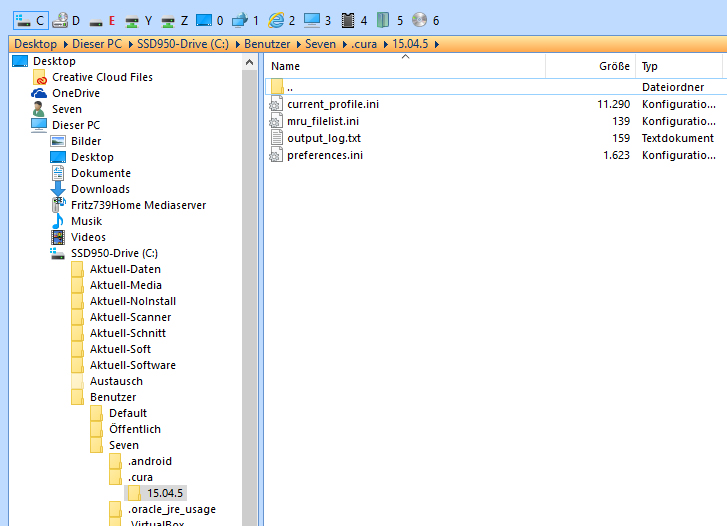


.thumb.jpeg.0b7a05eafc09add17b8338efde5852e9.jpeg)
Recommended Posts
oobdoo 8
STL-Datei kaputt? Da scheint ja gar nix zu stimmen.
Lad mal hich, dann können andere sich das auch mal anschauen.
Link to post
Share on other sites