yellowshark 153
I do not know if this has changed since 2.7 but Cura prints in reverse order of the models loaded. So to get this right load each copy of the model individually. Position the first copy in the right front position, the next to the left and rear of the first copy and so on heading back to the left rear position.


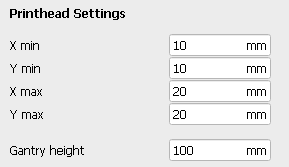





Recommended Posts
shandog 0
Adjust the printhead settings for the printer. I put these in for an object that was 10 mm tall and got it to slice. Also, after it slices, look at the layer view to make sure the objects are printing back to front.
https://ultimaker.com/en/resources/20425-special-modes
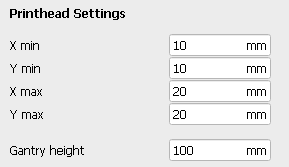
Edited by shandogLink to post
Share on other sites