Ok, here's another try.... Had to upload them to my website then link them here.

This is the first one showing how I made it into a lamp.
3 different intensities depending on how "bright" my ideas are..........
Edited by Axeadded info
-
 1
1



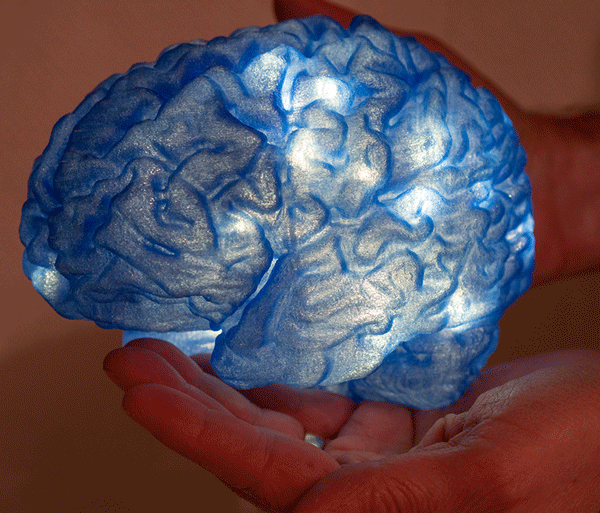
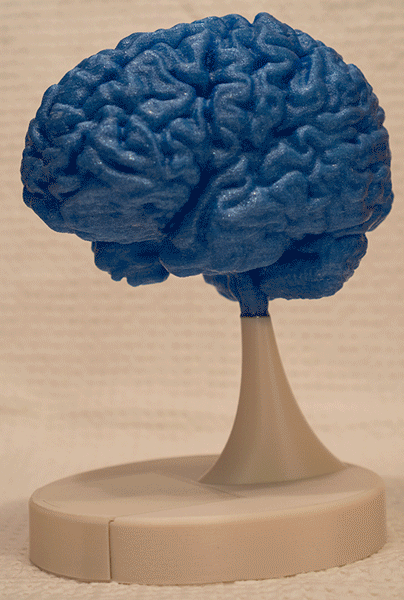




Recommended Posts
SandervG 1,521
Perhaps your posts needed to be approved by a moderator first. You could try again?
Link to post
Share on other sites