Thank you for the reply... I tried both the restore windows position on start and unplugging and re-plugin. Both still the same issue.
Here is a quick work around to this multiple monitor issue.
1) Click on the windows icon in the lower left corner
2) Click on the gear icon (brings up the settings menu)
3) Click on System. This should bring up the display options. Picture CURA5ProblemFix1
4) Click on the left monitor of your multiple display, then scroll to the bottom. Picture CURA5ProblemFix2
5) Under Multiple Displays it will say something in the box like Extend desktop to this display. Picture CURA5ProblemFix2
6) Click on the box an select Disconnect this display. Picture CURA5ProblemFix3
7) A popup will ask you to keep changes, click on keep changes. Picture CURA5ProblemFix4
😎 Close settings menu
9) Open Cura 5.0
You should now be able to use Cura 5.0 and even get into the marketplace.
- 4 weeks later...
I have found an easier way to fix the issue with multiple monitors and Cura 5.0.
On the GitHub forums I found the following:
Here is the link directly to the GitHub forum:
Dual Monitor Error · Issue #12197 · Ultimaker/Cura (github.com)
Scroll to the bottom of the list of threads.
|
I think I found the source of this problem. It's the Nahimic service in Windows...interestingly this was a problem with PrusaSlicer as well. The Nahimic service is an audio enhancement software that works alongside the system audio driver. The solution with a dual monitor setup is to disable (or better still stop) the Nahimic service completely. Unless you have a specific need for it, you probably won't experience any issues disabling it. The way to disable it is by typing in "services" in the Windows search field (bottom left corner) and opening the services window: Right click on the Nahimic service >Properties>Startup type...set to either Manual or Disabled... Now you'll be able to run Ultimaker Cura 5 on a dual monitor system without freezing or crashing. The dialogs are still not confined to the proper monitor, but the software will not crash/freeze. RG |
Added text of where to find the message
-
 4
4
-
 1
1
- 3 weeks later...
Thank you. I have been having this problem with Cura 5. Stopping the service fixed the issue with running Cura on my 3 monitor setup.
- 2 months later...
Cura 5 has been crashing and hanging on multi-monitor systems since first Beta.
They won't fix it, most users have one screen only.
There are thousands of bug reports by now.
- 4 months later...
Not a fix, but a quicker work around than having to go into display settings and disable additional monitors:
-
Press the windows key(⊞) + P to access the Project menu:

- Chose PC screen only, your extend monitors should get disabled.
- Open Cura.
- Press ⊞+P again, and chose any of the other options to revert to your previous monitor configuration.
- You should now be able to move Cura to any additional monitors.
- 5 months later...
On 7/30/2022 at 7:59 PM, jldavis1 said:I have found an easier way to fix the issue with multiple monitors and Cura 5.0....
I just wanted to let you know your fix is still helping others.
Thanks!!
- 4 months later...
Disabling the Nahimic Service on Windows 11 helped resolve Cura 5.3.1 locking up on startup





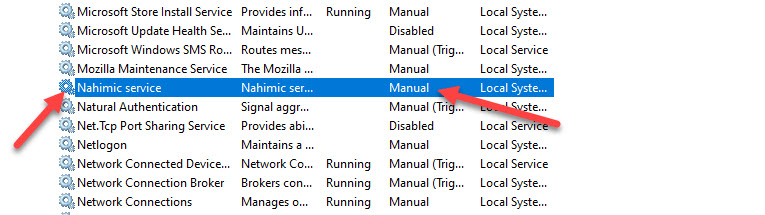






Recommended Posts
ahoeben 1,968
If uninstalling and reinstalling Cura works, you might want to try unchecking the "Restore window position on start" in the General pane of the preferences.
Link to post
Share on other sites
jldavis1 5
I have this same issue except I have 6 monitors, 3 on a RTX 2060 Super, 3 on a GTX 960.
I have found on another forum that if you unplug one monitor so that Cura 5.0.0 is moved to another monitor it will work.
In my case, Cura 5.0.0 was on my righthand lower monitor and would go not responding there.
I disconnected said monitor and got Cura 5.0.0 to fully load and work on my middle monitor.
My righthand monitor is connected via the DVI port (Maybe and issue with DVI), My middle and lefthand monitors are connected via the DisplayPort connector. All three monitors are connected to my RTX 2060 Super video card.
I would try my fix if you are using multiple monitors and getting the Not Responding issued described in the above message.
Link to post
Share on other sites