Thanks for the examples there, I haven't bothered trying it yet but it looks promising from those pics. The first print reminds me of an attempt I made to print the "Cobalt" character from Unreal Tournament 2k4 but it just ended up like an almost solid blob with all the support when I tried it in Netfabb.
edit: Just downloaded it (while at work *sssh*) because I was too curious to resist. Loaded up the classic "pink lady" and just hit slice and... holy f#!k this thing is fast! Now I don't know if me not changing any settings at all has anything to do with it or not but if this is the speed it normally slices at, damn...


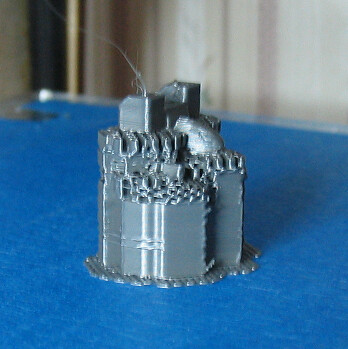








Recommended Posts
destroyer2012 0
Wow this kisslicer thing is supremely awesome. Suddenly I'm printing objects with support that actually works, even for tiny things. Organic-shaped objects slice properly, in microseconds, and they have support!
Link to post
Share on other sites