Ich habe mir diese Woche Version 2.2.0 installiert und festgestellt dass das Profil für den UM2 angepasst wurde. Meine erste Version hatte bei PLA einen Extrusion Multiplier von 0,9 eingestellt, jetzt ist er auf 1,1 gestellt und es gibt keine underextrusion mehr, vielleicht wurde da aber noch mehr geändert.
Was ich für mich noch herausgefunden habe ist dass wenn die äußere Kontur langsamer gedruckt wird dann ist die auch breiter. Ob das die Software mit herausrechnet weiß ich nicht. Durch einen Fehldruck haben sich zwei Shells überhaupt nicht miteinander verbunden und da habe ich bemerkt wie unterschiedlich dick die sind. Durch umstellen des Outline underspeeds von 50 auf 95 oder 100% habe ich keine maßlichen Probleme mehr. Vorher waren die Außenkonturen oft 0,1 mm zu klein, innere 0,2-0,3. Jetzt ist alles egal in welche Richtung auf 0,05 mm genau.

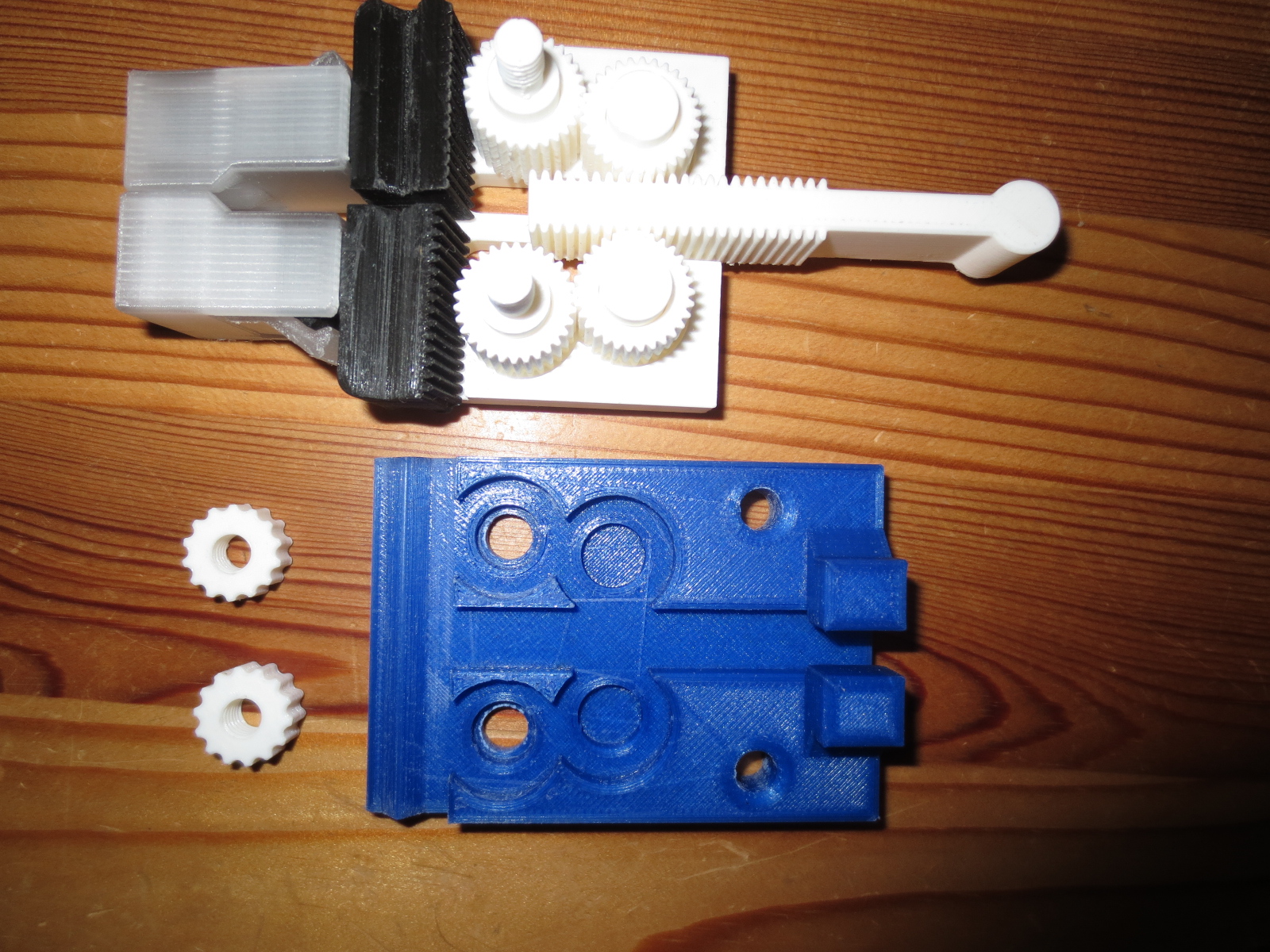
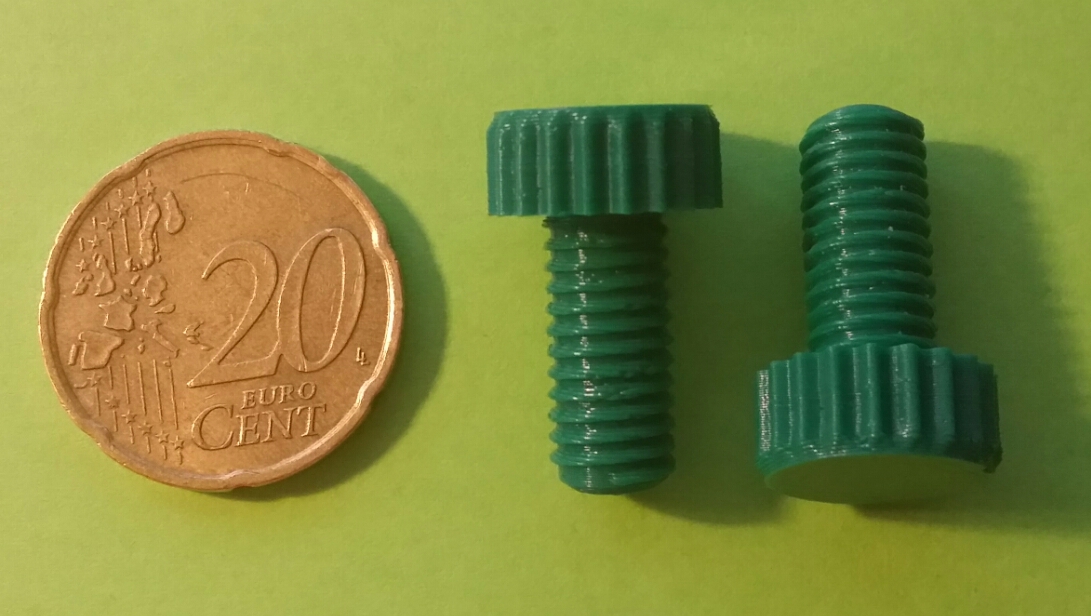





Recommended Posts
apollott 0
Hallo,
hatte ich auch, ich habe nahezu gar nicht mit Cura gearbeitet da ich selbst dort underextrusion hatte. War bzw. ist ein hardwareseitiges Problem bei mir wenn ich das richtig sehe.
Meine Einstellugen sind:
Extrusion Multiplier: 1,4-1,7
Width: Auto
Retraction so wie vom Hersteller des Materials angegeben, bin da gerade noch am testen da nur Bendlay sich sauber drucken lässt ohne stringing
Bei Layer einfach was vernünftiges wie 0,2 mit jeweils 4 layern und 2-3 shells und optimize start points
Die Temperaturregulierung scheint in Simplify3D wesentlich besser zu funktionieren, aber es gibt tatsächlich Probleme mit dem Materialfluss. Woran das liegt weiß ich noch nicht, es gibt glaube ich keine Infos welche Firmware man benutzen sollte, das würde nämlich gewaltig helfen.
Die Geschwindigkeit muss ich je nach Materialsorte anpassen, PLA geht bei mir in 0,1er Layern mit 1800, ABS in 0,2er bis 9000 wenn es eine gleichmäßige Struktur ist, ansonsten nehme ich 3000. Bendlay und XT lassen sich auch mit den Einstellungen drucken.
Am besten zeigst du mal Bilder wo deine Probleme sind, dann kann ich dir vielleicht genauer sagen woran es liegt
Grüße
Apollo
Link to post
Share on other sites