-
Posts
732 -
Joined
-
Last visited
-
Days Won
4
Content Type
Forums
Events
3D Prints
Posts posted by valcrow
-
-
It sounds like something is misaligned.
Either your bowden tube is misaligned and the filament is actually feeding to the side of the teflon tube or there is a significant lip on your Teflon tube that's causing excess friction.
When feeding the filament watch carefully that the filament passes through the teflon part (the white thing that touches the bowden)
Ensure that the bowden is slightly in the teflon piece. Note where the filament stops feeding and clicking begins. If it's a few seconds after the teflon tube, it's most likely the Teflon piece itself. If it is at the end of the bowden tube it's probably misaligned. It doesn't sound like it's making it to the heated nozzle part at all.
-
Hm, this is weird. I've run a few UMOs and UMO+'s and I've never had the bowden pop off.
Can you take a picture of the bowden? I have a feeling it's just worn in the area that the clip clamps onto it. Usually you can solve this by cutting a few mm's off the end of the tube so it 'grips' onto a better area of the tube.
Another possibility is the white collet thingie has lost it's teeth in some way or another and is not holding on correctly.
-
infill speed {Basic speed} + [10mm/s]
Or you could do percentage of Basic Speed (e.g. 150%) and show the actual value in gray outside the control:
Inner Shell Percent of Basic speed ___150___ (75mm/sec)
I like + (X)mm/s rather than a percentage because I usually don't exceed 10mm/s over or under the set speed. I usually set it as +5 for infill -5 for outer perimeter regardless of speed. But I guess it's personal preference.
You would get non-integer weird numbers if it was a percentage of the speed though.
Perhaps in addition to this feature, it could detect your maximum volume extrusion required and warn you if your temperature is too low.. so at the default current settings, it should recommend you increase the temperature to 230C since it will be doing some parts at 85mm/s.
-
I haven't read all 30 pages of replies.. sorry if I missed stuff, but a lot of the responses seem kinda extreme to me, particularly the ones extrapolating UM's intentions from a website rework... I'm not seeing the reasoning behind calling for the scrapping of the whole forum. There are issues for sure, but nothing that doesn't seem fixable.
While I agree with some of the points here like the notifications, new posts etc. I actually like the new look, I think it's cleaner and more professional. I have large monitors so more white space is welcome to me. The Website portion is MUCH better than the original. It has a lot more content and looks a lot more professional. The forum portion is lacking the refinement, accessability and features of the previous one however.
The one BIG killer Gripefor me being the inability to open up a new tab without loosing your post. There are lots of times where I would write a post and reference a reply on another page in another tab. Doing this will change your current page to your new tab page and you'll loose your post. frustrating.
My Minor gripes are,
-There are far too many sub-forums. I can understand this is useful for new people looking for specific information but for general browsing as a user that comes on here all the time it's a bit hard to choose where to be.
-Hard to see the 'new posts' as other people have mentioned.
-needs more replies per page.
-miss the old chat. (I know it's coming at some point, not on priority)
-When I type a long forum message like this one, the top bar continuously pops up when I type, and pops away when I scroll down.
-Needs some sort of language filter so you don't get the french/dutch/international topics showing up on your main forum digest page.
What I like are:
- New forum look
- badges, stats etc.
- new website look
- new print section / gallery is very cool
- Runs fast
- notifications are clear
- Like the potential of the unanswered questions thing/best replies
-
 2
2
-
-
I noticed installing cura on a new computer that the default settings for 'normal' (15.01) when translated over to expert settings have the following 'advance' speed:
Basic Speed 50
Bottom layer 20
infill speed 80
top/bottom 15
outer shell 30
inner shell 60
This seems to cause a lot of problems for new people who may not understand what the advance speed settings do.
It is not immediately apparent to new users that the advance speed overrides the basic speed. So they end up changing the basic speed and encountering the same issues.
The speed between the infill, outer and inner shells feel like the difference is too large by default. For small parts this causes unpredictable issues, sometimes excessive stringing. For large parts, printing at 80mm/s at the default 210 temperature will usually cause under extrusion.
I think it's most reliable if the speeds don't exceed 10mm/s difference. Especially for default settings I think this should be reduced for reliability.
Also it would be cool if instead of a finite speed, the advanced speeds are relative to the basic speed.
so it would look like:
basic speed: 50 (finite)
Bottom layer 20 (finite)
infill speed {Basic speed} + [10mm/s]
top/bottom 20 (finite)
outer shell {Basic speed} - [10mm/s]
inner shell {Basic speed} - [5mm/s]
My 2 cents after helping a bunch of people with their extrusion issues.
-
 7
7
-
-
You can make your own profiles either by saving custom ones on the machine, or importing from SD card. (haven't tried the latter yet)
-
I had one of the older UM2 non-glass filled ones and it lasted me roughly 500 print hours. It develops a little lip that messes up atomic pulls & under extrudes. I've put in a new glass filled one recently and it's been working great.
-
I tried posting a print just now and it doesn't seem like it's working for me.
I basically filled in all the info, hit save, and nothing seems to appear or happen.
Anyone else experiencing this?
Also due to the amount of information & pictures you need to upload/enter, it would be good to have a 'save' button separate from the post button. Similar to Youmagine/thingV so if by chance it doesn't work or you need to leave to do something else you don't loose all of your information. (like I just did :/)
Anyone else try posting a print?
-
-I forgot to mention I am printing with the Silver Ultimaker PLA that came with the machine. I haven't changed the temperature setting so that should be the default of 210. I will give 225 a try.
-I will also listen and watch for clicking. I haven't noticed anything yet, so I think this is OK.
-If I go to the Advanced Settings, they are still on the defaults so the speed settings are (in mm/s):
Infill speed: 80
Top/Bottom speed: 15
Inner Shell speed: 60
So these should all be set to 0 to so they use the same speed as the general print?
Outer Shell speed: 30
So that could be set to less than the basic print speed (so set to 10 or 15 since basic print speed is 20)?
Thank you for your help.
-Dan
Yeah the new defaults are kinda weird, the massive difference between the print speed and the infill speed will make the printing a bit unpredictable. setting them to 0 will make it use your print speed in the basic tab.
The speed in the advance tab will override your basic speed settings. setting them to 0 will make them use the basic speed, it won't actually be 0. I often keep all the speeds relatively similar (within 5-10mm/s) to avoid weird, unpredictable nozzle pressure spikes.
Try the following settings:
Speed (basic) 50 mm/s
infill speed 0
top/bottom 0
outer shell 40
Inner shell 0
-
-What temperature are you printing at? (if default 210, try 225)
-When printing, does your extruder motor 'click'? If you watch it, it'll slowly turn (extrude) and then skip back every once in a while. This will be a tell tail sign that it's under exutrding.
-Lastly, check your speed settings in the advance menu. Make sure your infill speed is, top/bottom speed, inner shell speed is set to 0. Outer speed could be a bit slower than your basic setting speed.
-
Congrats! Looks great for first print!
Try without glue for PLA, just clean it well and then print directly on. It'll save you lots of time, hassle and cleanup.
-
That's really informative, you don't normally see failed form1 prints, usually only super nice completed ones.
Especially didn't expect the degrading bin, what happens do the resins just eat away at it and it becomes brittle like gallium vs. aluminum?
Thanks for the info and updates!
-
It sounds like you're not getting a your plate close enough to the print head. If it is too far away, it will do what you describe, filament will curl and stick onto the nozzle and pull itself off of the tape.
The first layer should be 'squished' into the tape but not so close that it under extrudes or pushes out the sides. So basically you're looking for a flat layer with no lines either between the lines of filament or bubbling up.
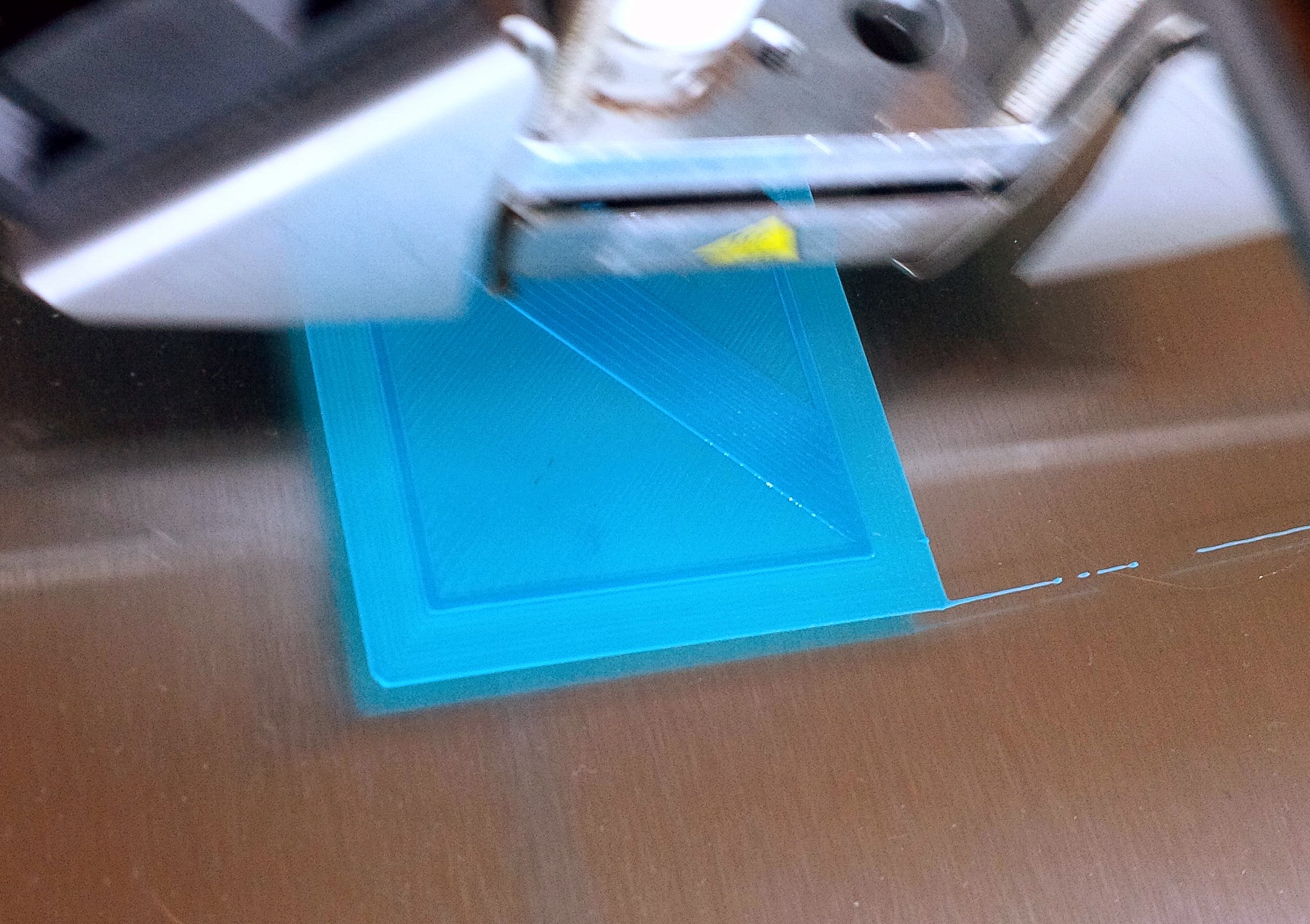
The failed print (knocked over) is due to your first layer not sticking nicely enough so it's really the same issue. If you want really strong sticking, clean your tape with a bit of alcohol and it'll stick like no tomorrow. Great for small/tall parts.
You can adjust the plate on the fly with the adjustment screws while it prints the first layer. (make sure your screw driver doesn't get in the way of the moving axis rods though!
If you're doing a print like that and you get a bad first layer, you're better off aborting, re-level and restart instead of hoping it'll go well or fix itself. Lot of less wasted filament/time.
Make sure you clean your nozzle before you start the next print, just heat it up and use a folded cloth/paper towel to wipe away the excess Preferably something that doesn't leave paper bits behind. Watch your fingers, nozzle is HOT!
Another method is to heat the nozzle up to around 120C and then using tweezers peel off the excess, it should be cold enough that the plastic isn't liquidy, but hot enough to allow you to manipulate.
The block can stay dirty if it isn't 'dripping'.
-
wow the .8mm bots look just as detailed as 0.4mm ones. crazy!!
-
Woot!! go Labern! you're famous!
-
Welcome fellow Canuck!
Toronto is a bit far, but welcome none the less

-
K so update. I took off the heated plate to check the connections, the connections TO the bed seems ok, nicely crimped in the little slots. It was able to heat up periodically for me to test a print and then it dropped back down again after about 20 mins.
Now it does a crazy thing where it goes up to 60 and then shoots up to 70, 80, 90 and then max temp error in like 15 seconds. But I thinks an error since I can still put my hand on the plate. It certainly doesn't feel like it's actually 90C and there's no way it could get up there in a few seconds physically (I think)
-
Hey all,
So I was printing fine on the UMO+, everything is normal. Check back on it a few hours later and the part has separated from the bed and PLA all over the nozzle/heater block inside the sheetmetal fan cage thing.
K not a big deal that's happened before when I loose adhesion to the bed. But this time, I noticed the bed temperature was 21/60 and it was cold. So rather than it just not sticking, it stopped heating at some point during the print causing the failure.
Now pre-heating doesn't heat up the bed. Temperature sensor on the bed seems ok and responsive though (fluctuates from 21-22 and goes up a bit if i put my hand on it)
I cleaned out the gunk stuck to the nozzle/block but not sure what to do with the heated bed.
What should I check or fix?
-
It would be good to test! Though I think the test piece needs a lot more facets on the round parts. how can you measure the precision of the circles when they're not circles to begin with!
-
+1 especially the input text box needs to be more adjustable for my long winded posts. :geek:
-
Really great results! Love the light shining through the pattern.
-
I think the quality IS slightly better. I'm not techy enough to know why but that's just what it seemed like when we printed those 0.04mm frogs.
-
I have no idea why anyone would buy the go... be aware it has no heated bed...
But it's so cute.
It's great for people who have to show 3d printing off for whatever reason. It is small and has a travel case. I imagine it would be pretty useful for professors/teachers. Also some people don't need to print large things. I rarely print anything over 120mm.
But a heated bed would be nice.
-
The feeder turns according to a combination of all your settings. from your filament diameter to your print speed to your nozzle diameter. It's all calculated based on putting down the right amount of material. It will turn slower when you print slower, or if you want less material extruded.
So your first layer would turn slow (since it's usually around 20mm/s) and then when your print reaches full speed (usually around 50mm/s it will turn accordingly faster to ensure that the right amount of material is coming out of the nozzle for how fast it is going. There is no constant set speed in which your extruder turns it's all relative to everything else.
If you increase flow rate, the extruder will turn faster.
The flow rate is a percentage, if you're under extruding for some reason, you can increase flow rate on the fly. Or decrease if you're over extruding. I wouldn't recommend this though, usually it means something else is off like your filament diameter or bed level. It's better to get a proper start than a bandaid solution fix like flow rate adjustments.
You adjust print speed according to your precision needs. Slower is usually better, faster means you'll get your part faster. 50mm/s usually is a good place to be good a good looking print. You don't need to adjust the flow rate manually if you adjust your print speed this is all pre-calculated.



Help! - UM2 not moving material
in UltiMaker 3D printers
Posted
Yeah it might be the PTFE piece for sure. If you disassemble again, you should check that there is no lip on the interior of it.
500hrs is when I had to replace my teflon piece so that is likely the cause.