I am fairly sure that gTest (and gMock) refer to the google testing framework:
https://github.com/google/googletest
The header file that is failing specifically only includes the gtest_prod.h file if you BUILD_TESTS, so your initial guess is correct. This is about that optional test.



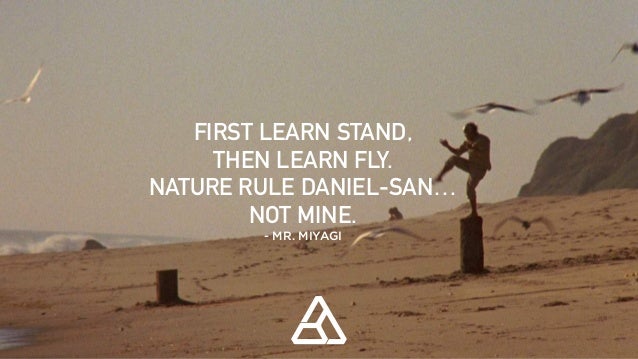




.thumb.jpeg.0b7a05eafc09add17b8338efde5852e9.jpeg)
Recommended Posts
nubnubbud 7
alright, I spun up a windows VM to make the environment as clean as possible, and it all worked until compiling the engine, which ended up throwing these errors. I tried it a second time, and though the percentages changed, the files supposedly causing the issues did not (I assume because it was skipping completed files)

Edited by nubnubbudI can't find gtest_prod.h, so the program is right and it's absolutely not there, but no other file in any of the dependencies include it or anything of the same name. I remember there being some options in a cmake file about an optional test, that could be switched off. Is this related? (edit, they don't seem to be. gtest looks like it handles gcode export testing which seems super important, so now I'm even more confused as to why it was never made.)
man, I feel a lot closer this time, and I bet this is the only thing missing, too.
Link to post
Share on other sites