Where can I find the error log in the first run wizard?
I've tried loading the code on the uC manually using avrdude and I get this:

This is my problem in Cura:

The BAUD rate in my device manager should match the baud rate in cura right? Also where can I find old firmware, stuff that will work with ReplacatorG 24? If I can't get this to work I will just have to downgrade.







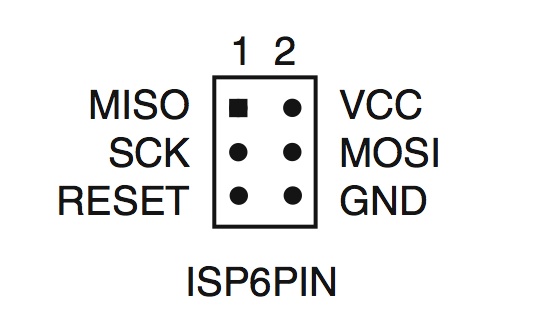





Recommended Posts
Daid 306
Cura should give an error log if it failes to connect. This might provide an insight into why it's not working.
Link to post
Share on other sites