About a subtractive machine i think about too, but first i will try with 3D printers ![]()
Maybe when we can use two nozzles, with the plastic who can dissolve in water as support will be better ?
Maybe it will be better, but my experience is when you have a 2 extruders machine, you bring other set of problems ( i have a Makerbot dual extrusion as well), not to say that the extruder is still 0.4mm. My opinion, is for $3000 the Ultimaker is a great machine, I would have never dream a few years ago that I would be able to print 3d stuff from home at this price point, but you can't hope to get the same results as a $100000 machine. You need to be honest about you expectations.
with the plastic who can dissolve in water as support will be better
Ultimaker is working on this right now.
and about the other settings ?
"cool" settings look good.
I've never tried the "z-hop when retracting". This is a very new feature and I haven't tested it yet. It is recommended for "delta" 3d printers since they are always moving all 3 axes anyway. But I don't know if it is recommended for ultimakers.
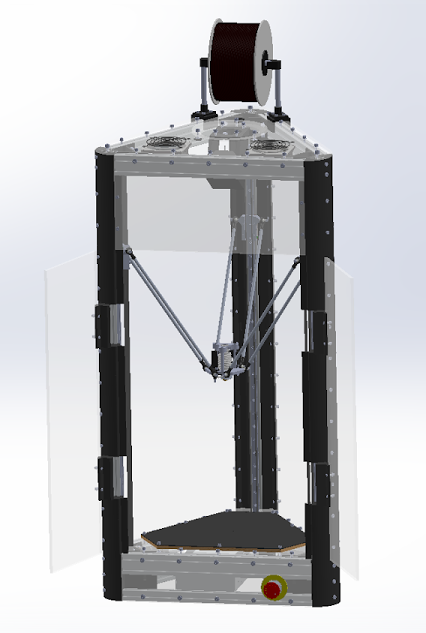
Maybe it will be better, but my experience is when you have a 2 extruders machine, you bring other set of problems ( i have a Makerbot dual extrusion as well), not to say that the extruder is still 0.4mm. My opinion, is for $3000 the Ultimaker is a great machine, I would have never dream a few years ago that I would be able to print 3d stuff from home at this price point, but you can't hope to get the same results as a $100000 machine. You need to be honest about you expectations.
It's sure, but we can hope ! ![]()
I've never tried the "z-hop when retracting". This is a very new feature and I haven't tested it yet. It is recommended for "delta" 3d printers since they are always moving all 3 axes anyway. But I don't know if it is recommended for ultimakers.
Ok, I will turn it on 0 ![]()
I will test all this and get back to you! ![]()
- 1 year later...
Bonjour Jean-Baptiste (ton english est very well mais je préfère écrire en french language ),
As-tu trouvé les paramêtres idéaux pour imprimer les modèles en ABS ?
Je suis orthodontiste en France et recherche la meilleure formule.
A+
ciwil










Recommended Posts
somewhereinla 2
If you put support then you will need to do more clean-up, it think it will complicate your problem...
I am an industrial designer and precision is crucial for my work which is why I don't use 3d printers when I need a precise model. 3d printers are great for prototyping, MDF produce very cheap and very good models, but they don't come finished, no mater how expensive they are, you still need to do some work on them, such as sanding, filling, etc... Also any thermoplastic, such as ABS and PLA shrink as they dry, so even if you could achieve perfect prints, you would still have to deal with the"shrinkage effect", which you would need to compensate somehow...
if you need precision, you need to invest in a CNC machine (subtractive). If you don't have the budget for a Roland, I suggest you look into FlashcutCNC light precision mill, which cost a fraction of what Roland cost, and are well suited for extreme precision work and more versatile than Roland:
this is what I use for precision parts:
http://www.flashcutcnc.com/cnc-machines/2000-tabletop-mills
the drawback, is you need to learn machining, the nice thing with Roland, is the machining learning curve is somewhat smaller...
Link to post
Share on other sites