I finally caught it in the act. It usually happens when it starts printing out the crotch and I noticed it got caught on a bump like you said.
What settings would I adjust for that issue? I'll make a base for the figure as well just incase.
EDIT: Made a fairly wide base for the figure and has been printing for about 2 hours. Because the base went out towards the arms the support wall for the arms had been shrunk to a small rectangular pillar. About knee height for the figure I noticed both of these pillars were wobbling quite a bit when the extruder was printing on it. In a panic I went with the first idea that came to mind.

Glue gun the heck out of it. :lol:



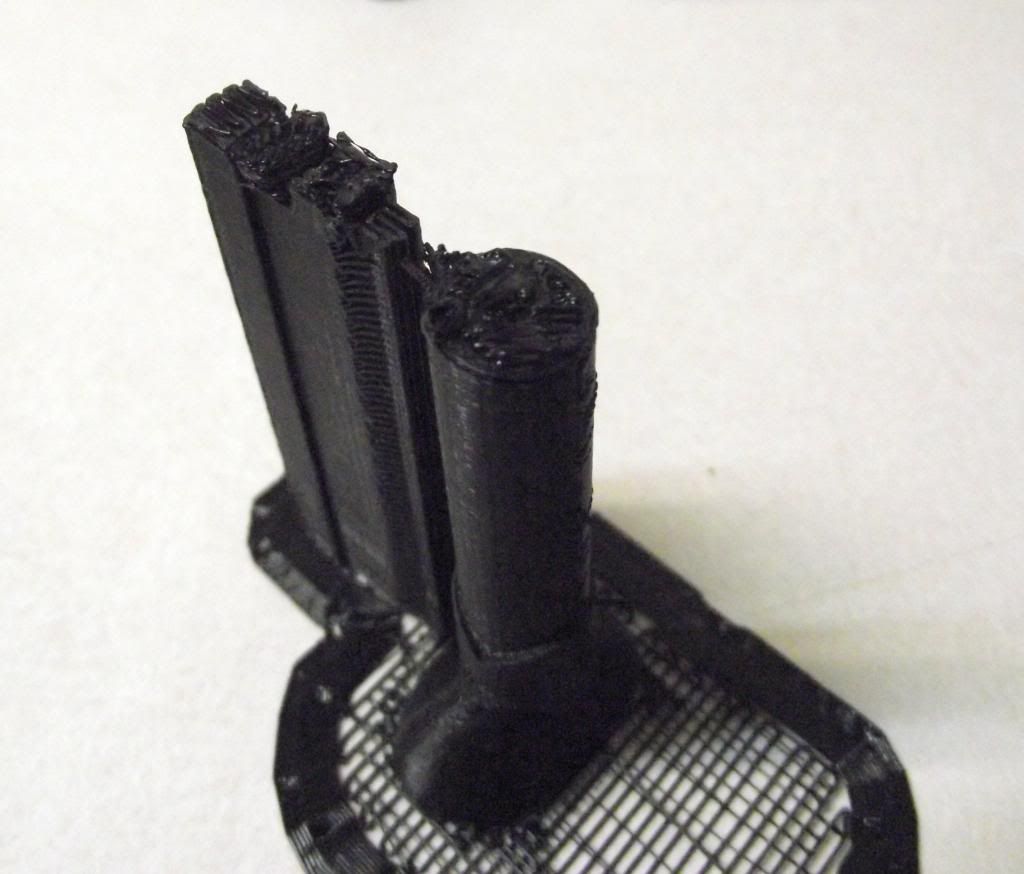









Recommended Posts
IRobertI 521
The reason that's happening is because it's such a tiny area gripping onto the tape. Any little small bump of plastic that has cooled down and gets caught on the head will just tip it over. With the perfect settings you should of course not get any bumps but hey, no one's perfect. You can help it stick better by cleaning the tape with some alcohol to get rid of any waxy and or oily stuff on it.
You can also turn the z-axis screw a tick to raise the bed as it's laying down the first layer. This will really force the plastic into the tape and make it grip better.
The easiest and most reliable fix though is probably to just add a very thin base to it that you simply bend/cut off when the print is done.
Ideally of course your printer and gcode would be perfect and never leave any tiny bumps for the head to catch on. It's doable, I've printed some pretty thin tall stuff without having it topple over, but you have to be a bit lucky as well.
Link to post
Share on other sites